Exhibitor Manual Email Notifcations
Feature Purpose:
This feature allows organisers to send automated email notifications related to the Exhibitor Manual. These notifications ensure that exhibitors and their team members receive updates on submissions, deadlines, and other relevant information.
Working with this Feature:
1. Enabling Email Notifications
The Email Builder follows the common platform structure described in this documentation.
To activate email notifications for the Exhibitor Manual, the respective toggles must be enabled in Global settings.
However, if a toggle is enabled but the corresponding email is disabled in Admin → Exhibitor manual → Templates, the system will not send that email.
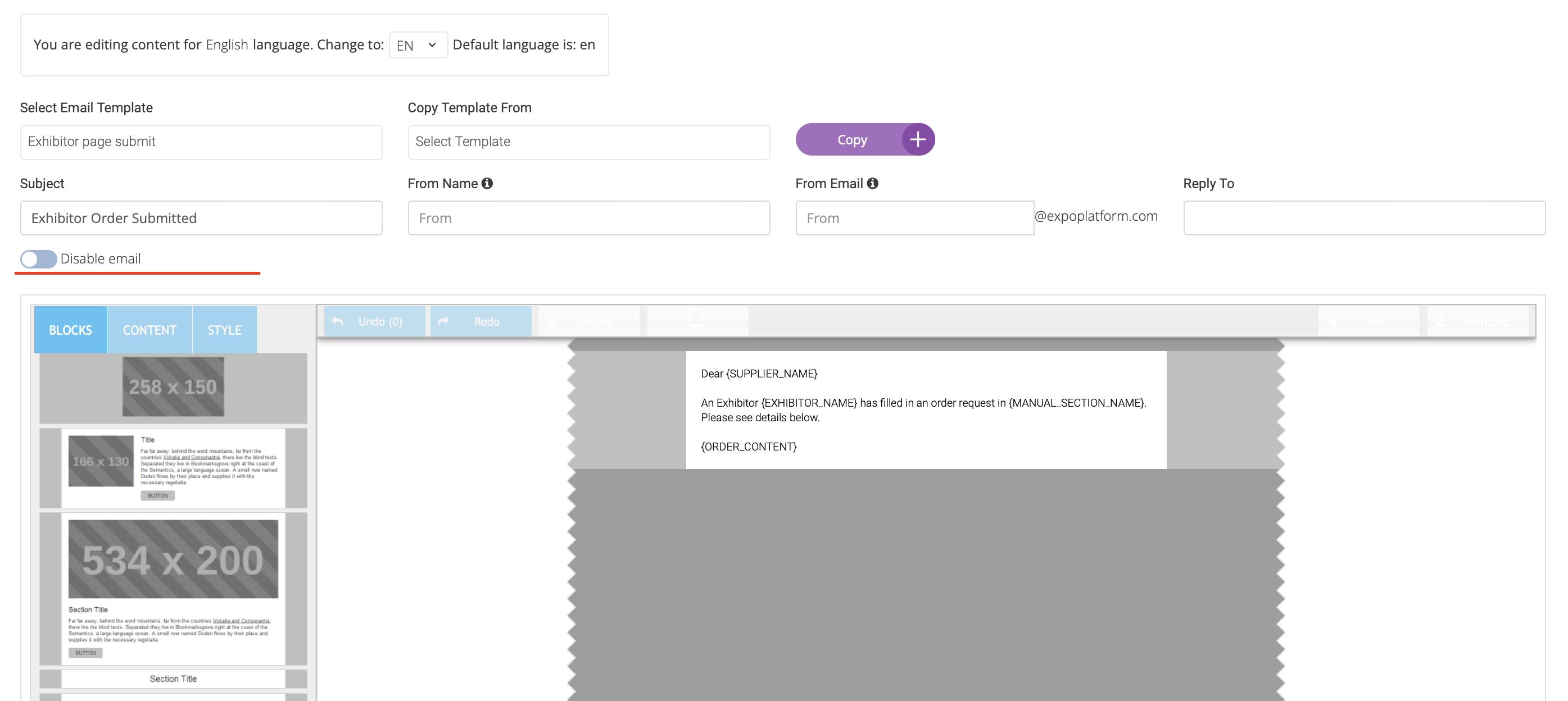
Specifics for sending out emails to vendors are already described in this article.
2. Email Notification Variables
Each notification template contains predefined variables that dynamically insert relevant information.
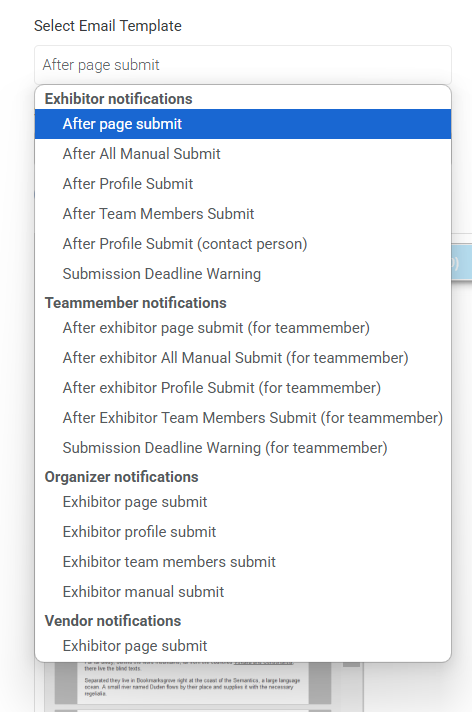
Exhibitor Notifications:
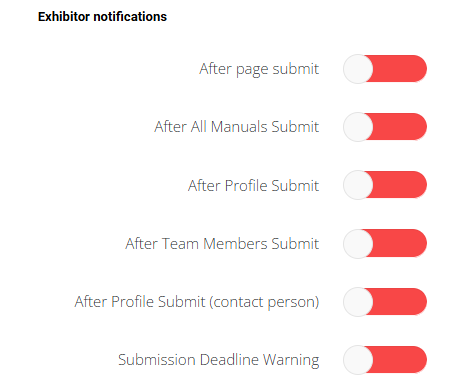
These emails are sent to exhibitors upon specific actions:
After Page Submission:
Deadline
Vendor Name
Exhibitor Name
Section Name
Order Content (items ordered on the page)
After All Manual Submission:
Exhibitor Name
After Profile Submission:
Exhibitor Name
Exhibitor Profile Information
After Team Members Submission:
Exhibitor Name
Exhibitor Team Members Information
After Profile Submission (Contact Person):
Exhibitor Name
Exhibitor Profile Information
Submission Deadline Warning:
Deadline
Exhibitor Name
Section Name
Teammember Notifications:
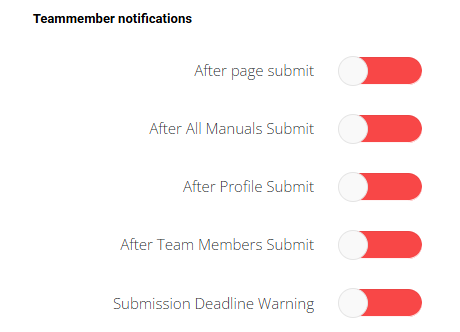
These emails are sent to exhibitors’ team members upon specific actions:
After Exhibitor Page Submission
After Exhibitor Manual Submission
After Exhibitor Profile Submission
After Exhibitor Team Members Submission
Submission Deadline Warning
Each of these notifications includes:
Deadline
Vendor Name
Exhibitor Name
Section Name
Organizer Notifications:
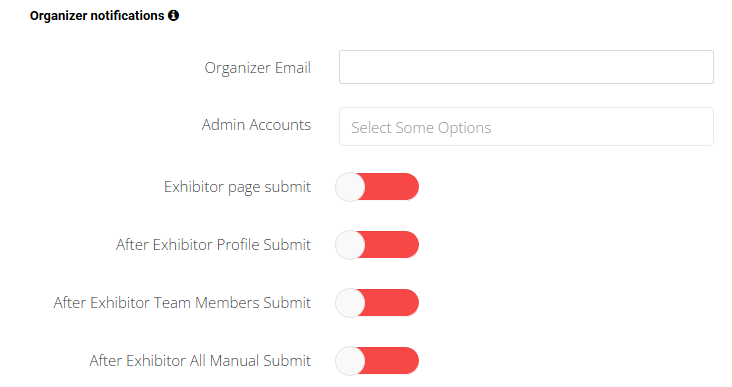
Organizers receive notifications for exhibitor actions:
Exhibitor Page Submission:
Deadline
Vendor Name
Exhibitor Name
Section Name
Order Content
Exhibitor Profile Submission:
Exhibitor Name
Exhibitor Profile Information
Exhibitor Team Members Submission:
Exhibitor Name
Exhibitor Team Members Information
Exhibitor Manual Submission:
Deadline
Exhibitor Name
Section Name
Summary Page Content
Vendor Notifications:
Note: The vendor must be assigned to the submitted page to receive the notification email. The notification will be sent when the exhibitor submits the assigned page in the Exhibitor Manual.
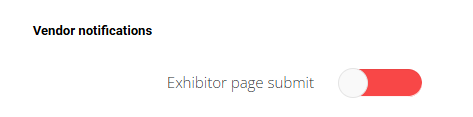
Troubleshooting:
If emails are not being sent:
Check if the respective toggle is turned on in Global Settings.
Verify if the email is enabled in Admin → Exhibitormanual → Templates.
Ensure that the email builder is correctly configured with the necessary variables.
