Session Email Templates
This article outlines the email templates that can be configured for the sessions.
Users can add the session to their external calendars using the .ics calendar file included in these session email templates.
Steps to Configure Session Email Templates
To create the session templates simply navigate to the Management → Sessions → Templates.
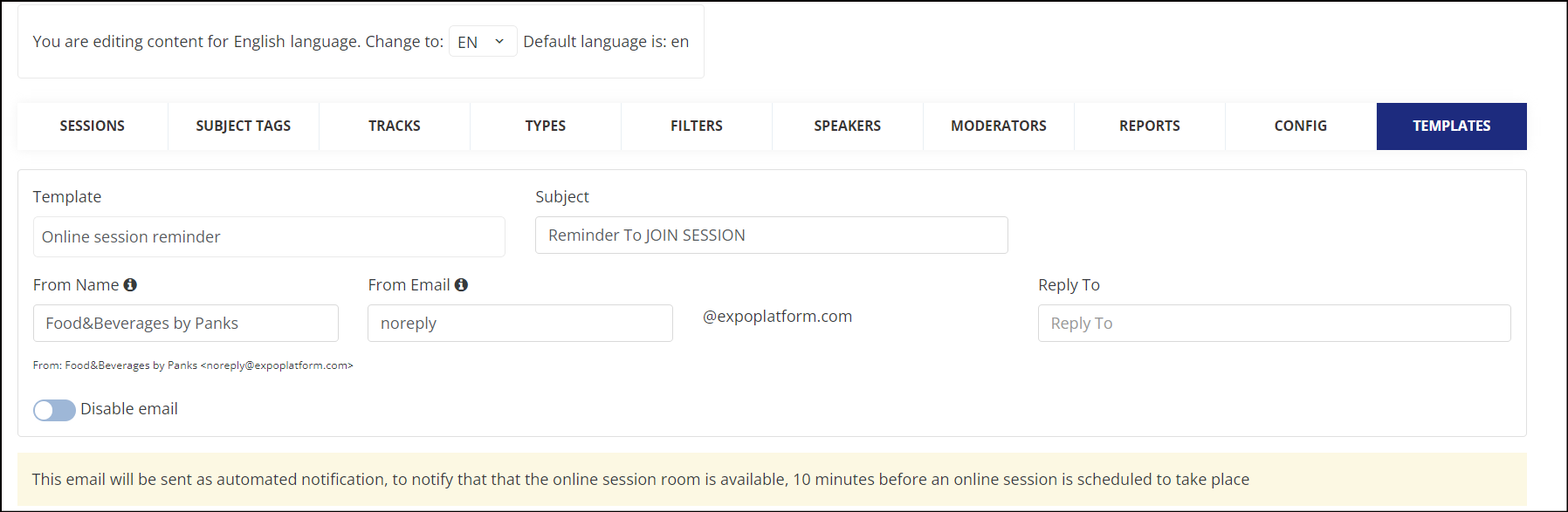
Session Email Templates
Now from this section, you have the option to create different email templates for the sessions, these include:
Online Session Reminder:
This email template will fly out as a reminder to the users exactly 10 minutes before the session starts.Added to schedule:
If a user adds any session to his/her schedule, this email template will fly out to that user informing him/her that the session was added to their schedule. This email also contains the .ics calendar file using which the users can add sessions to their external calendars.Removed from Schedule:
If a user removes any session from their schedule they will receive this email informing the same.Session deleted:
When the organizer deletes a session this email template will fly out to the users informing them that the session has been deleted.Session changed to on-demand:
If a session is changed to on-demand then this email template will fly out to the users informing them the same.
Read More about how you can create Email Builder Introduction
As a best practice, any email template not being used should have the "Disable Email" setting toggled on
