Recommended News Variable
Feature Purpose:
Including Recommended News in marketing emails
Working with this Feature:
We have the option to add recommended content blocks in the campaign emails and ‘Recommended News’ is one of the items:
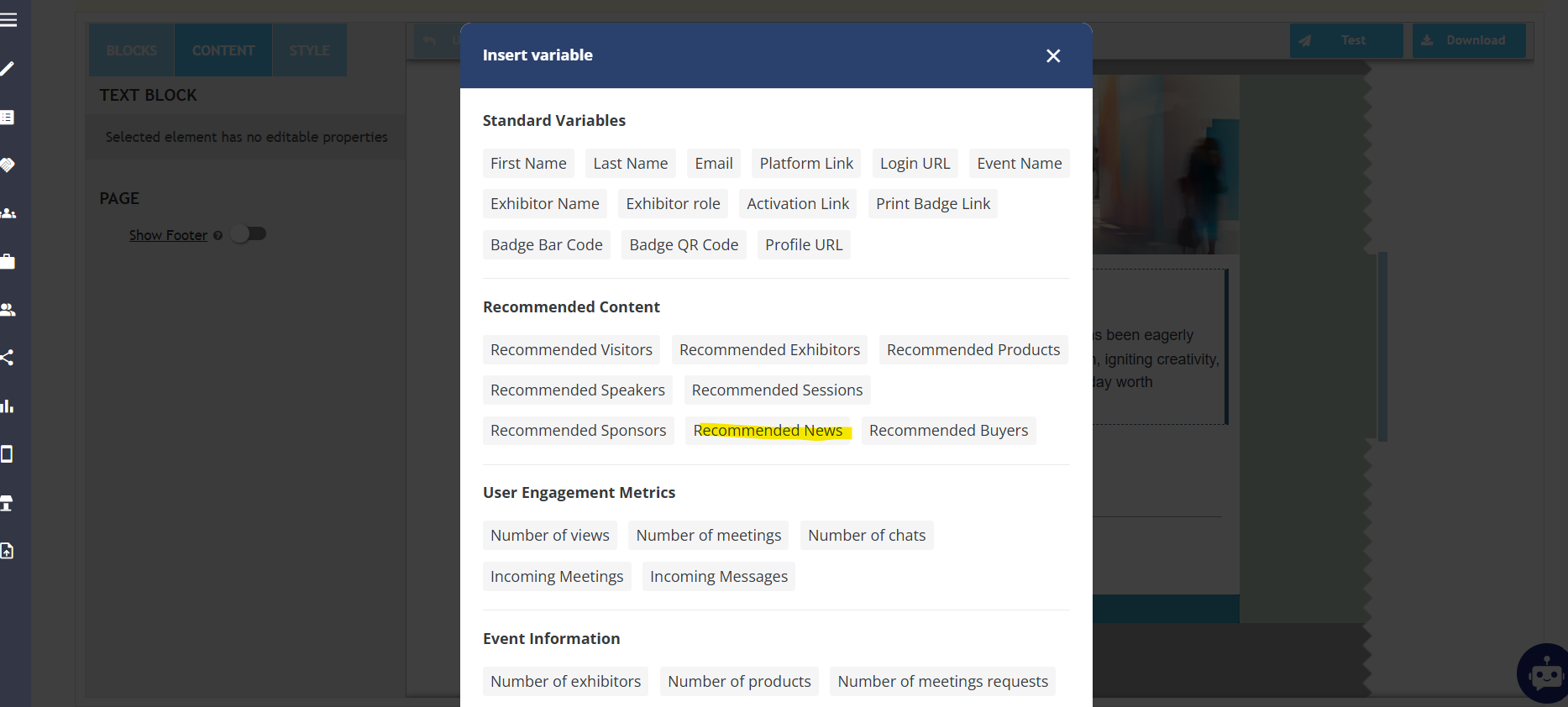
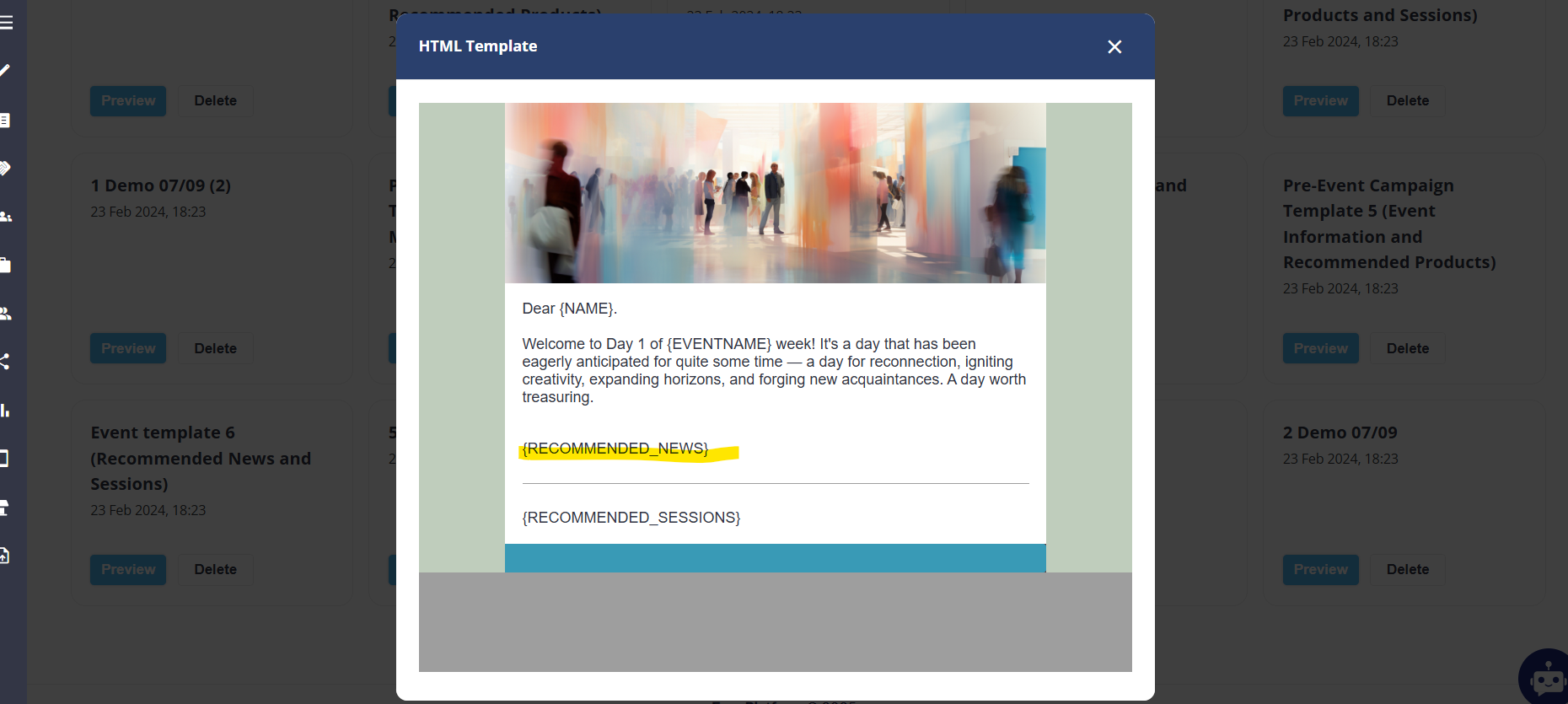
The number of news items to be included can be set up by the organiser as explained in the Recommended Content Variables article.
Once the email is sent to the users, the recommended news block would show news cards as shown below based on the user’s Interests. Recommendations are generated according to the user's profile and the interest categories they have chosen. The system suggests objects or profiles to users, and these recommendations can be found in the "Recommendations" tab on the app.:
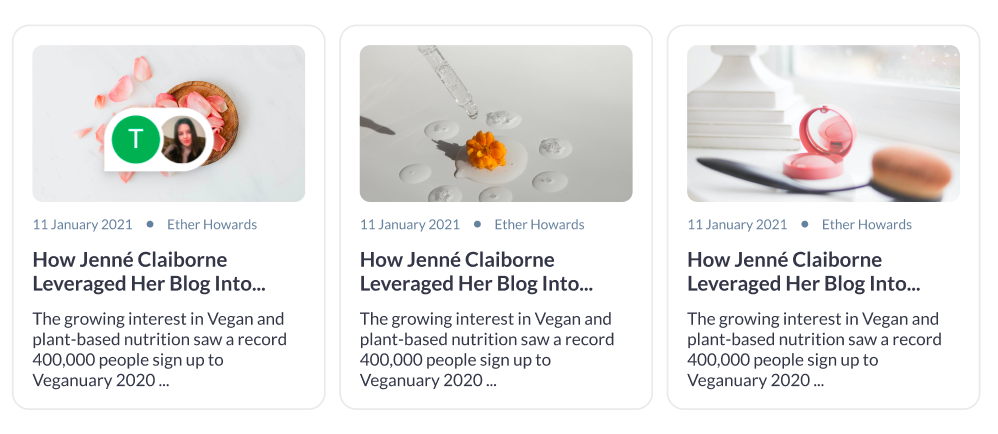
Understanding News Cards in Email Campaigns
The news cards are pulled from the Recommendations section on the front end, allowing you to highlight relevant news stories directly within your emails.
How It Works
When the news cards are inserted into an email, they provide a preview of specific news items, including the news title and image. The recipients can click on either the news title or the image to be redirected to the full news page on the front end. This redirection is automatic and currently directs all users to the new front page of the website.
Managing News Visibility
News visibility can be customized based on specific categories. Administrators can define which participant categories can see the specific news on the front-end and therefore in the emails.
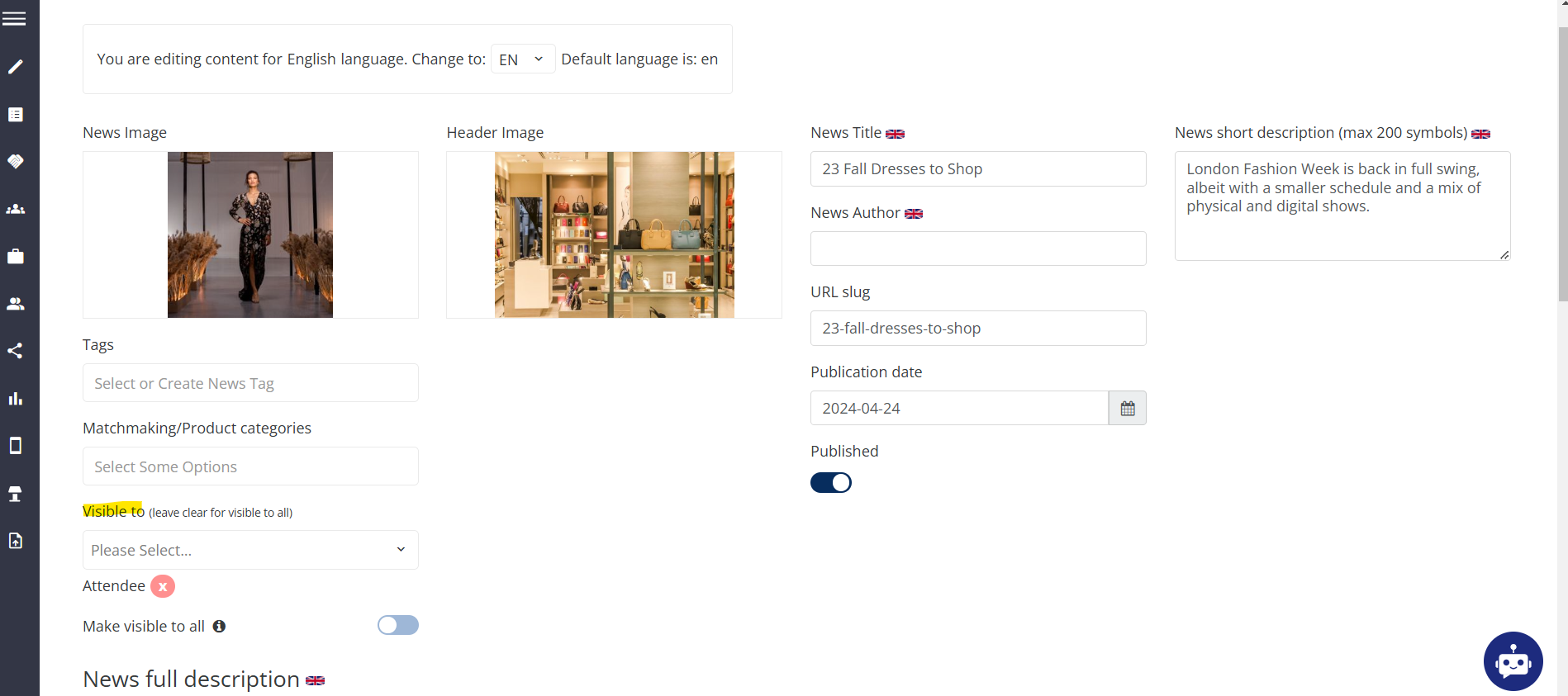
It’s important to note that while the Recommendations section includes news items of all statuses, only news marked as approved or with the status toggle set to "on" will be included in the email.

Troubleshooting:
Question:
There are 5 news articles showing in the back office but only 3 of them appear on the website and the recommended news block under an email campaign.
Answer:
Please check the status of all these news articles under Marketing >>> News. It’s important to note that while the Recommendations section includes news items of all statuses, only news marked as approved or with the status toggle set to "on" will be included in the email.
Question:
The Recommended News block in the email shows irrelevant results.
Answer:
Recommendations are generated according to the user's profile and the interest categories they have chosen so please check the Interest categories chosen under the user profile.
