Recommended Content Variables
Feature Purpose:
Ability to include variable recommendations content in emails offering different types of recommendations variables (exhibitors, products, sessions or news) that allow each email recipient to receive personally relevant recommendations, helping to drive engagement.
Working with this feature:
Common features of these variables:
For the variables in this block, we can select the number of cards to include in the email. By clicking on the gear icon, a modal window will appear, allowing us to set the number of cards for each of the "Recommended" variables.
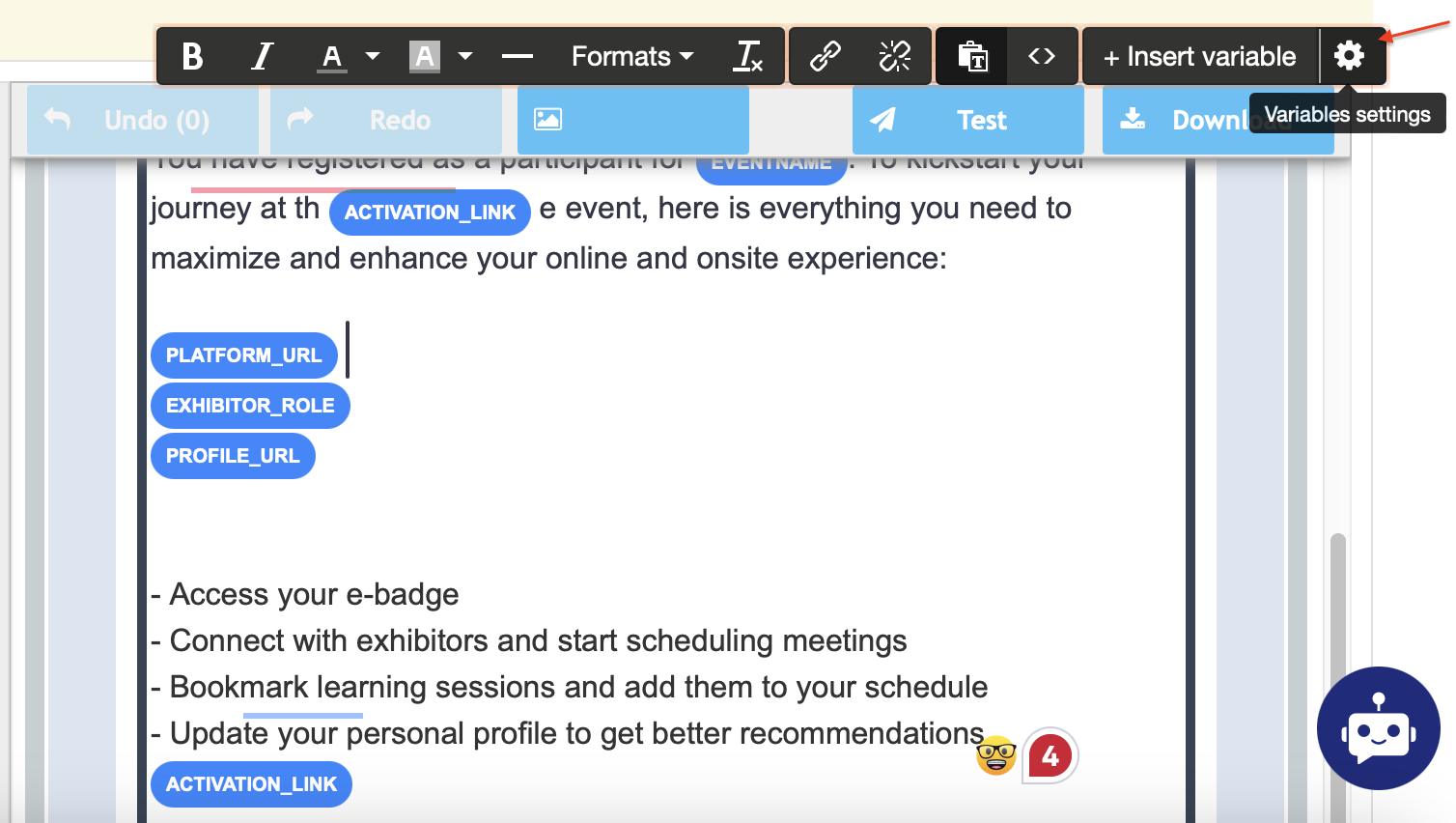
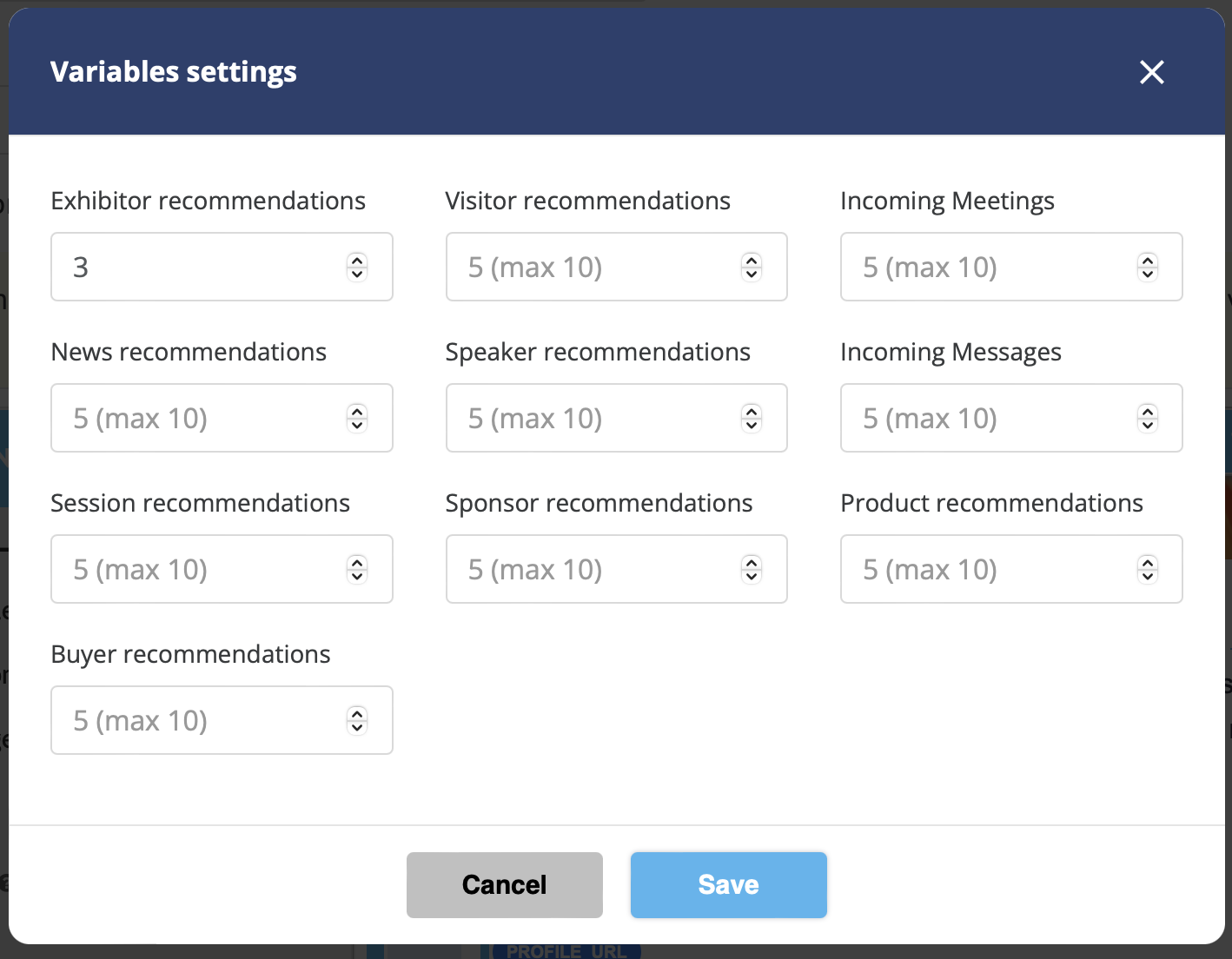
If the user clicks on the picture or the name on the card, they will be directed to the front to see its profile.
Autologin is applied when the user is directed to the front after clicking on any of the cards.
On the cards that direct to the user’s profile (exhibitors', visitors', speakers', sponsors', buyers' cards + product cards), we have interaction buttons by clicking on which we can interact with the user on the front.
When you click on the calendar icon, you’ll be taken to the Meeting Request page. From there, you can easily set up a meeting with the Exhibitor associated with the product you’re viewing.
Clicking the Message button will open the Messenger, allowing you to start a conversation directly with the selected Exhibitor.
By clicking the Favorite button, you’ll be redirected to the Exhibitor’s profile, and that profile will be added to your Favorites list.
If your event includes table meetings, clicking the Meeting button will prompt a pop-up on the front, asking you to select the type of meeting you’d like to arrange. This ensures you can choose the most suitable option for your needs.
The recommended objects will be unique for each user based on their specific matchmaking percentage with the objects.
Troubleshooting:
Question:
I received a marketing email and there are no recommended sessions showing up, how can we fix this?
Answer:
Recommendations work based on the user’s Interest categories so please ensure that the user has added their Interest categories under Edit Profile. There could also be visibility settings applied on the sessions so please check if the participant category is disallowed for viewing the session/s.
Question:
An attendee can see the list of recommended exhibitors in the email and when they click on an exhibitor card, it get an error ‘you don’t have access'.
Answer:
There could be visibility restrictions based on the exhibitor category set so please check the Permissions Matrix.
