Lead Capture Section
Feature Purpose:
The Lead Capture Section allows exhibitors to manage and pay for lead capture services for their team members during an event.
This feature enables organizers to select whether the service cost is applied per team member or per exhibitor, with the option to configure a custom tax for the service.
It helps streamline the process of purchasing lead capture for all or specific team members, ensuring that exhibitors can capture leads for their team based on their needs.
Working with this feature:
Admin Setup:
Service Tax: The Service Tax field shows the tax set up in the admin section under admin/payments/taxes. Admin can also set up a custom tax rate here.
Price Field: The price for the Lead Capture service is set by the admin in this section.
Selector for Pricing:
Per Exhibitor: If selected, the price applies to the exhibitor as a whole, covering all team members.
Per Team Member: If selected, the price applies individually to each team member selected by the exhibitor.
The pricing selector offers two options: Per Exhibitor and Per Team Member.
Per Exhibitor: If this option is selected, the price applies to all of the exhibitor's team members. For example, if the price is set to $1, then $1 covers lead capture for every team member.
Per Team Member: If this option is selected, the price applies individually to each team member. For example, if the price is set to $1 and the exhibitor has 3 team members, the total cost will be $3.
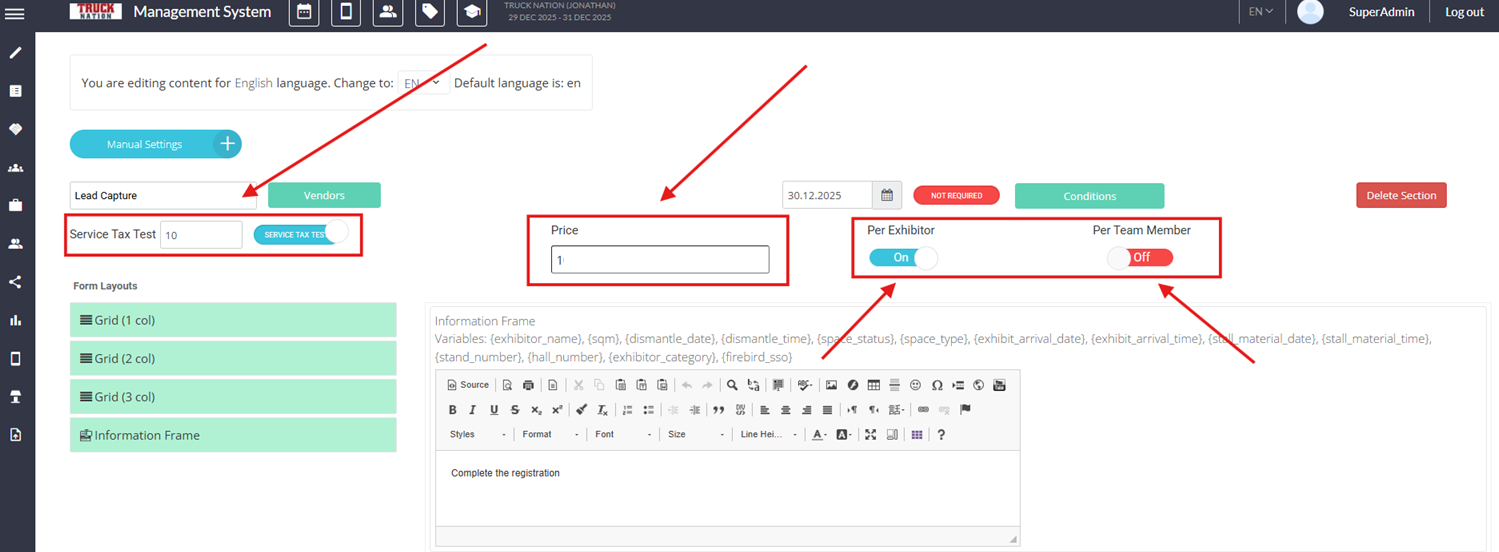
Option | Notes | On the frontend |
|---|---|---|
Per Team Member | Exhibitor is paying only for the team members that he/she picked by using the checkmark. | 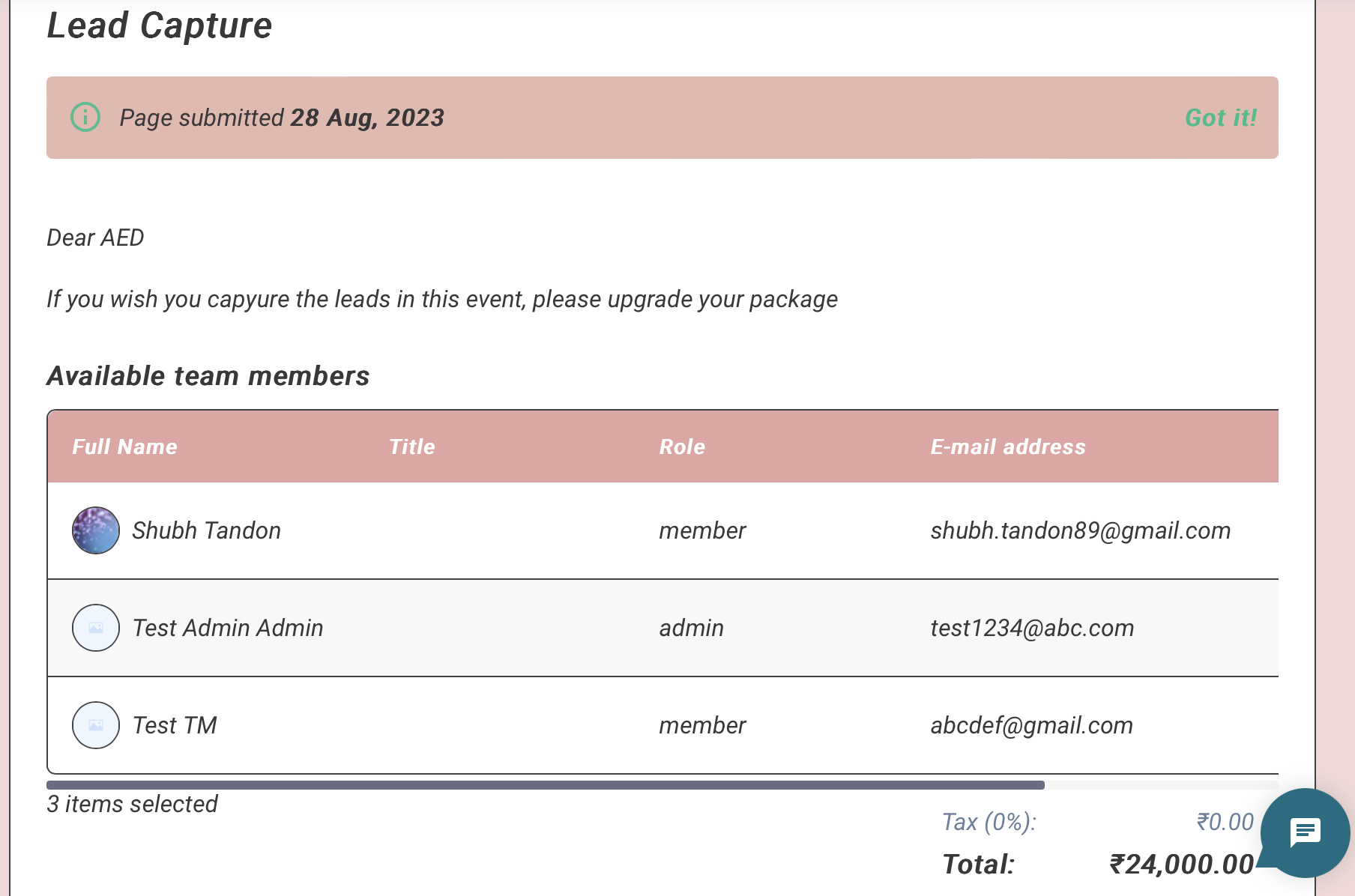 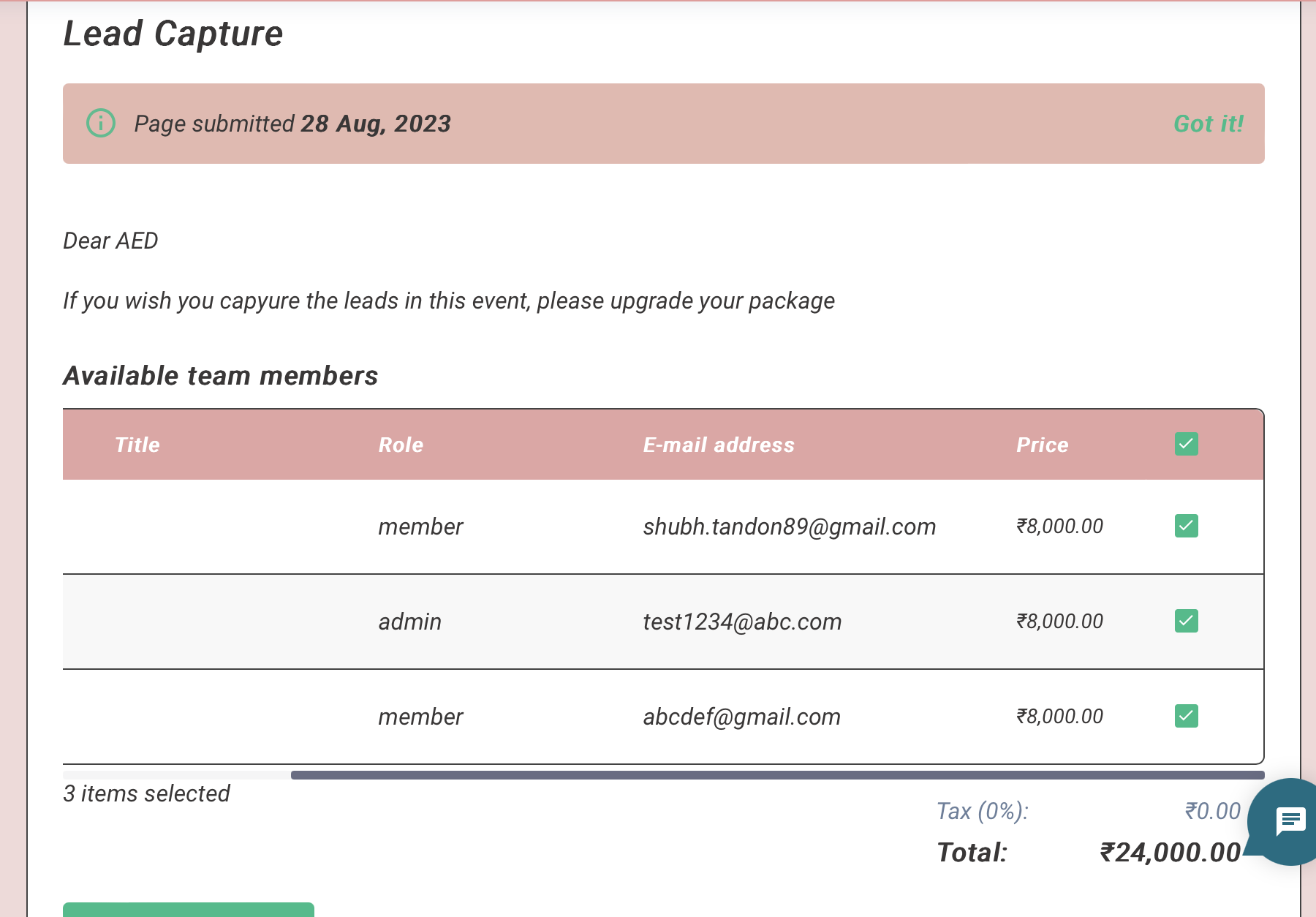 |
Per Exhibitor | Exhibitor can purchase lead capture for all of its team members at once. | 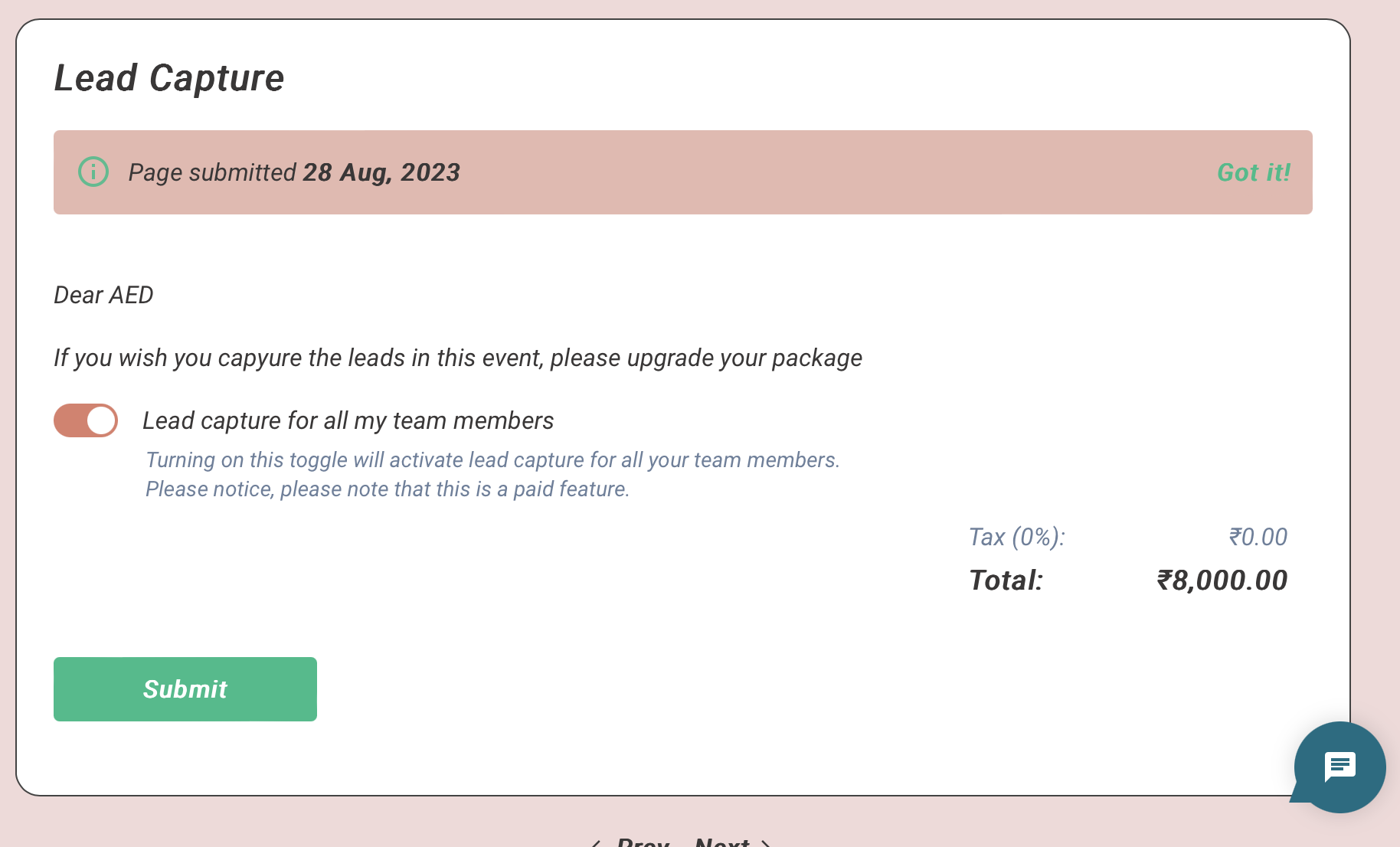 |
If the "Enable for all (free)" option is enabled, exhibitors can still pay for the lead capture service if they have access to the section.
Once the lead capture service is purchased for a team member, the checkmark is automatically selected for them on the exhibitor’s page in the admin panel.
If lead capture is purchased generally for exhibitor, all team members have that checkmark selected for them.
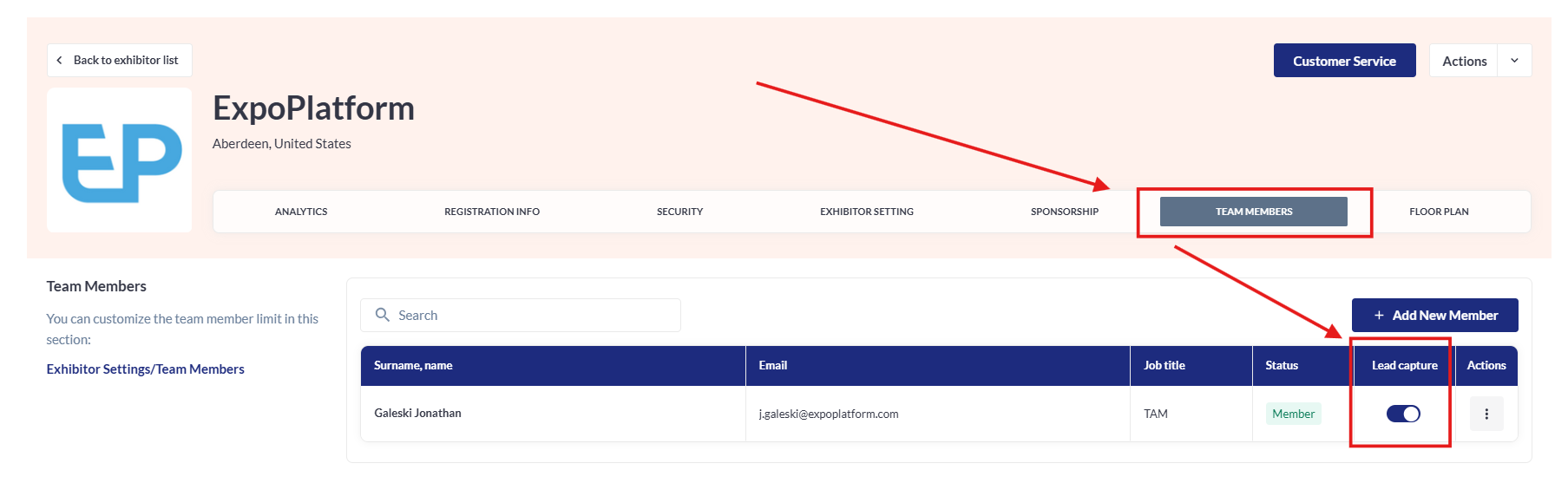
Adding Team Members:
If the exhibitor does not have any team members, a button labeled "Add Team Member" is visible. Clicking this button moves the user to the Team Members section of the exhibitor manual, where new team members can be added.
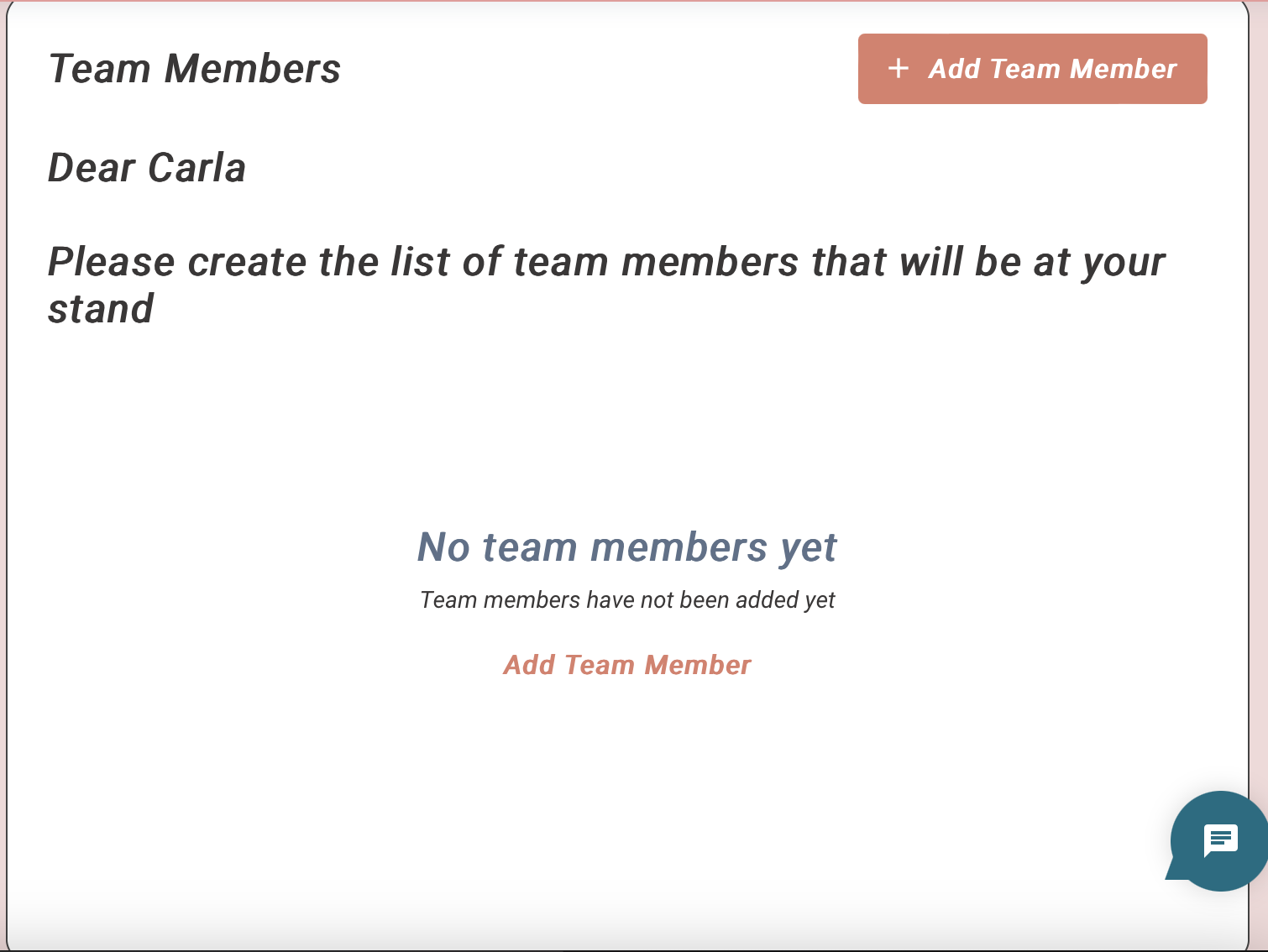
Troubleshooting:
Issue: Exhibitor is unable to select the number of team members for lead capture.
Solution: Ensure the correct pricing option (Per Exhibitor or Per Team Member) is selected, and check if the team members are properly added in the team members section.
Issue: Admin cannot configure custom tax for lead capture.
Solution: Verify that the tax settings in the admin/payments/taxes section are correctly configured and that the custom tax option is enabled.
