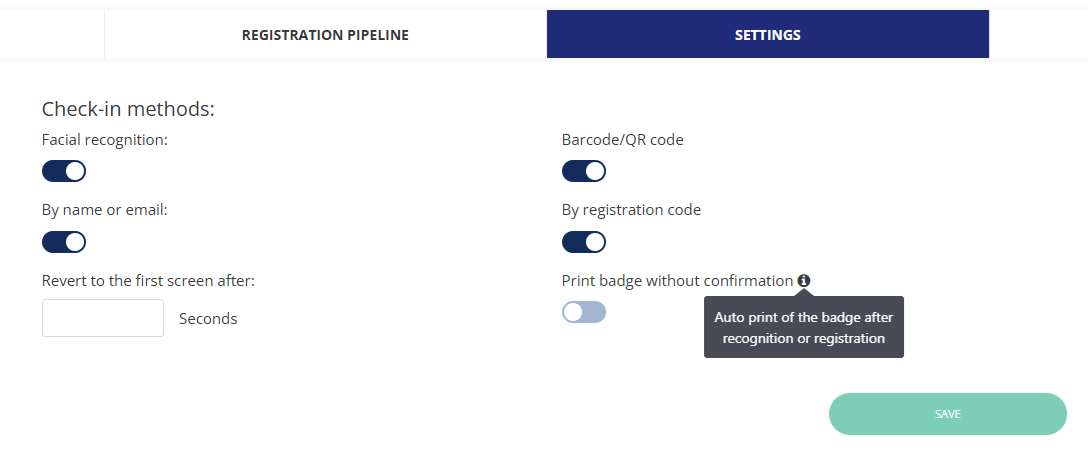Kiosk Builder
Overview
Our kiosk builder allows organisers to customize the pages that users will see on a check-in kiosk and also configure which check-in methods are allowed for the events.
These can be set up under Onsite > Kiosk > Kiosk Builder. Here you can also use the “Kiosk mode” toggle to toggle kiosk mode on for your event.
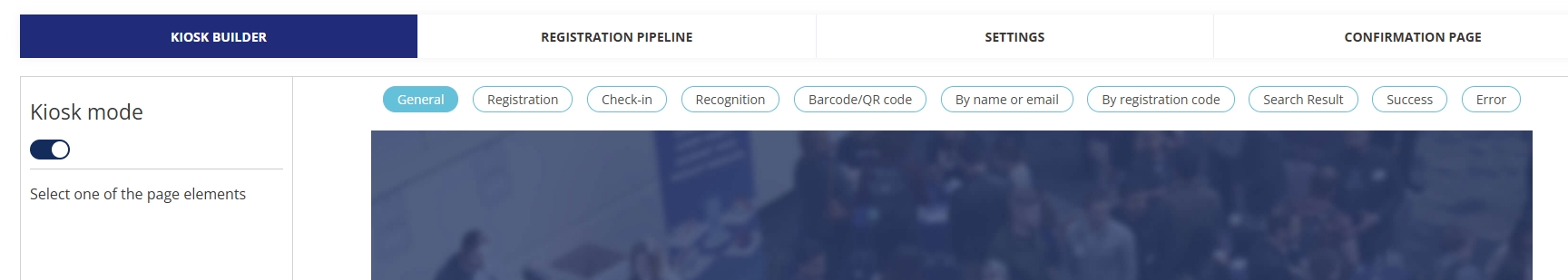
Please note - once set up, kiosk mode can also be accessed via web if you’d like to check anything. The URL is https://your-front-url/onsite/index
Screens Setup
In this section, the organiser can manage the various kiosk screens users will see:
Each page can be customised, with editable elements marked with a pencil icon that appear when hovering over that element. Clicking then displays the available edit options.
Settings
Here you can turn on or off the various check-in methods for your event and also set the number of seconds after which the first screen should be shown again.