Kiosk Builder Initial Page
Under the “Kiosk Builder”, the organizer can set up a “Kiosk Initial Page”, which serves as the first screen participants see when approaching an on-site kiosk. From this screen, participants can choose to:
Select “I’ve already registered” to proceed with check-in, or
Select “New Registration” to begin the registration process.
Both text buttons are fully customizable in terms of content and design.
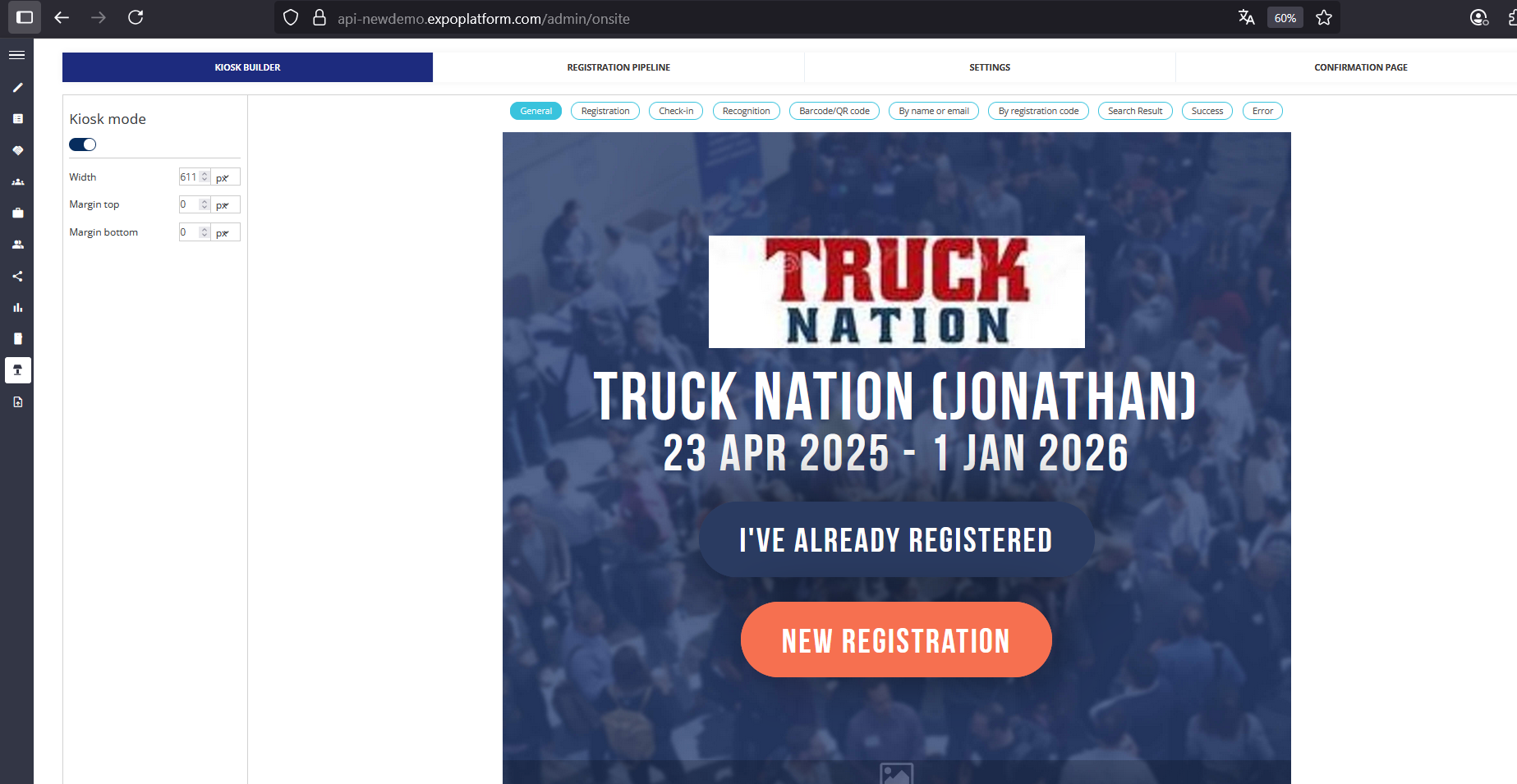
On this kiosk builder page, the following elements can be managed:
Event Logo
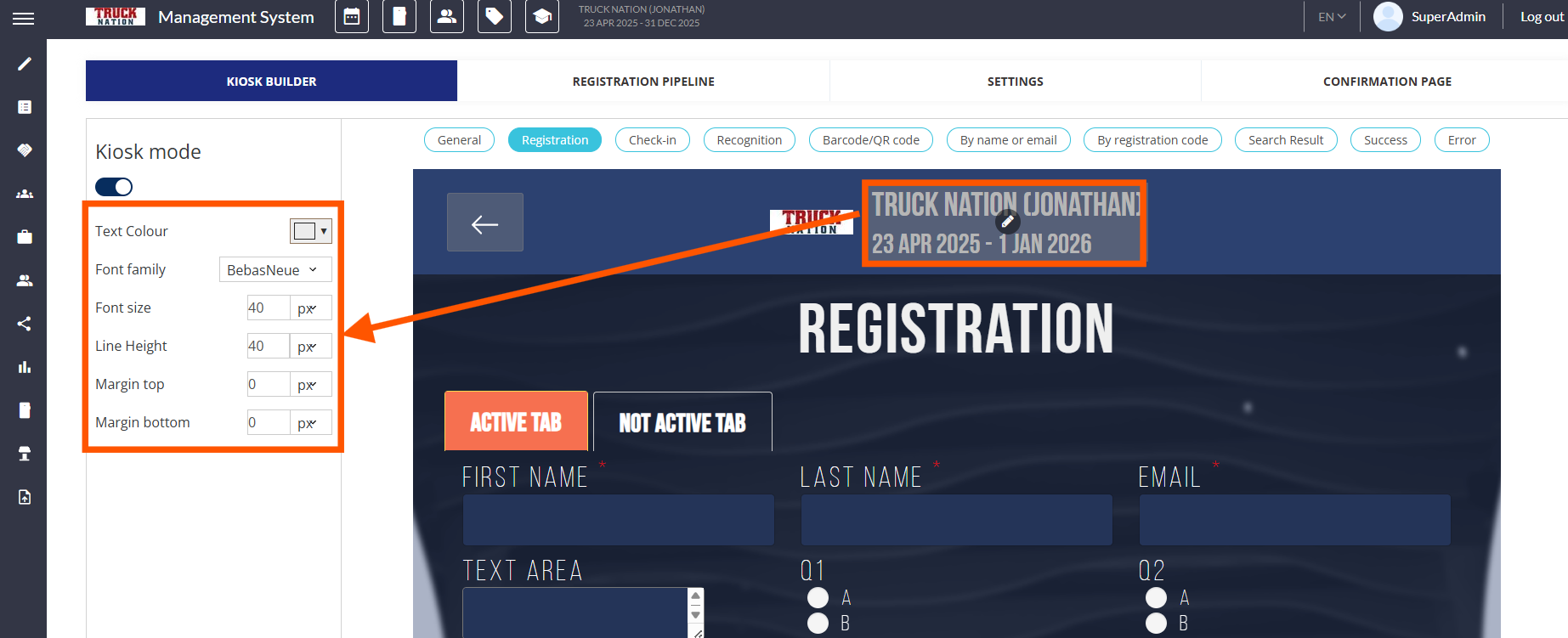
Width
Margin top
Margin bottom
Event Name
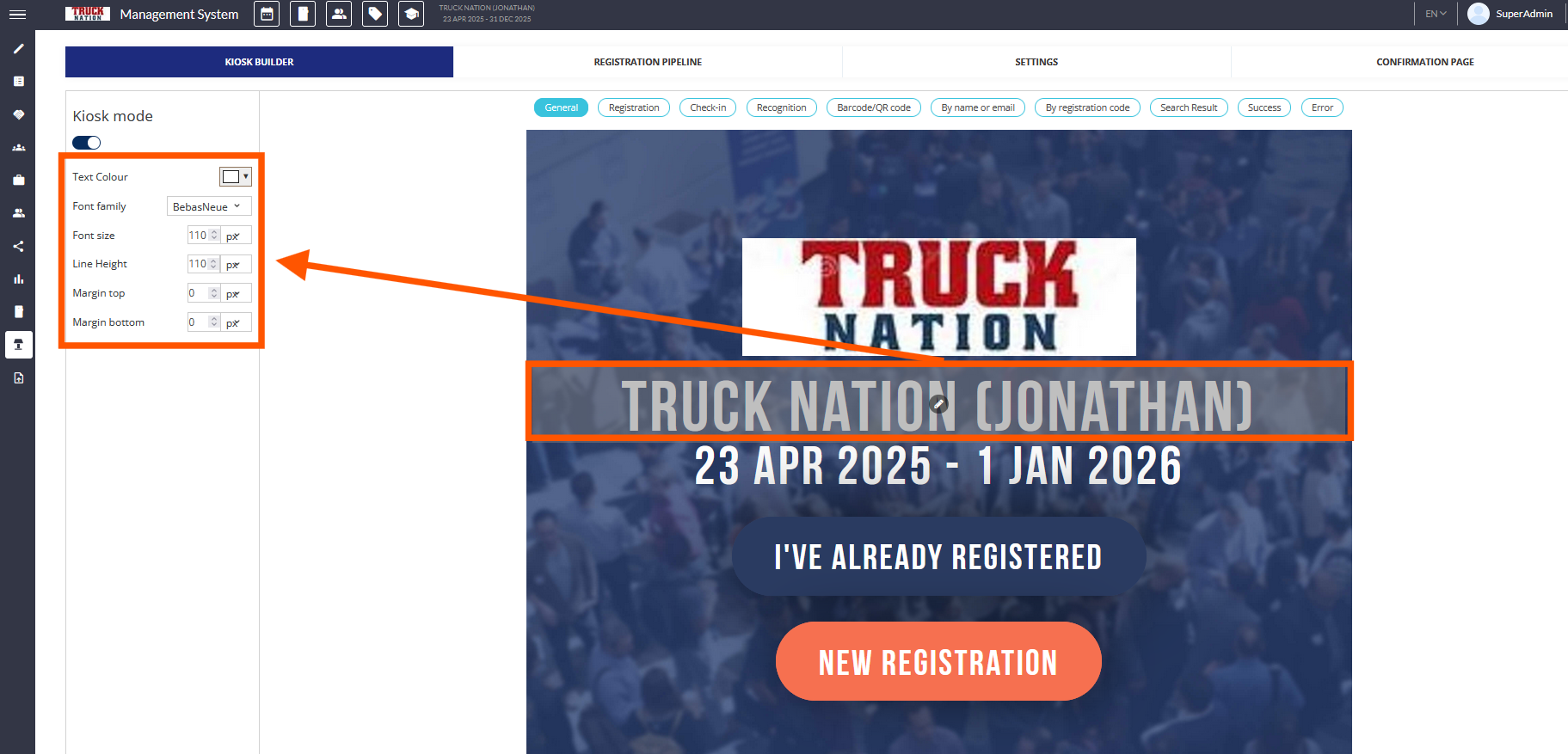
Text Colour
Font family
Font size
Line height
Margin top
Margin bottom
Page Date
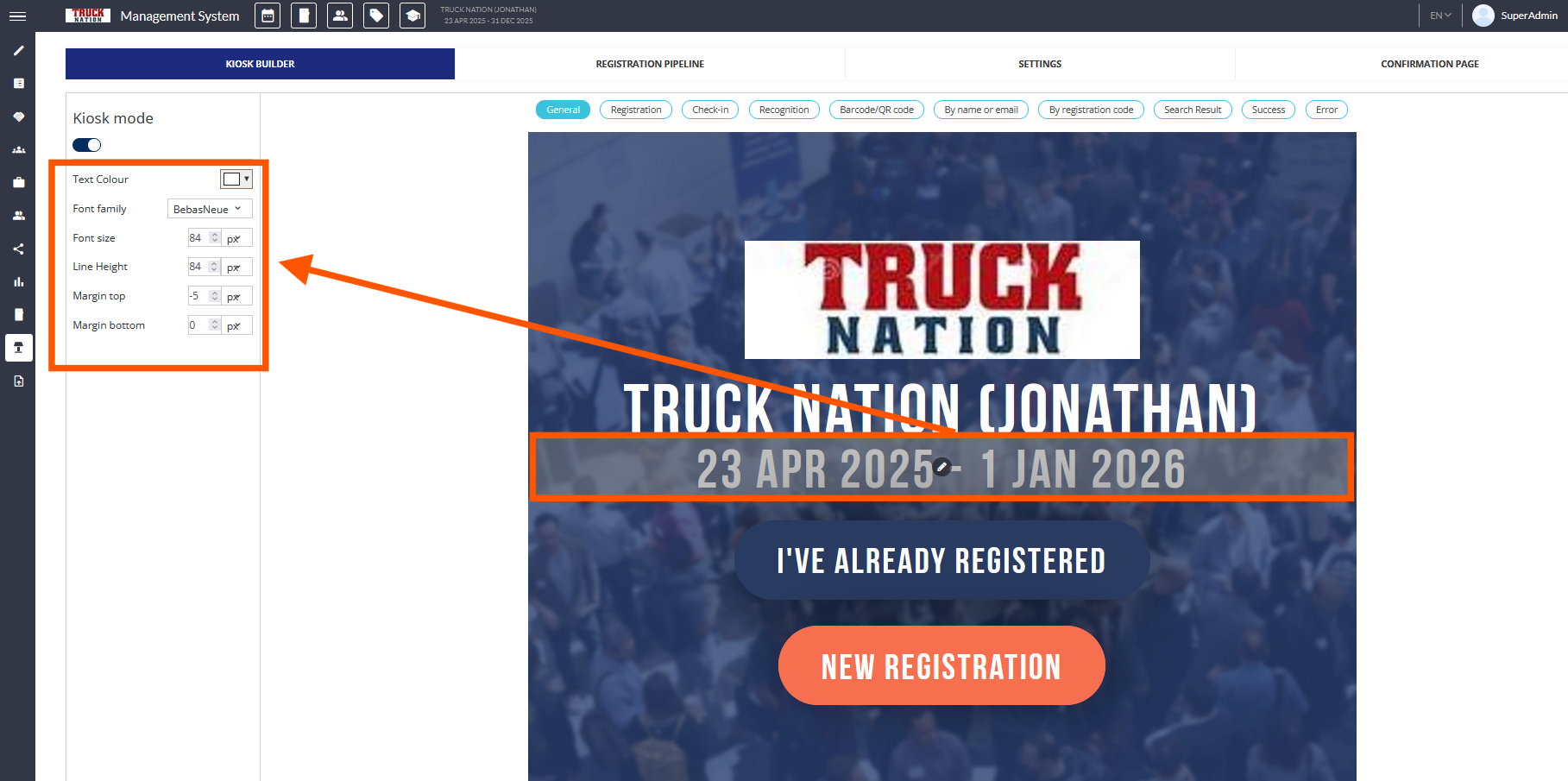
Text Colour
Font family
Font size
Line height
Margin top
Margin bottom
Check In button (I’ve Already Registered)
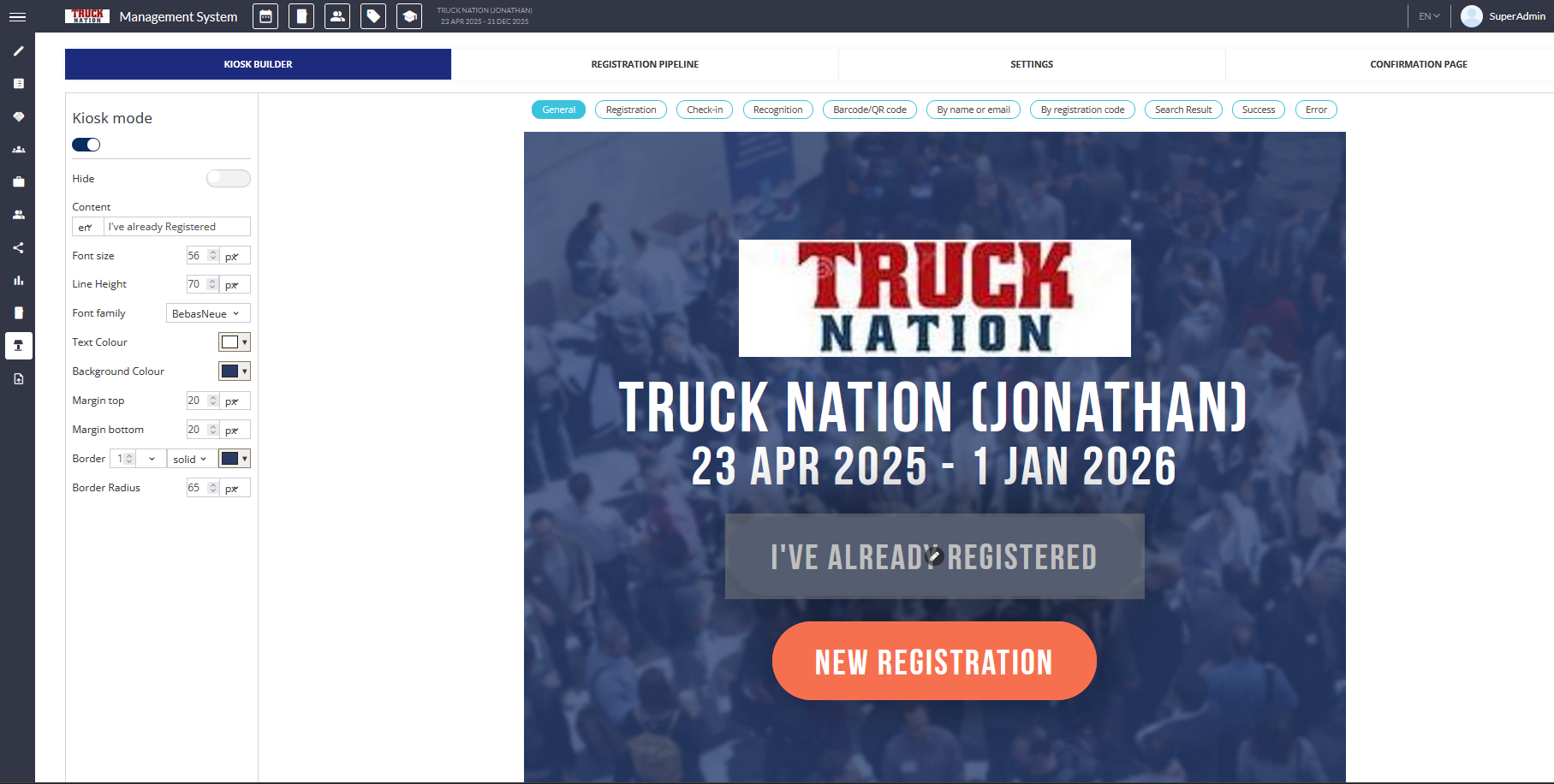
Font size
Line height
Font family
Text colour
Background colour
Margin top
Margin bottom
Border
Border radius
“New Registration” button
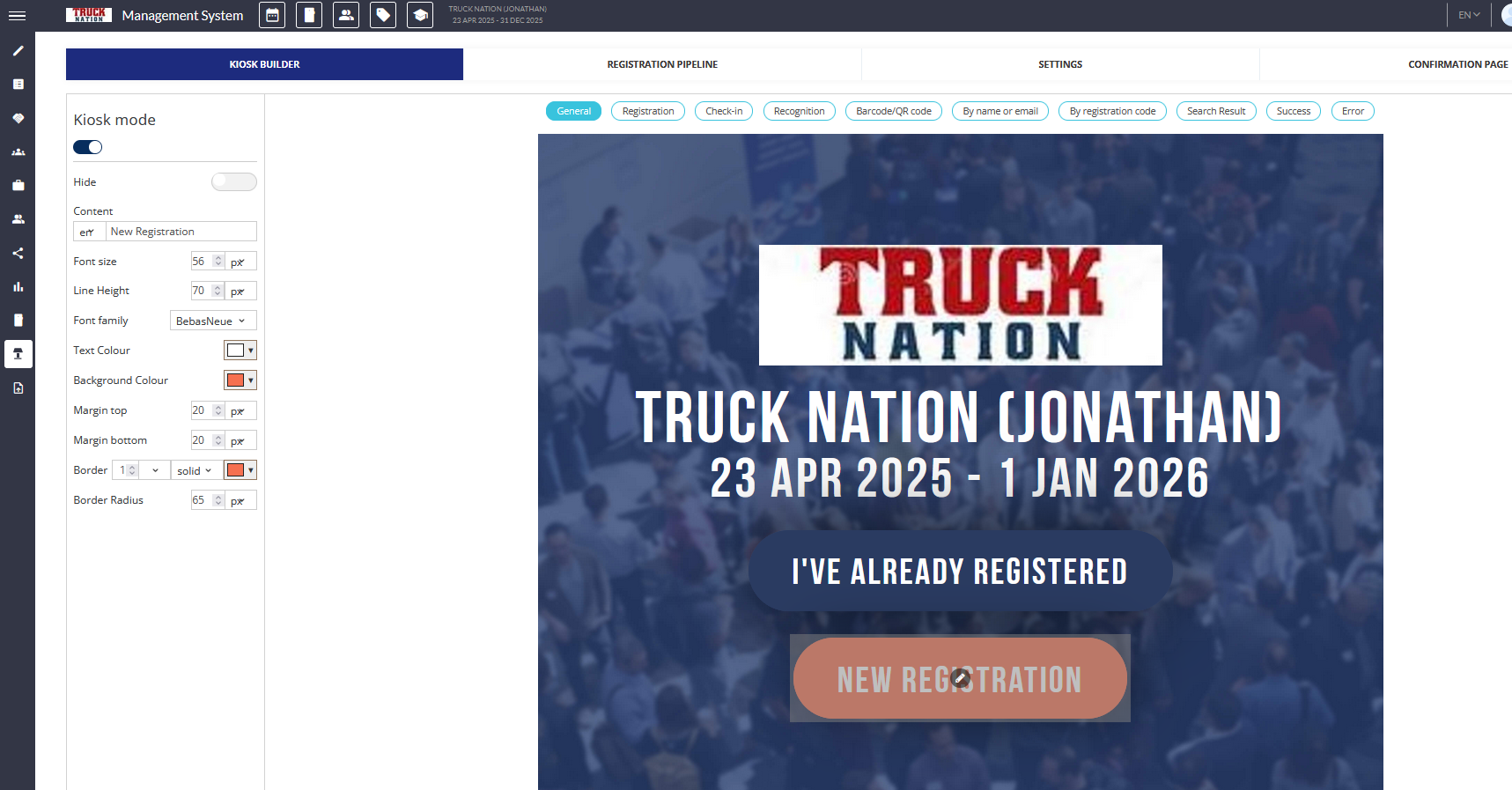
Font size
Line height
Font family
Text colour
Background colour
Margin top
Margin bottom
Border
Border Radius
Page background
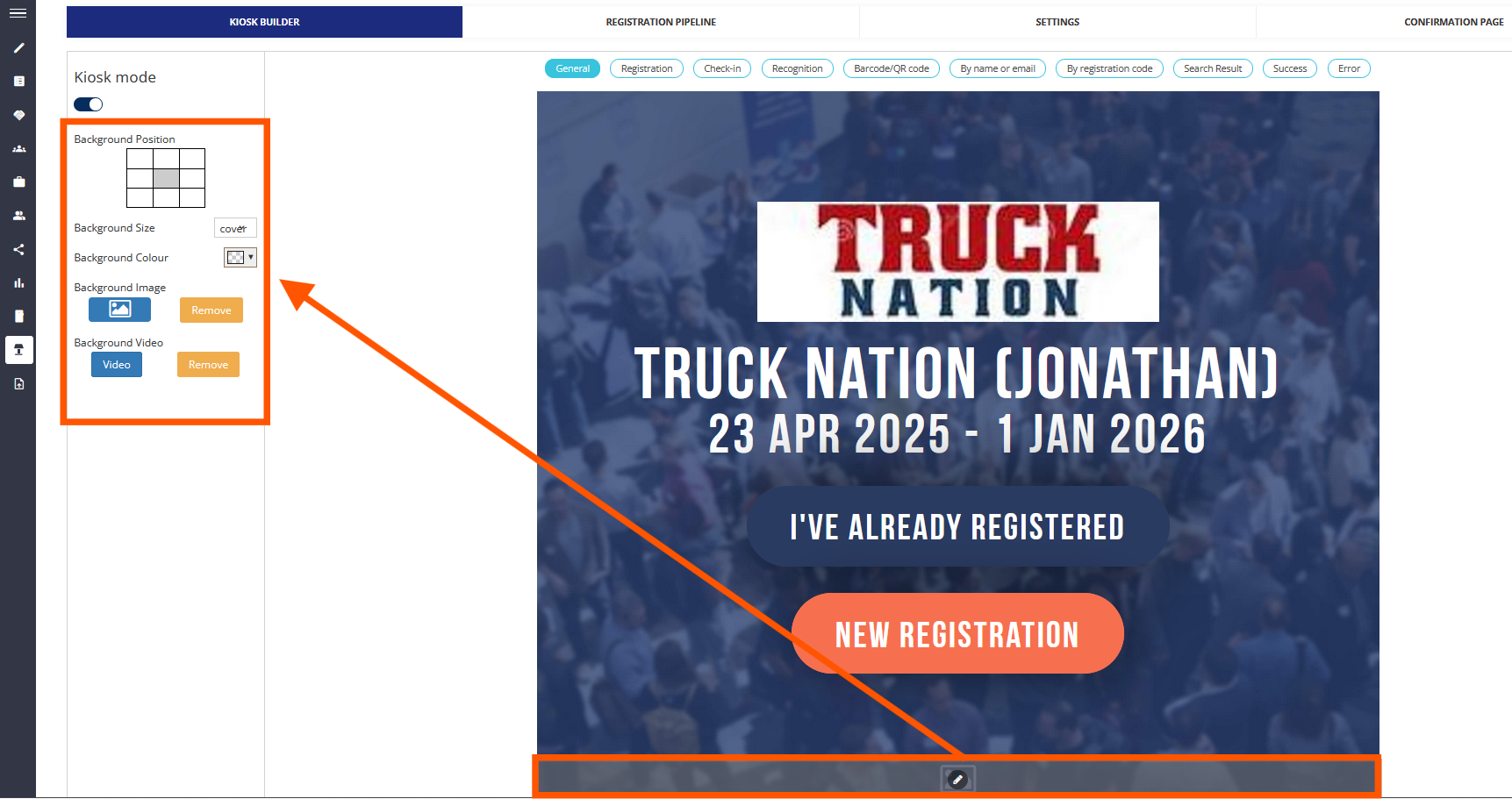
Background position
Background size
Background colour
Background image
Background video
