Registration Code Check-In Kiosk Page
Under “Kiosk builder”, the organiser can set up a “By registration code page”. Event participants will then be able to use this screen at an onsite kiosk to check into the event.
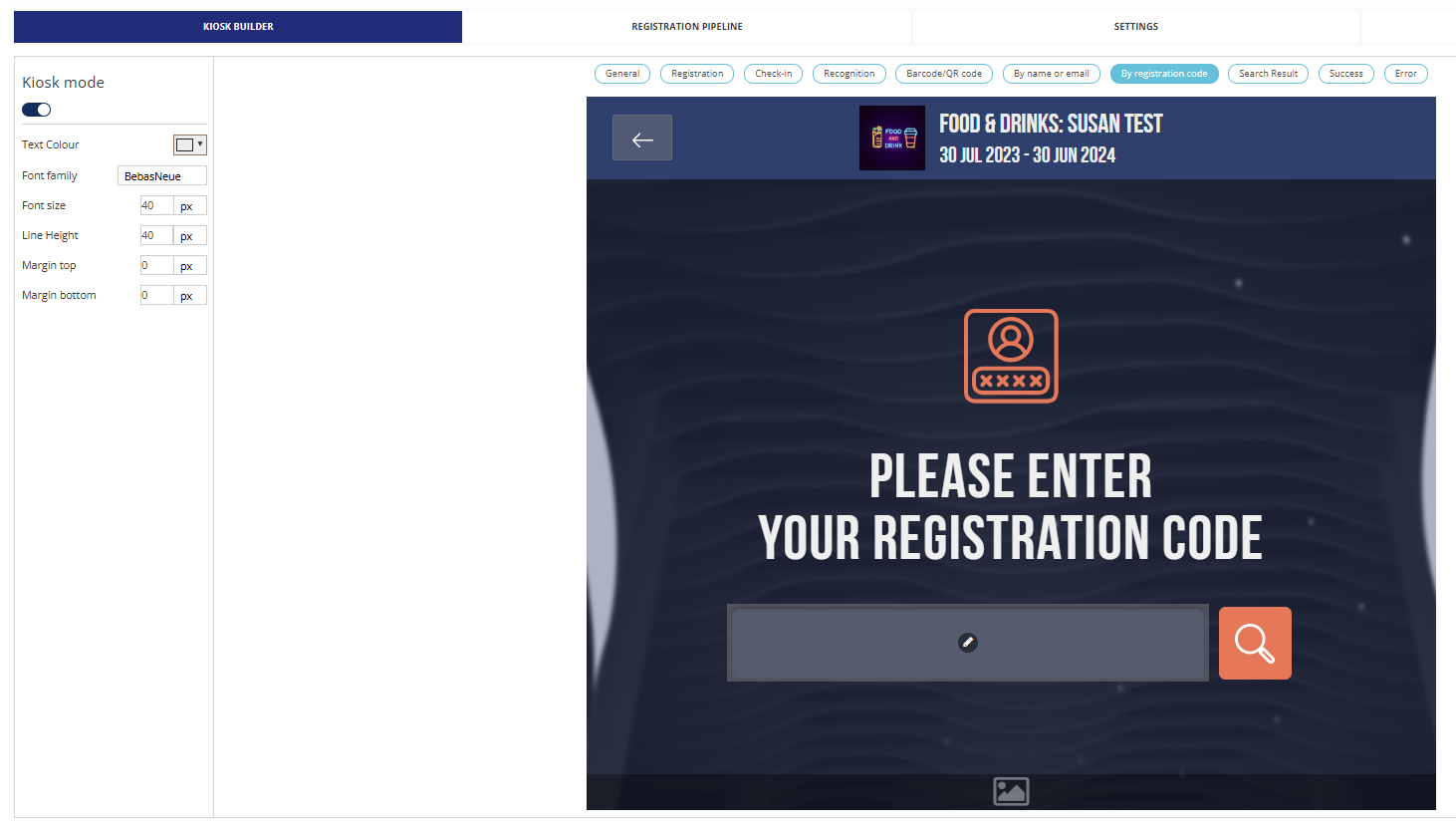
Such a registration code can be sent to event participants in advance through registration emails but the relevant email template must be set up and must include the relevant email variables.
Please be sure to also enable this check-in method on the Settings page within the Kiosk Builder section
On this kiosk builder page, the following elements can be managed:
Back arrow
Hide option
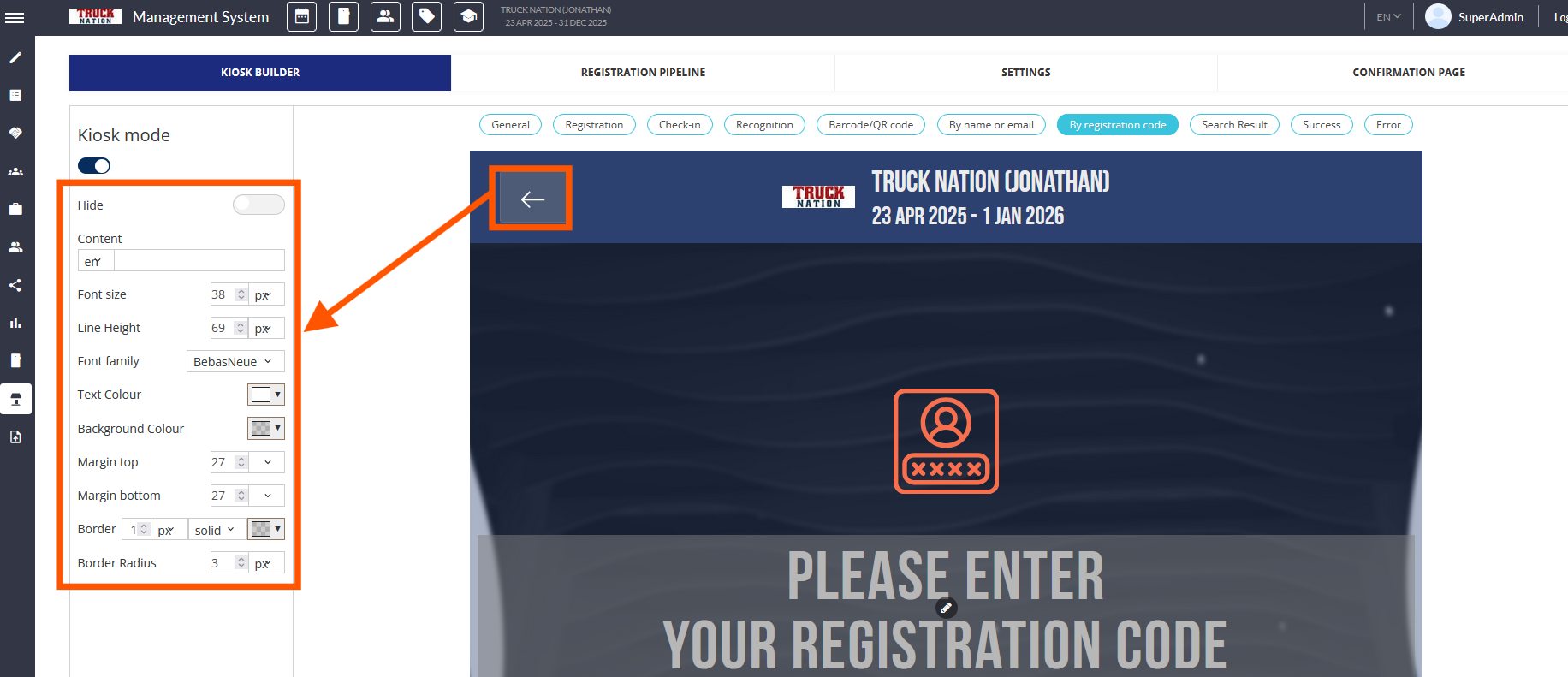
Content (description)
Font size
Line height
Font family
Text colour
Background colour
Margin top
Margin bottom
Border
Border radius
Event title
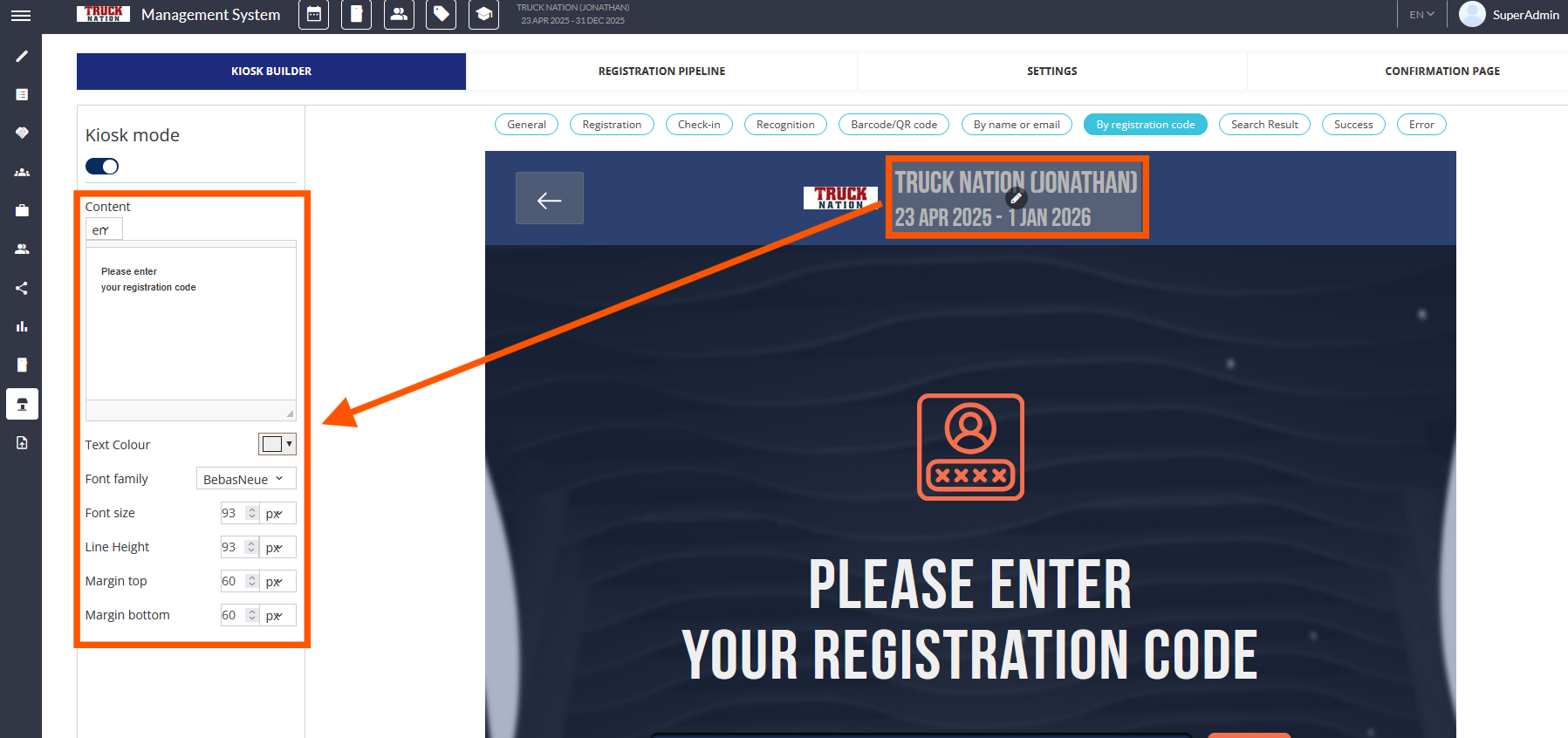
Text colour
Font family
Font size
Line height
Margin top
Margin bottom
Page icon
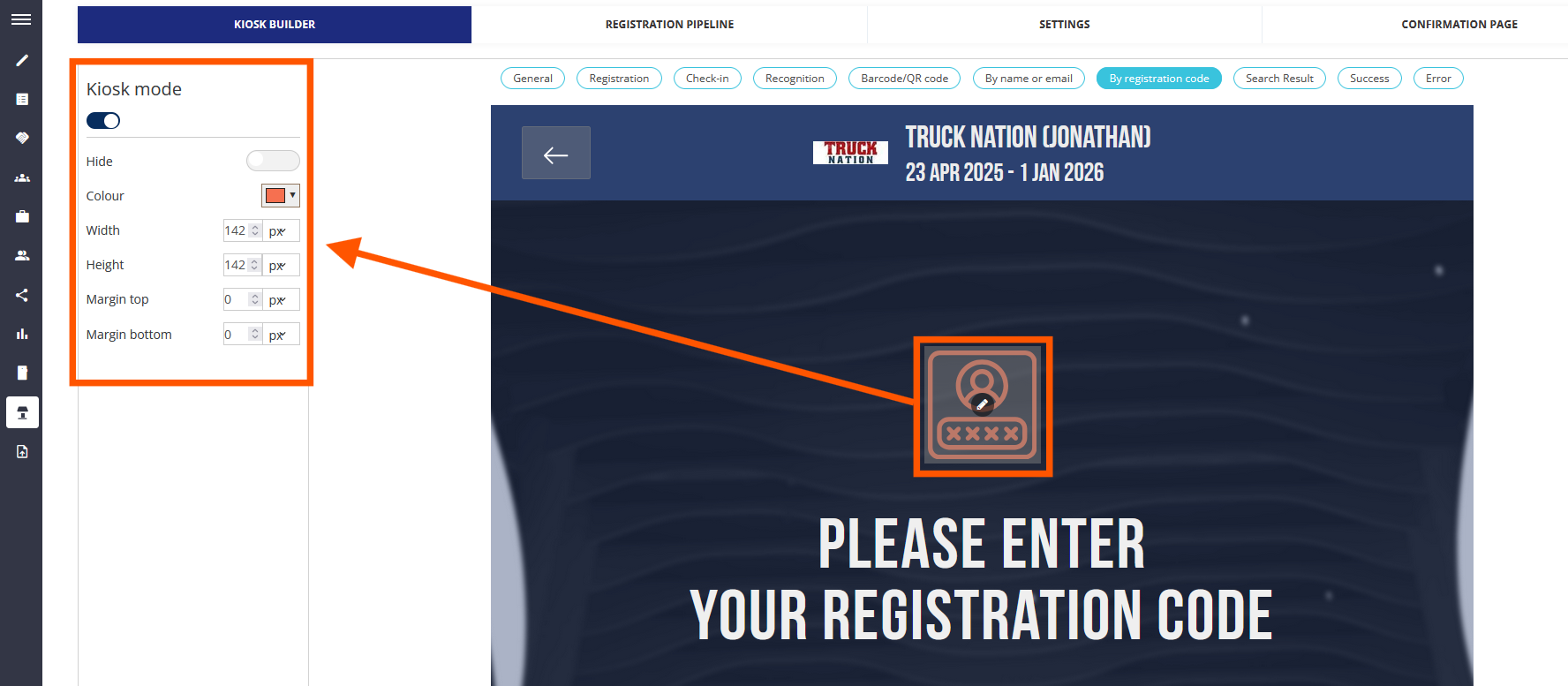
Hide option
Colour
Width
Height
Margin top
Margin bottom
Page description
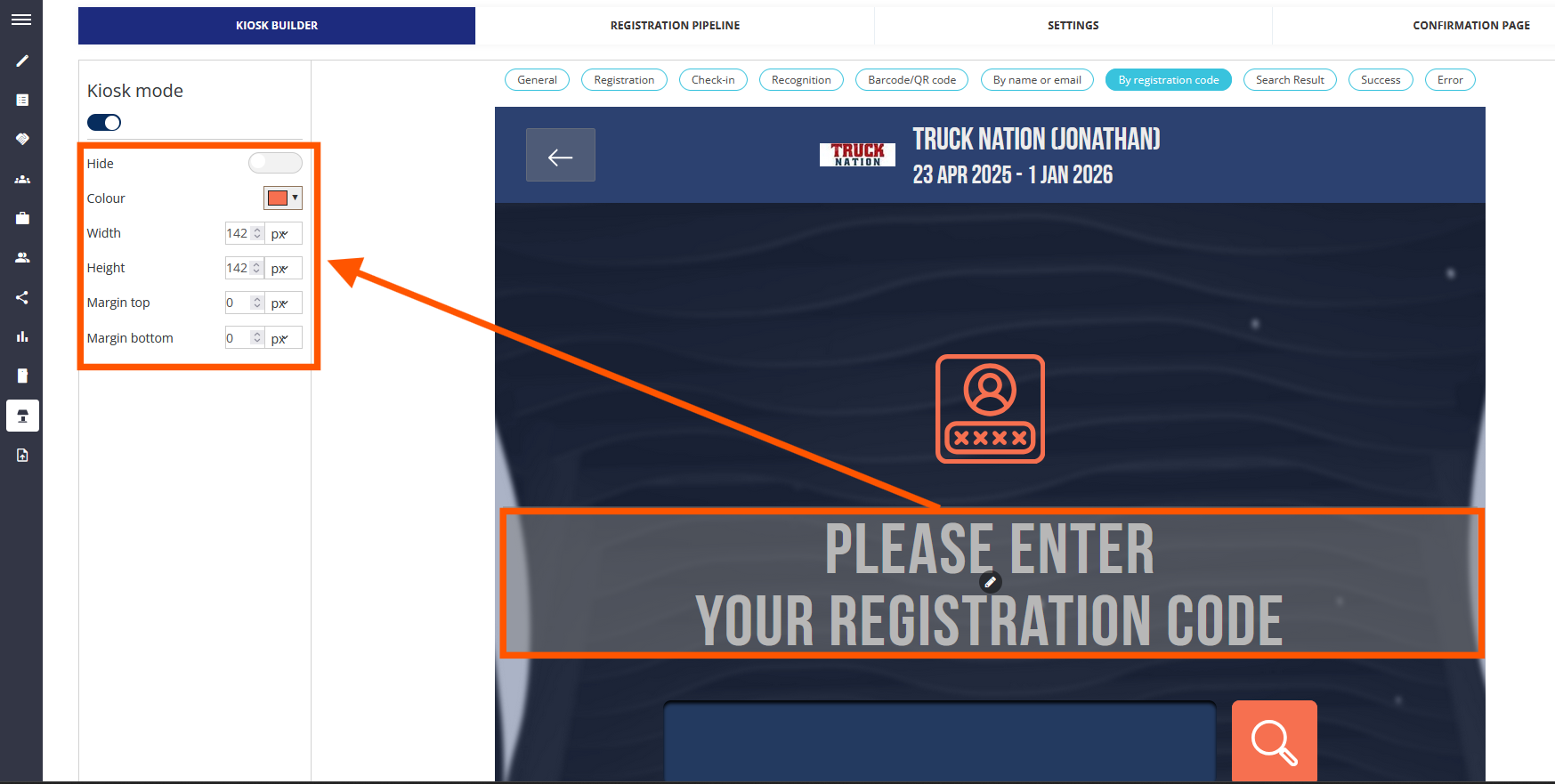
Content
Text colour
Font family
Font size
Line height
Margin top
Margin bottom
Search field
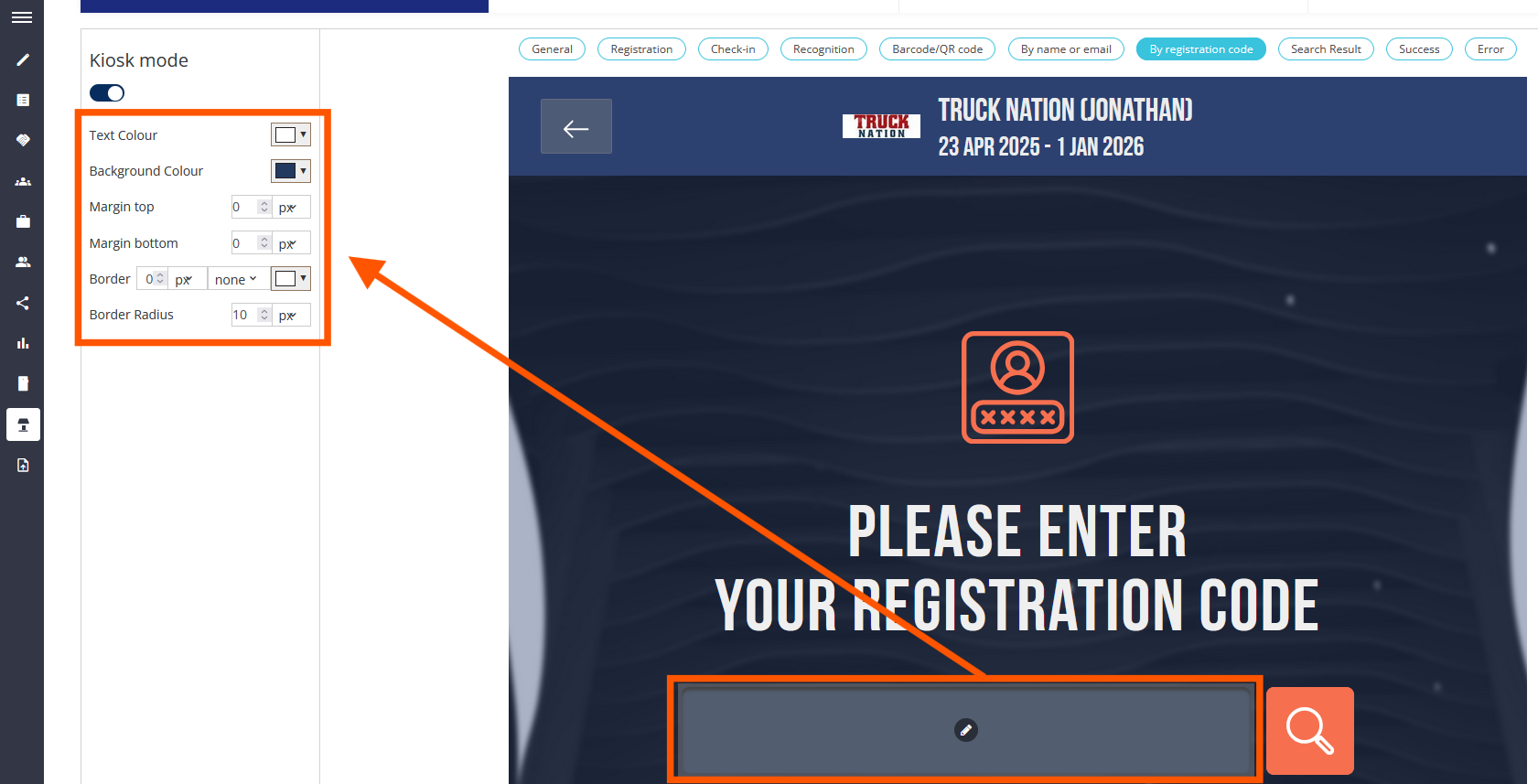
Text Colour
Background Colour
Margin top
Margin bottom
Border Radius
Search icon
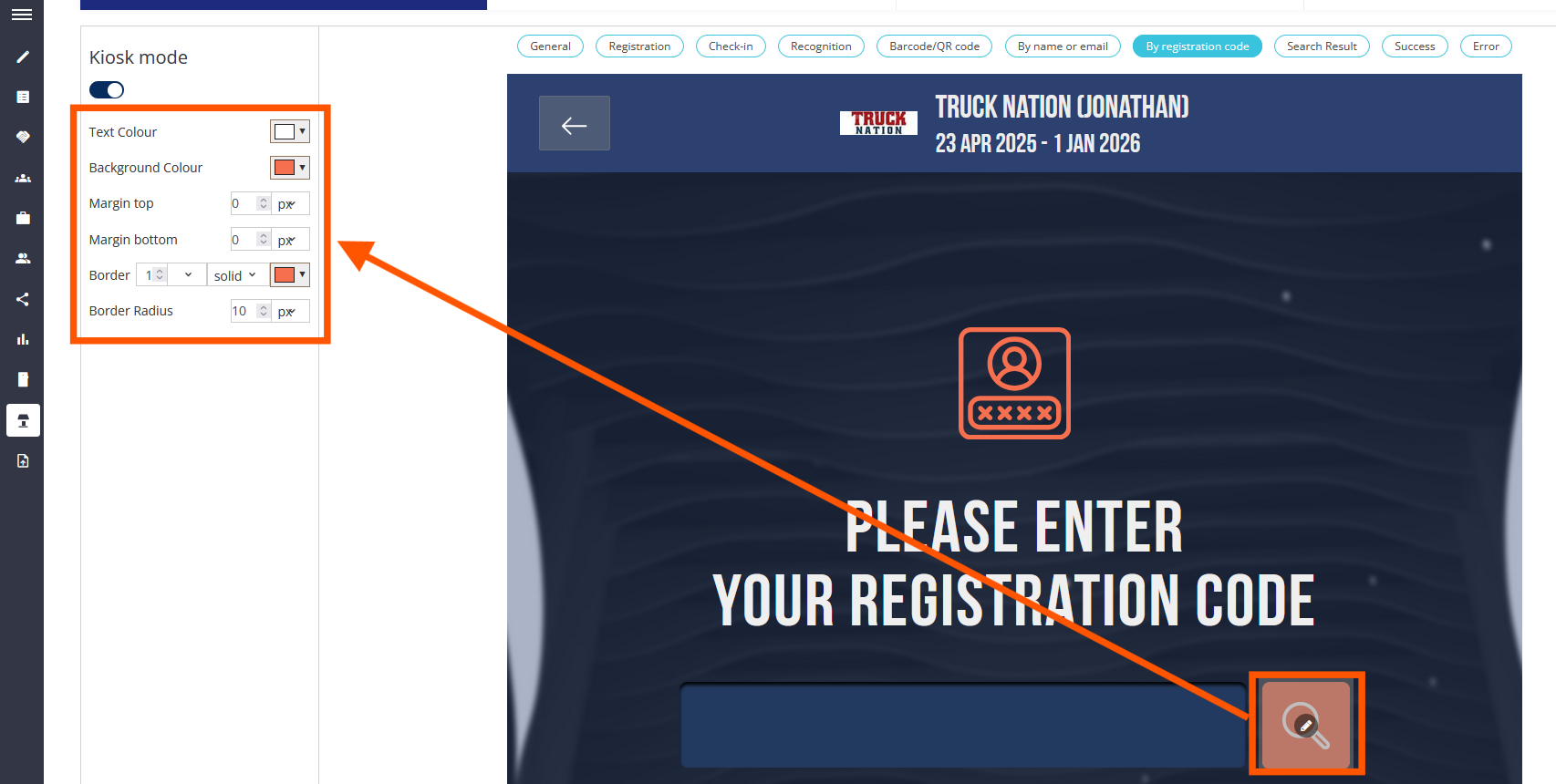
Text Colour
Background Colou
Margin to
Margin botto
Border Radius
Page background
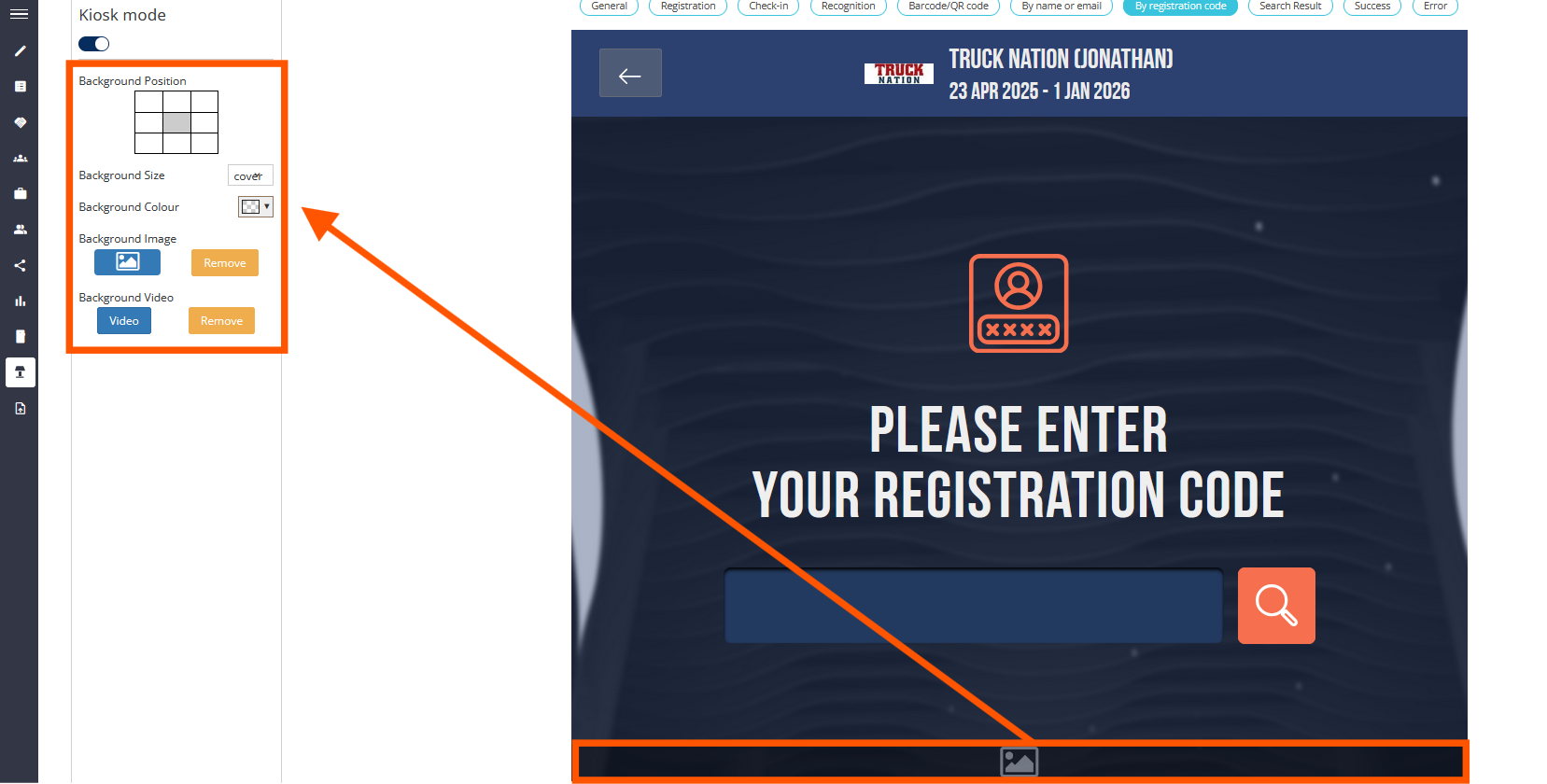
Background Position
Background Size
Background Colour
Background Image
Background Video
