Invoicing
Overview
On this page, you can customize how an invoice will look.
The page is located at Event setup > Payments > Invoicing tab
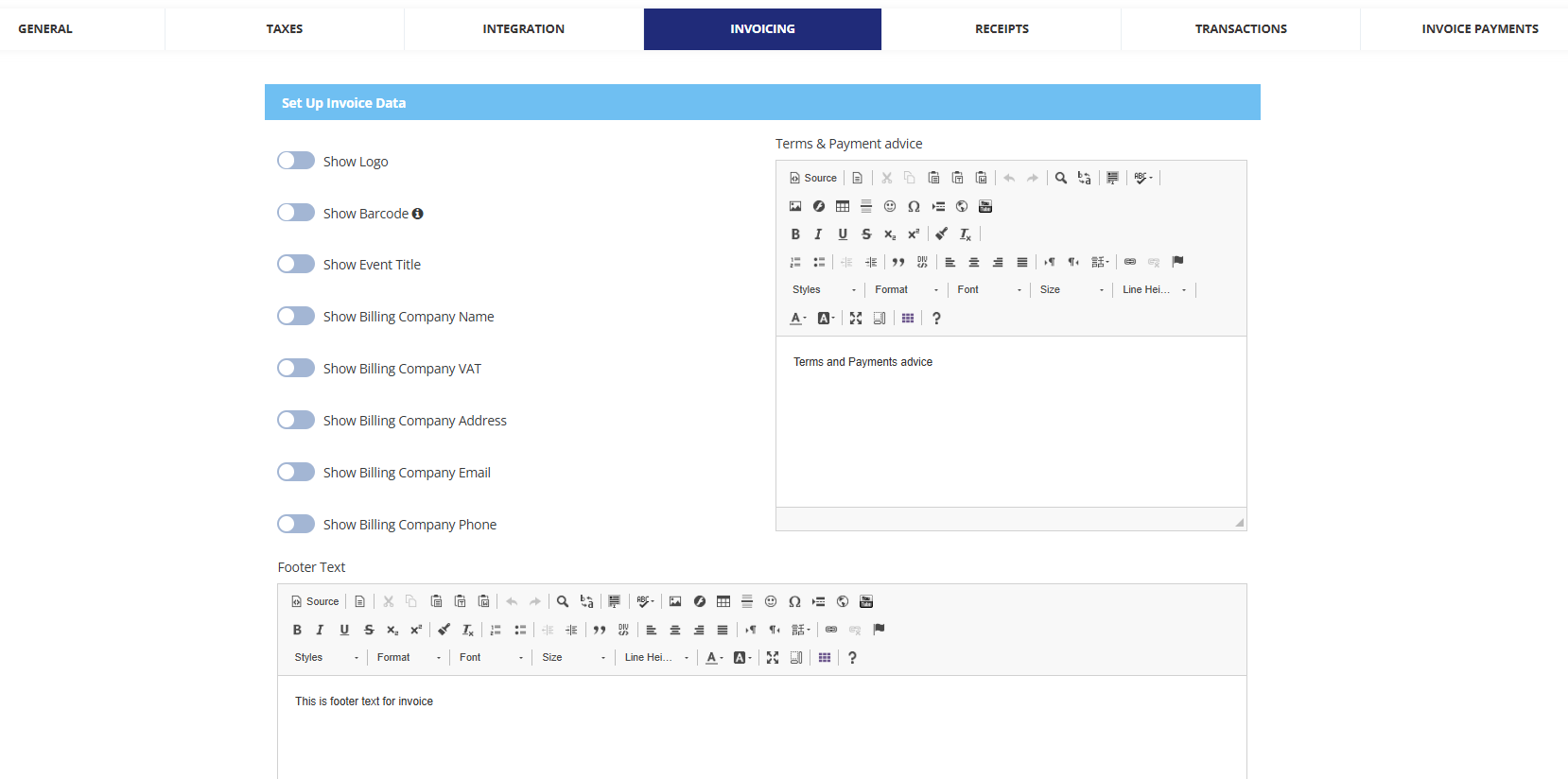
The page elements are:
Show Logo - if toggled on, an option appears to upload a logo that will display in the invoice
Logo Align:
Left Align
Center Align
Right Align
Logo - to upload the logo. The formats for uploading are PNG nad JPEG. There is a button Clear Logo.
Show Barcode - for displaying the barcode in the invoice.
Show Event Title - for displaying event title in the invoice.
Show Billing Company Name, Show Billing Company Address, Show Billing Company Email, Show Billing Company Phone - for displaying the information that is set up in the General settings.
Show Billing Company VAT - for showing billing company’s VAT in the invoice.
Footer Text - text editor to create the text that will be in the footer of the invoice
Terms and Payment advice - text editor to create the text that will be located in the middle of the invoice
Even if the setting Disable invoice payment in General settings is active we will still have this tab for customizing the invoice - it will not be hidden.
