How to update an existing Visitor account via import
Organizers can update any existing visitor accounts using the visitor import file.
The visitor import file can be accessed from Admin Panel →Data→Import/Export → Participants.
Click on Download example to download the sample file wherein you can fill the required field that you wish to update for the existing participants.
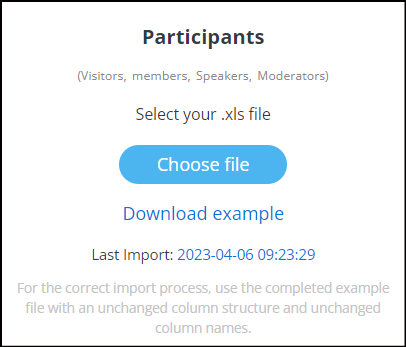
Participant Import
To accurately update visitor data, it is mandatory to fill in visitor Email address, First Name, and Last Name so that the system recognises the user correctly on the platform
After adding all the details that need to be updated in the sample import file, click on Choose file → Confirm → Select the file you have created.
Now there will be a dialogue box with the option to simply upload the file or upload and send emails. Select the upload option as you are updating the details of already registered user
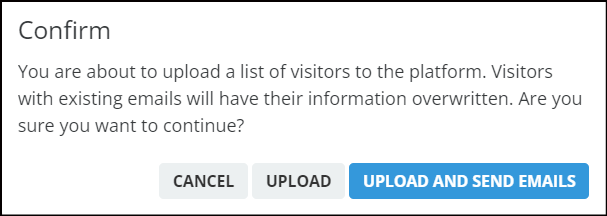
There will be an interactive upload manager where you need to match the respective custom question field in the import file with this merger and then click Submit to upload the file.
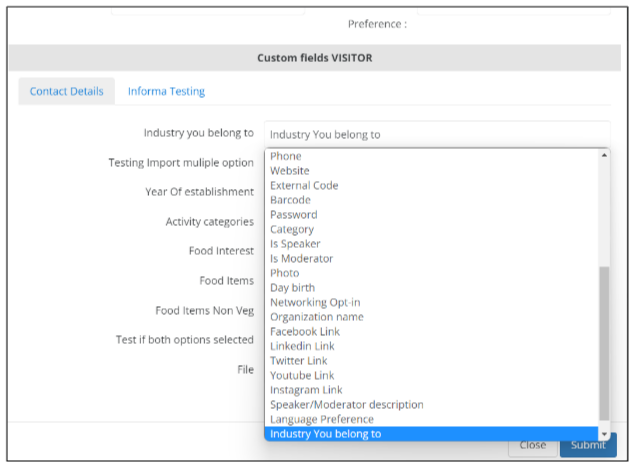
Interactive Upload Manager
Read More on how visitor data can be import Participants Import
