How to hide/remove Print Badge option from the user profile.
The Print Badge button available on the left menu panel under the Edit profile can be hidden or removed from the user profile from Module Management.
How to hide the Print Badge option from the user menu
Navigate to Module Management under Event Set-up
Under the Frontend section click on the dropdown arrow for users like Exhibitor, Participant, Team Member
Now toggle off the badge option, this will hide the Print badge option for that very user type on the event
Finally, Click on the Save button to save the changes
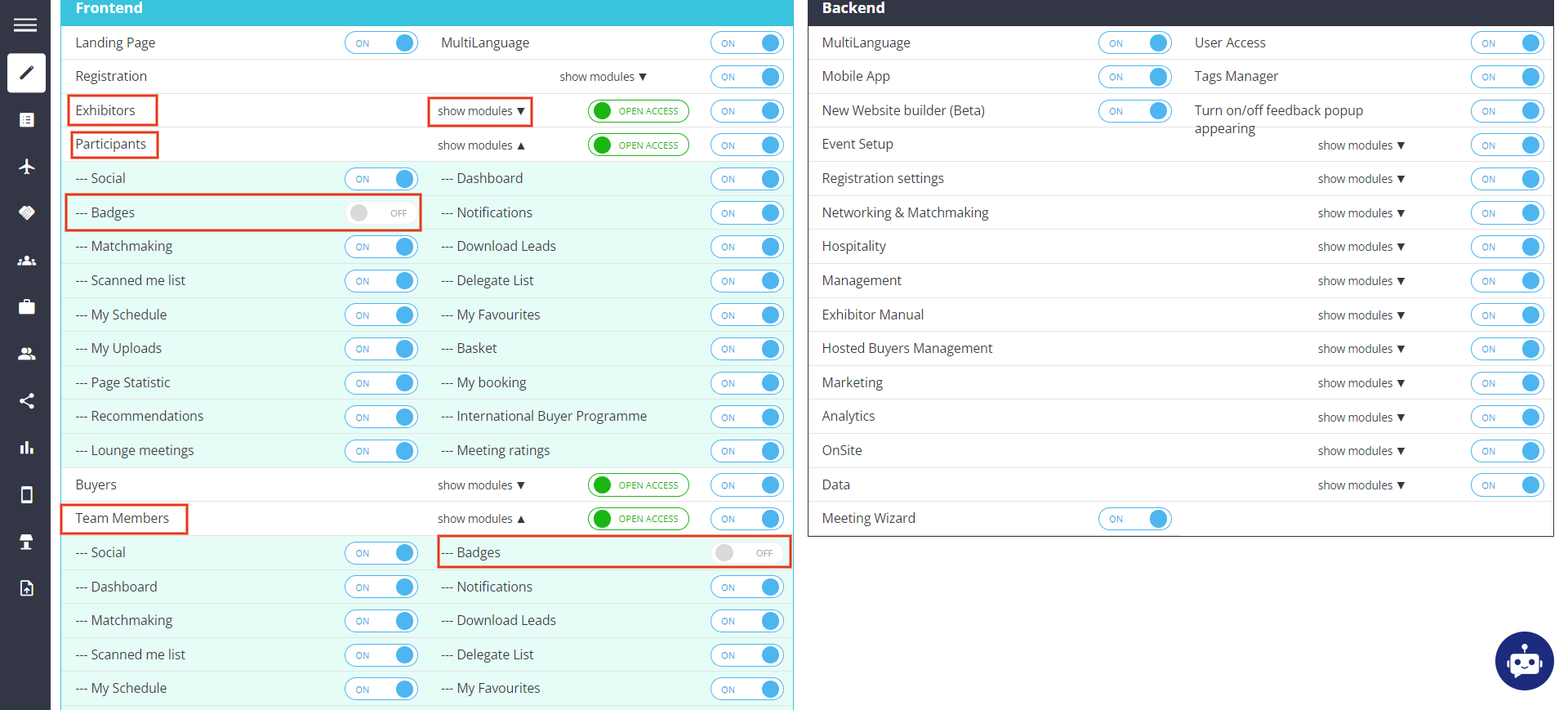
Disabling Print Badge Functionality from user profile
How to change the badge design
The Print badge functionality is tied up with the Badge Setup on the Admin Panel under Registration Settings.
In case the organiser wants to make any design change to the Badge, they can navigate to the Admin Panel → Registration Settings → Badges → Badges for Printing.
Read More on how to design the badge for your event: Badge Setup
