Event Configuration
Configuring the registration scheme to match the event is an important first step. The first basic registration settings are located on the default event landing page under Event Setup -> General.
First, a choice must be made as to whether the event is private or public by nature. The registration page of a public event can be accessed by anyone. Meanwhile, the registration page of a private event can only be accessed by those who have received an invitation email.
The private event selector, when toggled displays two further options (they appear after Saving). The “Without access to profile” option disables all networking profiles for the event. The “With public access to registration” options creates a mixed private/public event model, whereby unique invitations to register may still be sent out, but public registration is still open. Any public registrations will be subjected to approval by an administrator.
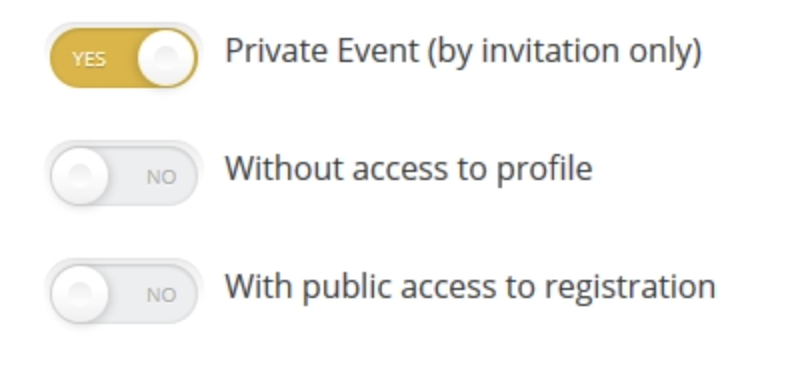
In case of a private event, the private registration email will be sent out to the participants consisting of the unique registration link.
In case of a public event, the visitor registration email will be sent out to the participants consisting of the unique activation link.
The following crucial configuration settings are be located within the "Settings" tab. The "Sign In text" refers to the message visible to users who are not logged in and when they try to access features that mandate a login, also this text is visible on the login page.
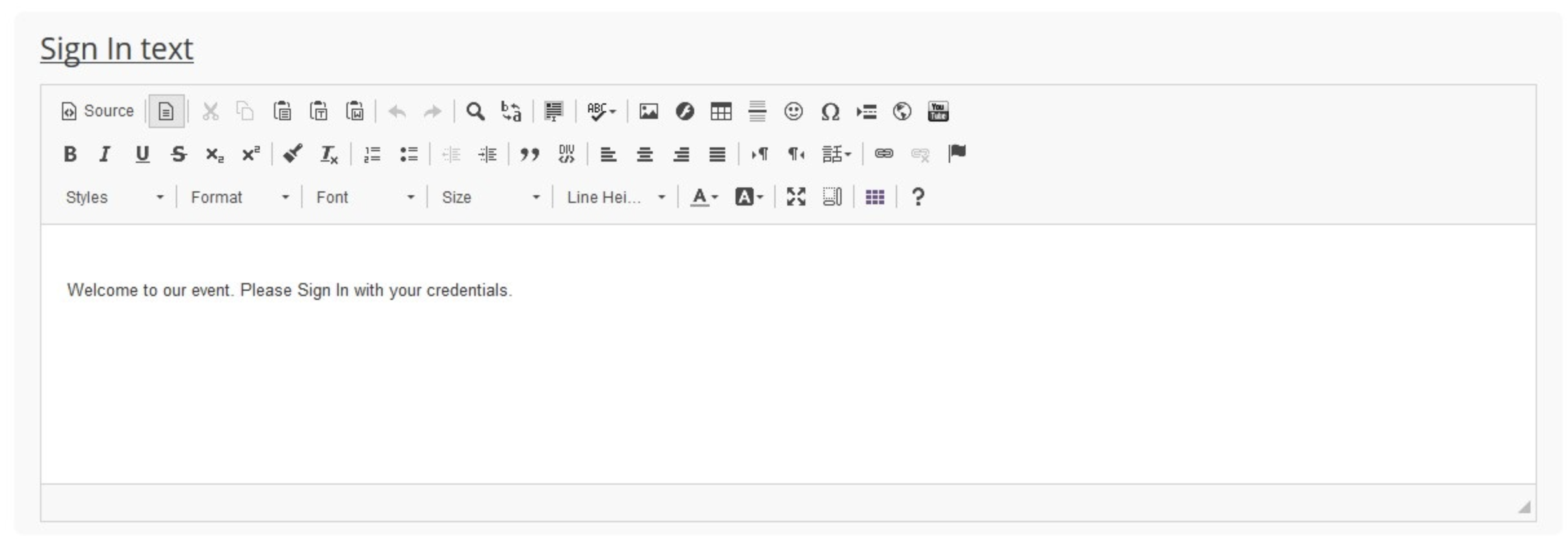
Titles: The titles that are set up here will be made available to all accounts, including during registration, and are important to set up to match your event requirements.
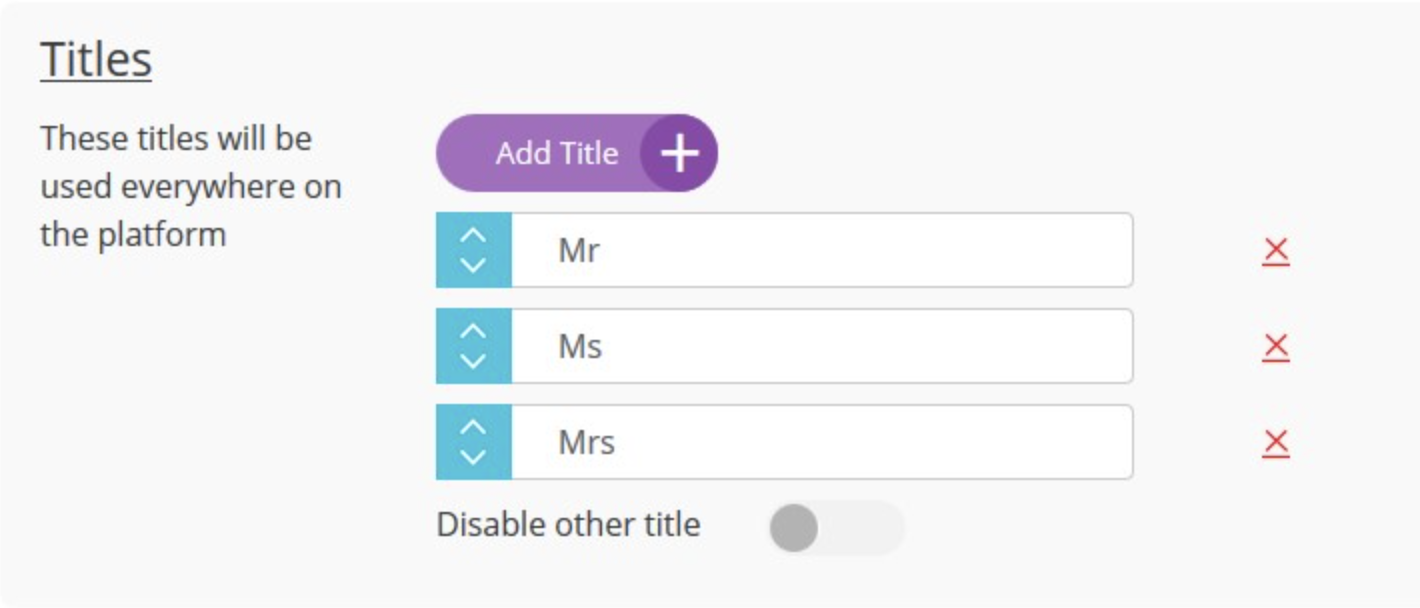
The next important section relates to payment settings.
