End-user Registration Page
Feature Purpose:
To provide visitors with a way to register for the event
Working with the Feature:
Access via Link:
Participant registration is available on the frontend at eventURL/index/registration
Different event types have different features in the registration flow: Please see details in our registration flow documentation.
Making Payments
For ticket payments, organizers can use any of these payment systems:
Paypal
Stripe
Parampos
Payment system can be connected and configured in the admin panel at /admin/payments/integration.
It’s not possible to have 2 of the systems functioning simultaneously, only one can be active.
More details about payment systems can be found under Payment Integration Setup.
Ticketing details can be found here.
Select Category
The User category can be selected using the “Category“ field on the “Contact details“ section. -
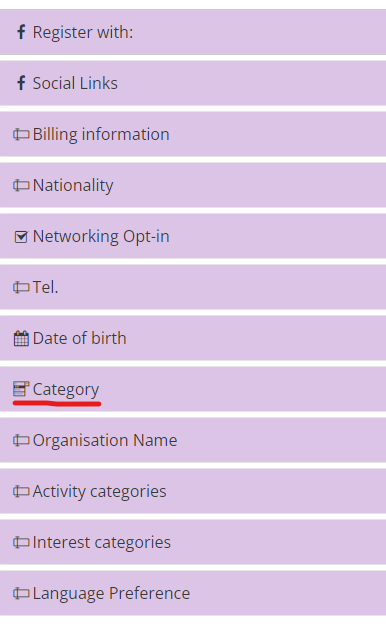
Some categories can be hidden in the registration form: Please see here.
Summary Page
Summary page displays all data entered by user, including selected ticket type and price.
All sections of the registration form can be hidden on the summary page using the “Hide on Summary“ toggle on the section edit page. -
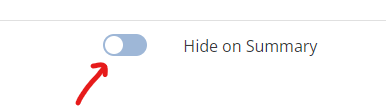
Confirmation Page
This page shows confirmation message to the user once registration is done. Please see here for more details.
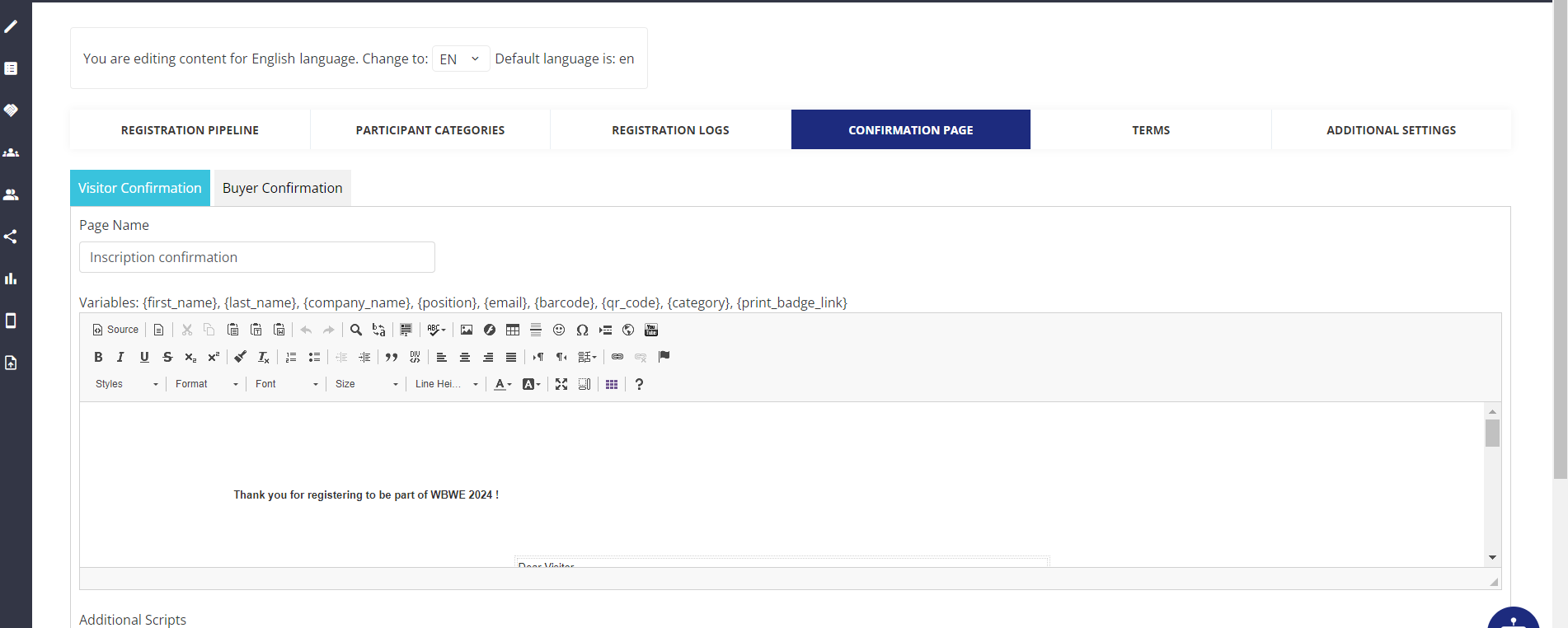
Terms & Conditions
In this page, the general terms and conditions can be inserted using a text box. Please refer here for more details.
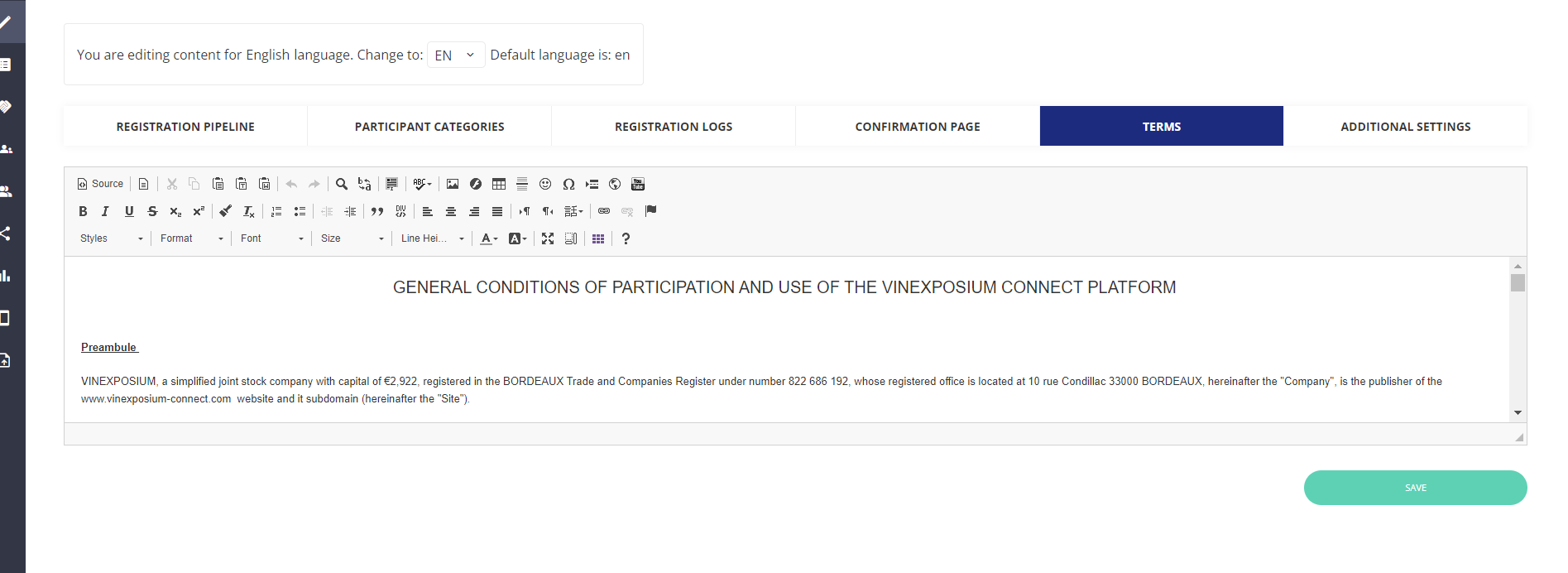
Troubleshooting:
Question - Where in the admin panel, does client need to set payments for their visitor registrations?
Answer - They can set up the payment method under Event Setup>>Payments
