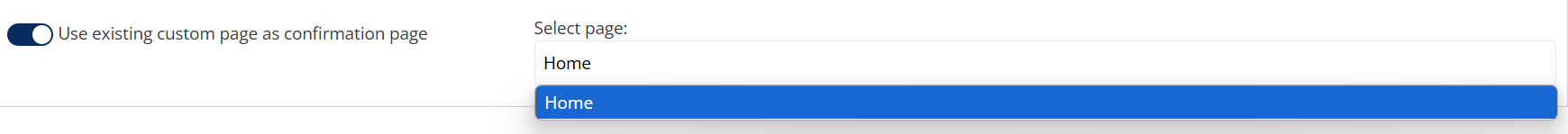Registration Confirmation Page Setup
Feature Purpose:
To define and/or adjust the registration confirmation page that registrants will see upon completing the registration process
Working with this Feature:
This page can be set up under Registration settings > Visitor > Confirmation page tab
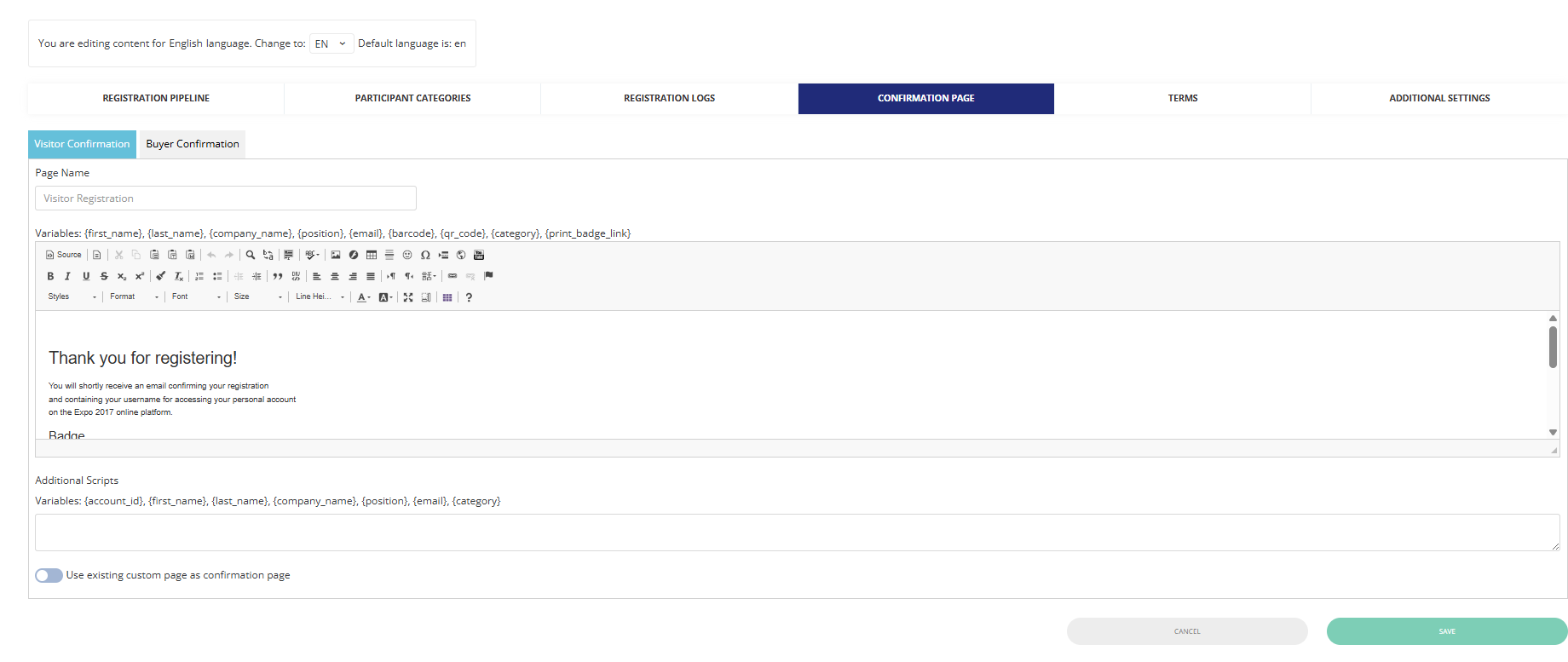
Here is an example of a confirmation page as seen by a registrant:
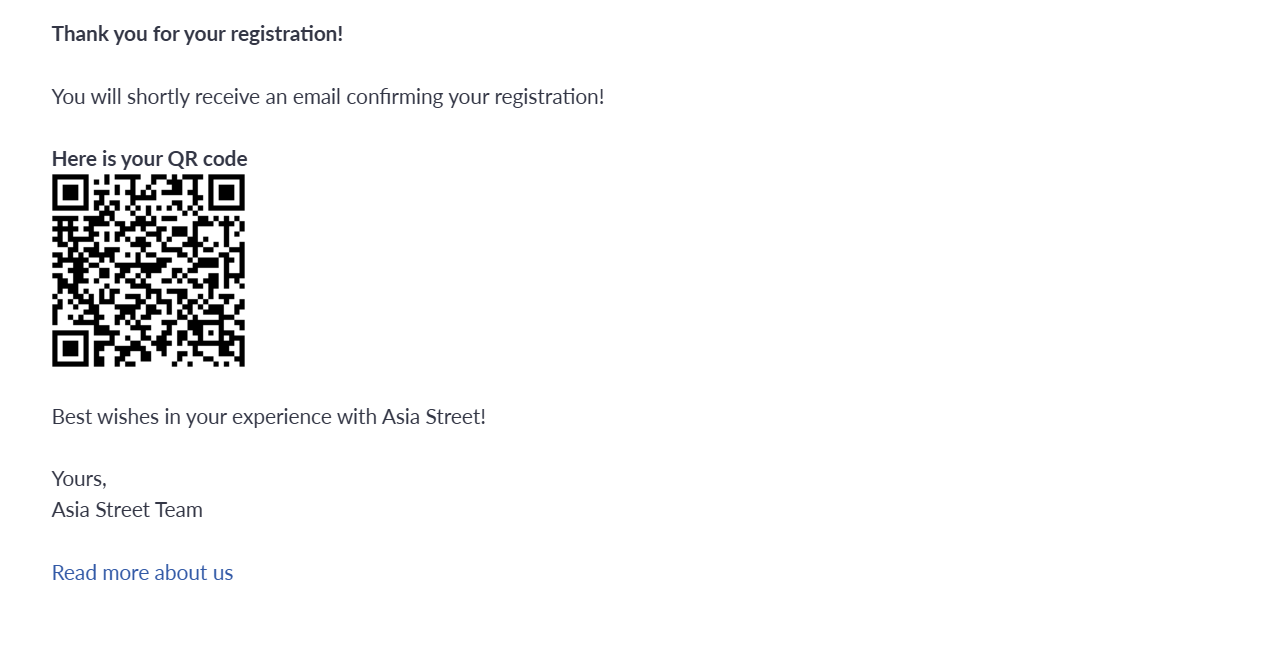
Example of the confirmation page
This page can be configured separately for Buyers:
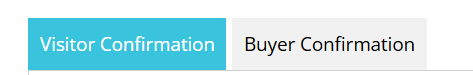
Visitor and Buyer confirmations have 4 fields:
Page name:
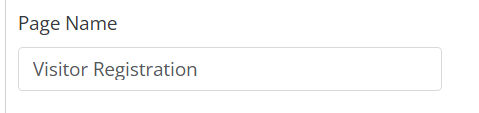
Main information frame for text. This field is a WYSIWYG HTML editor with a wide variety of editing and styling options. Also, different variables can be used as shown below:
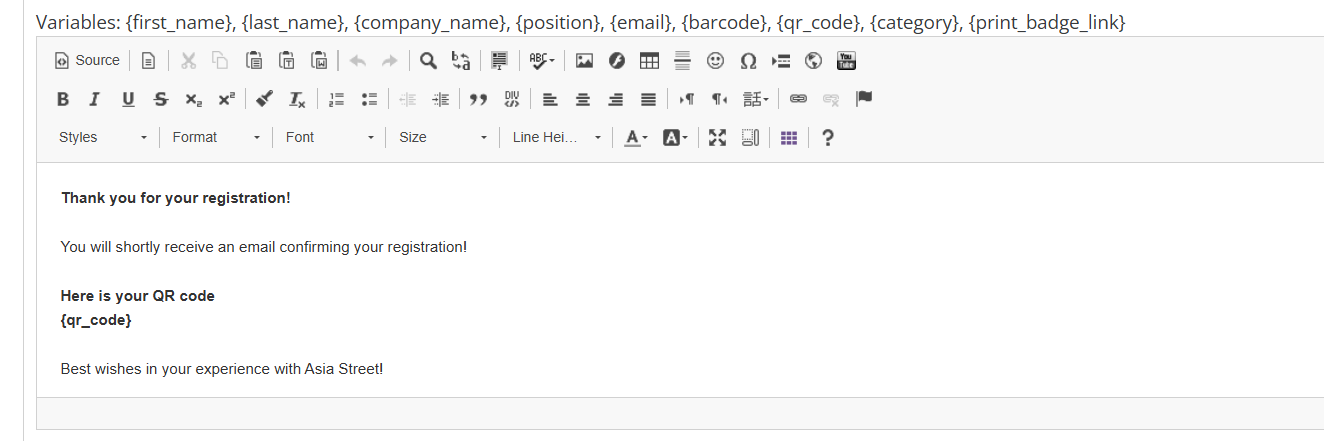
Additional scripts fields. Here it is possible to add a JS script. If no script is recognized, the entered information will be displayed on the Confirmation page as plain text. This field also has a set of variables:
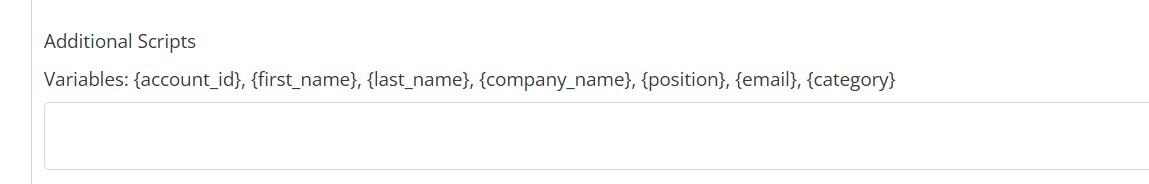
“Use existing custom page as confirmation page” setting. When enabled, this setting allows the organiser to select a custom page that will be shown instead of the confirmation page:
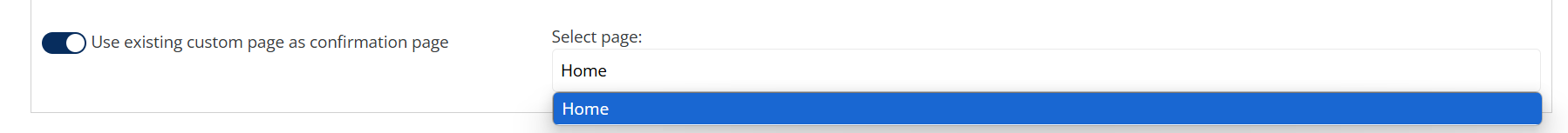
The difference between Visitor and Buyer confirmation page settings is in the set of variables allowed to be used:
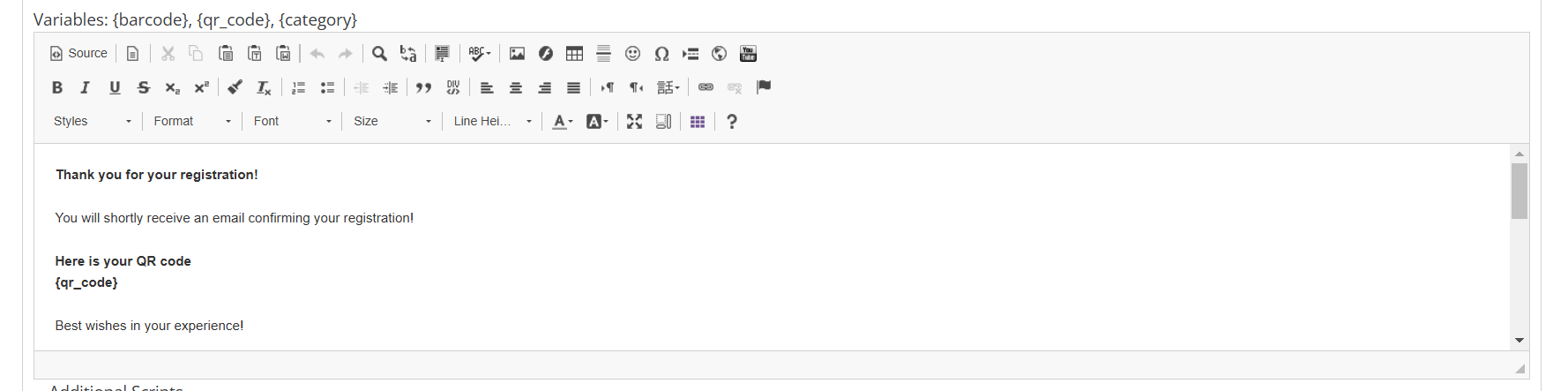
Variables available under “Buyer” confirmation page
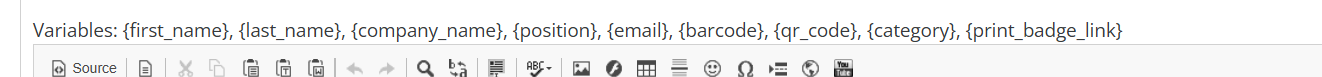
Variables available under “Visitor” confirmation page
Troubleshooting:
If in the frontend view the content of the confirmatrion page is not visible or not fully visibile, please ensure that the font formatting and content styling are both applied to the content as per your needs and that the changes are saved
If you are using the setting “Use Custom Page as Confirmation Page” , you should first create this “custom” page under Event Setup > Build website so that it will then be available in the setting dropdown: