Custom Lead Question: Admin Panel Set up
Organizers can activate and include custom questions for the lead capture page, which will be displayed when an exhibitor or their team member scans a user's badge using the event mobile application.
Firstly, enable the setting from Event Setup → Module Management → Exhibitor → Custom Lead Question. A new tab Custom Lead Question will be added on Registration Settings → Exhibitor
The organizer can easily activate the "Use Standard Questions for Lead Capture" and "Use Additional Questions for Lead Capture" options to employ these questions for lead capture.
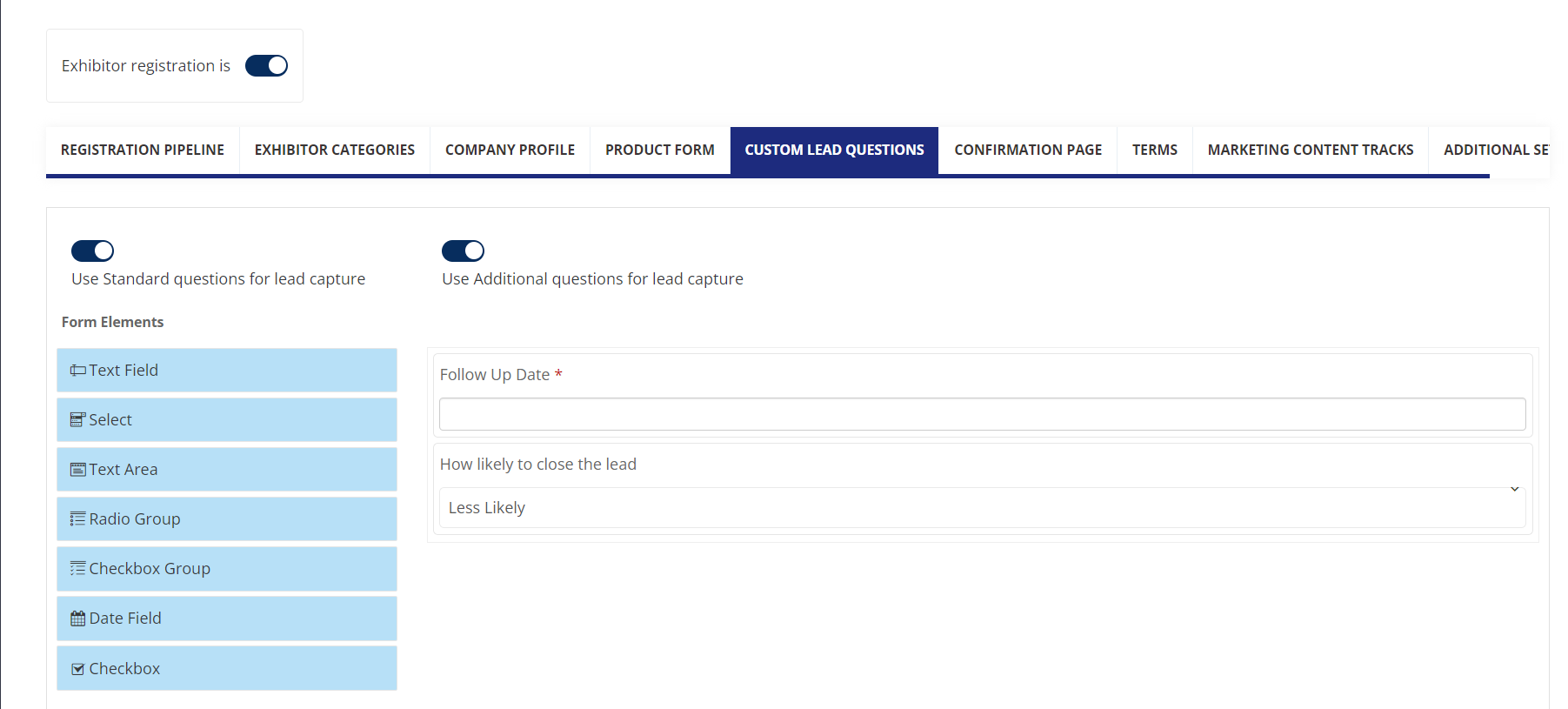
Custom Lead Questions
The questions incorporated on the Admin Panel's → Custom Lead Question page are classified as Standard Questions.
Exhibitors have the flexibility to utilize these questions for lead capture or can include custom questions directly from their frontend profile, tailoring them to meet their specific requirements, given they have the permission to add custom questions.
The permission to add custom questions can be configured at the individual exhibitor level or the category level.
Organizers can manage to allow exhibitors to include custom lead questions at the exhibitor category level.
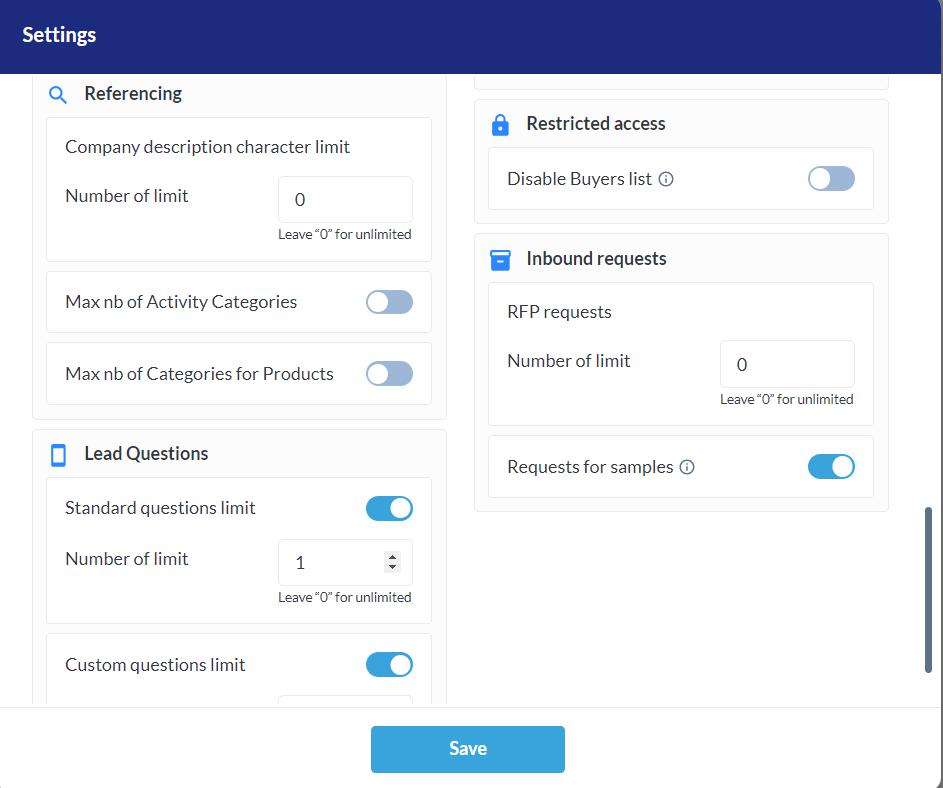
Exhibitor Category : Allowing Custom Question
Organizer can view/manage the custom lead questions added by the exhibitor in his profile from Management → Exhibitor → Click on 3dots in Action Column → Lead Capture (Same toggle is also available on the edit exhibitor page on admin panel)
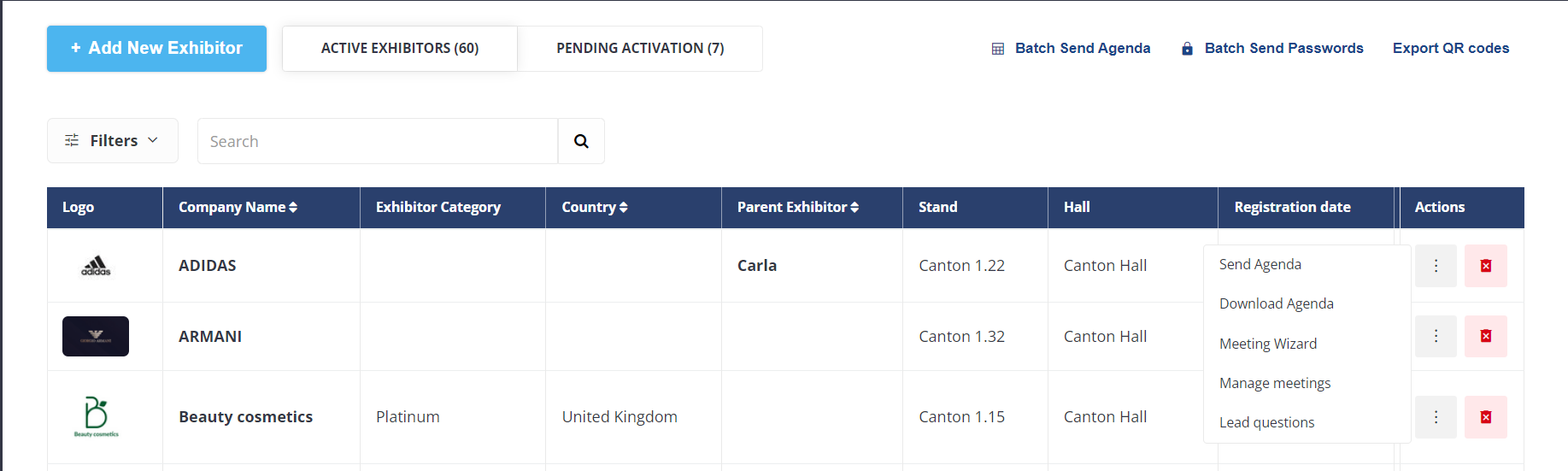
Exhibitor List
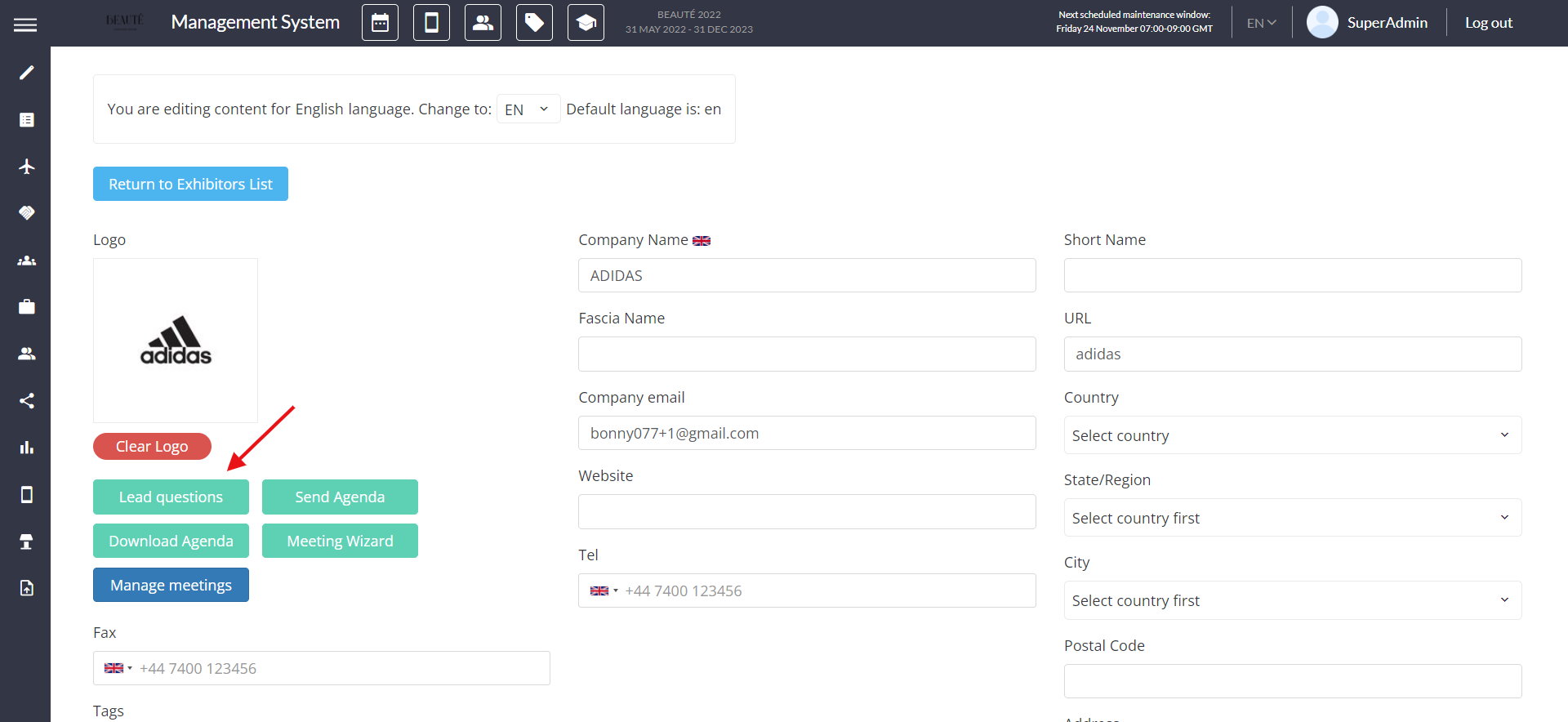
Exhibitor Edit Page
Read Here for the frontend setup: How to add custom lead questions from the exhibitor profile?
