How to add custom lead questions from the exhibitor profile?
This article outlines the process for exhibitors to incorporate custom lead questions from their frontend profile, facilitating them to capture the user details when the user badge is scanned by the exhibitor and their team members.
This functionality empowers exhibitors to design and choose questions for the lead capture page within the mobile app following badge scans.
They have the option to select from standard questions created/set by the organizer on the admin panel by toggling the specific question, or they can create custom questions to suit their unique needs.
How to add Custom Question on frontend
Navigate to Profile Info → Lead Questions
Click On Add Question → Type in the question → Select the Type of question(text, radio, multi-select) → Add Options → Click on Save → Question gets added at unpublished state
For questions to be visible on the Lead Capture page of the mobile app, they need to be published.
The number of standard and custom question that can be included for lead capturing will depend upon the limitation set by the organizer at the exhibitor individual level or category level
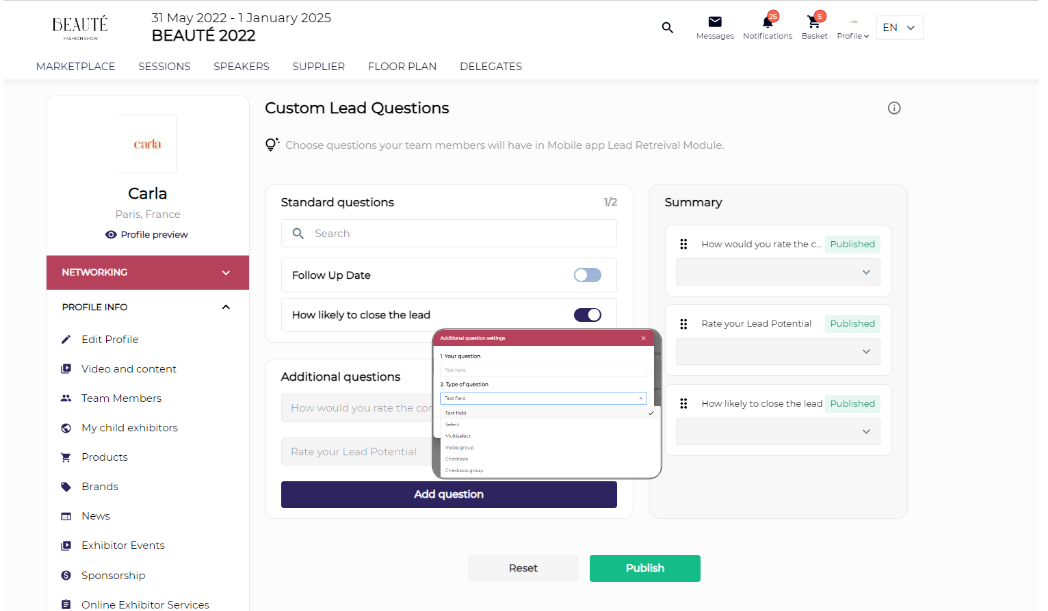
Adding Custom Question from Exhibitor Profile
If there are any modifications made to the questions, such as editing the labels of additional questions, those changes will be reflected in both the app and the downloaded leads file. Similarly, if questions are removed, they will be eliminated from both the app and the downloaded leads file.
