Breakout Room - Things to note
As an organizer, it's essential to be informed about certain details in case any of your attendees, speakers, or moderators encounter a similar situation within the breakout rooms.
Sharing the screen with audio: When you click on the share screen button (Instead of sharing the entire screen) → Select a share a specific tab
For more information: Breakout Room (Sharing screen with audio)
Waiting for video data: If any of the attendees experience the same, ask them to switch on/off their camera (or refresh the video --> inside settings)
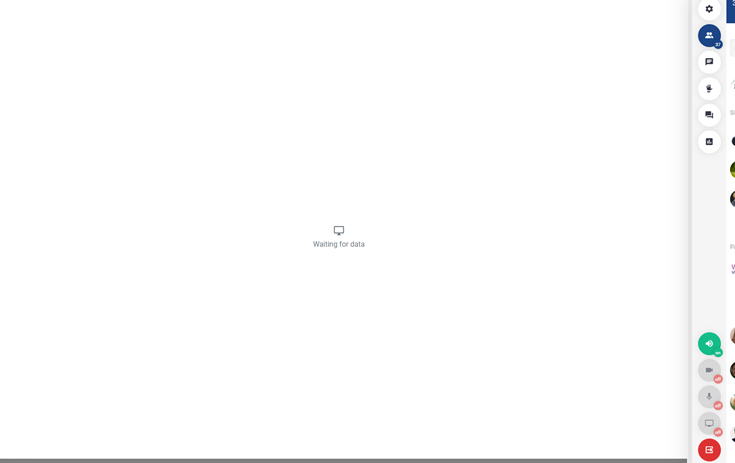
Screen Share
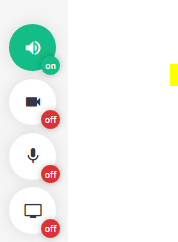
Microphone & Camera Settings
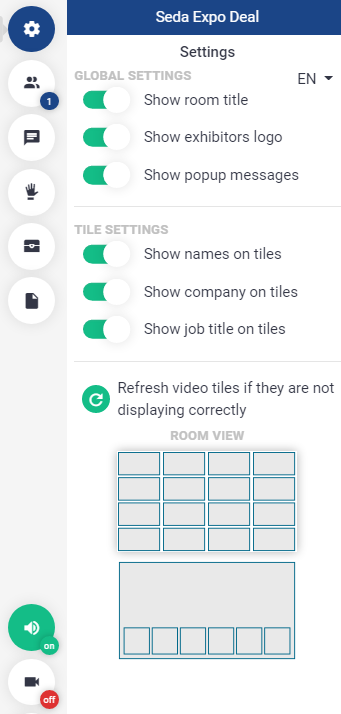
Settings
One or more participants are listed as “Undefined” in the participant's list.
This situation may arise when a participant is logged in through multiple devices. It's important to note that the session should only be accessed from one device at a time.
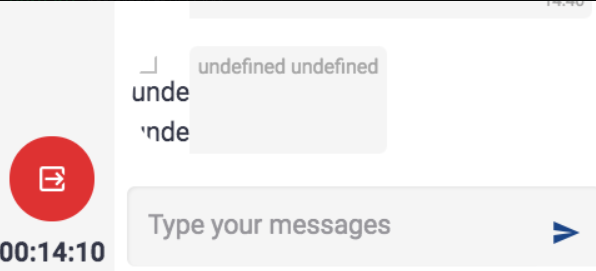
Undefined User
A participant is unable to turn on their mic/camera/share during the session.
In a Breakout session, a participant can only turn on their camera and microphone if the moderator grants them access. The Moderator is responsible for controlling all these options and maintaining the hygiene of the room.
A participant is unable to join the room/getting kicked out frequently.
For any such miscellaneous issues, please refer to the following article: Online Meetings - Troubleshooting
