Breakout Room (Sharing screen with audio)
Interruptions are the prime hurdle that remote attendees face during online meetings. The participant might be trying their best to engage in the conversation, however, face an echo noise.
You hear an echo when your voice is coming out of the speaker on the other end of the call and then back into the microphone in that same room.
There is a quick workaround if participants are looking to share their screen along with the audio (minus the echoes).
Steps for Participants
Step 1: When you click on the share screen button (instead of sharing the entire screen) → Select a share a specific tab
Step 2: Tick the box “Share tab audio” button
Step 3: Click on Share (blue button)
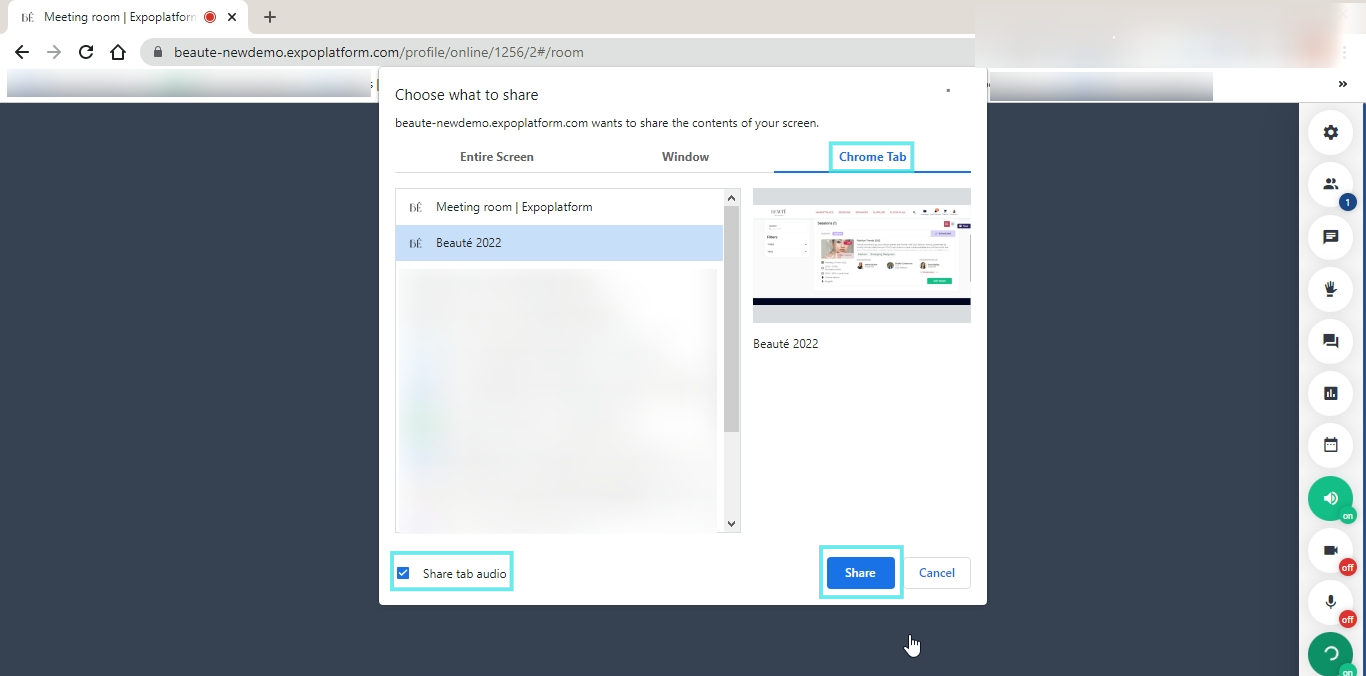
Screen Share in Breakout Session Room
It is recommended to turn off the mic while sharing the screen with audio for best screen sharing experience.
