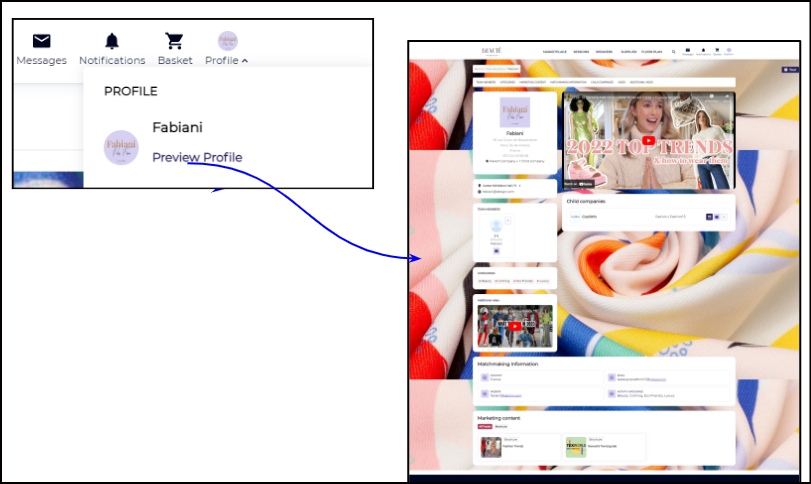Benefits of Profile Completion
This is an article explaining how you should set up your profile to be more contactable.
You can keep in mind the below points in order to increase the overall effectiveness of your company profile. Fill in all the relevant fields about your Company
My Profile. On this page, you can upload a Company Logo, add basic Company Details (contact details, company email, company website, social media handles), and add a suitable Company Overview for your profile to enhance the visibility of your profile.
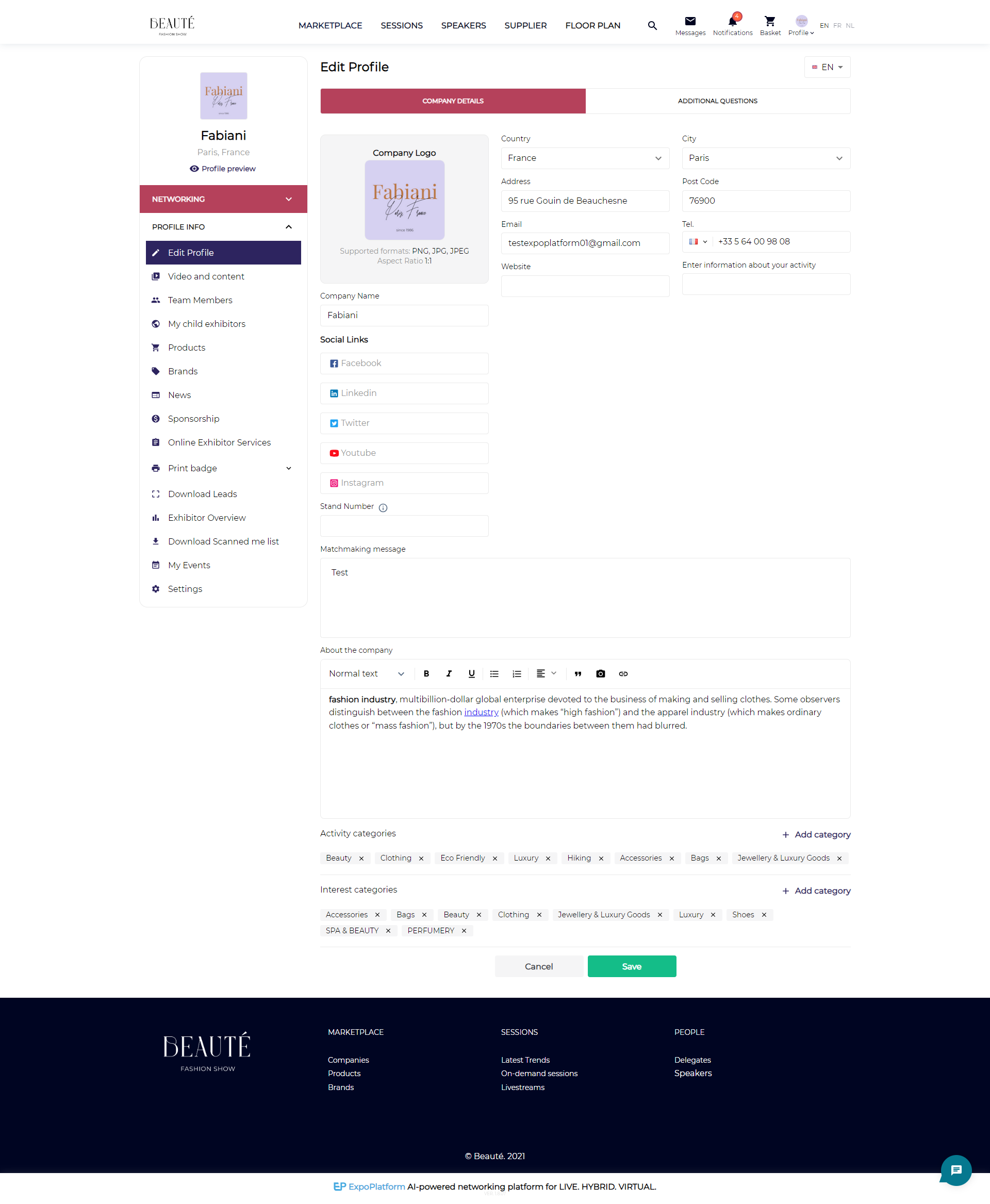
Edit Profile Page
Product Categories- You can add multiple categories from the list which are central to your product/ brand and selecting the right set of categories will help you in fetching your ideal match-making results.
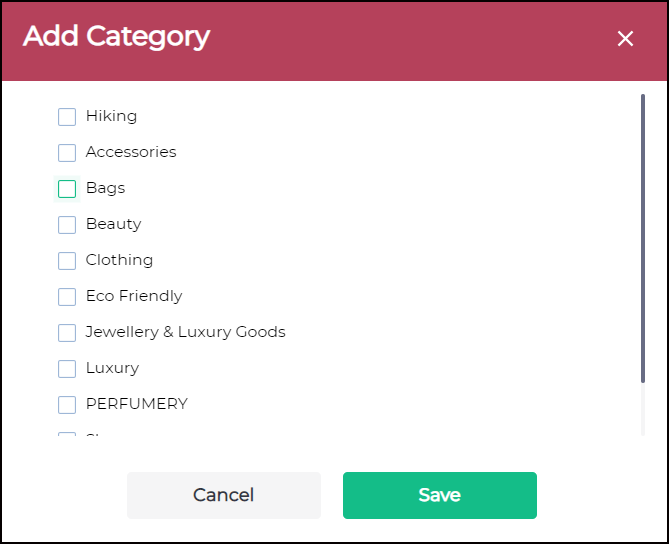
Product Category List
Add Team members - They will be the reference for your B2B meetings in the event. Click on Add Team Member tab to add the members to your company
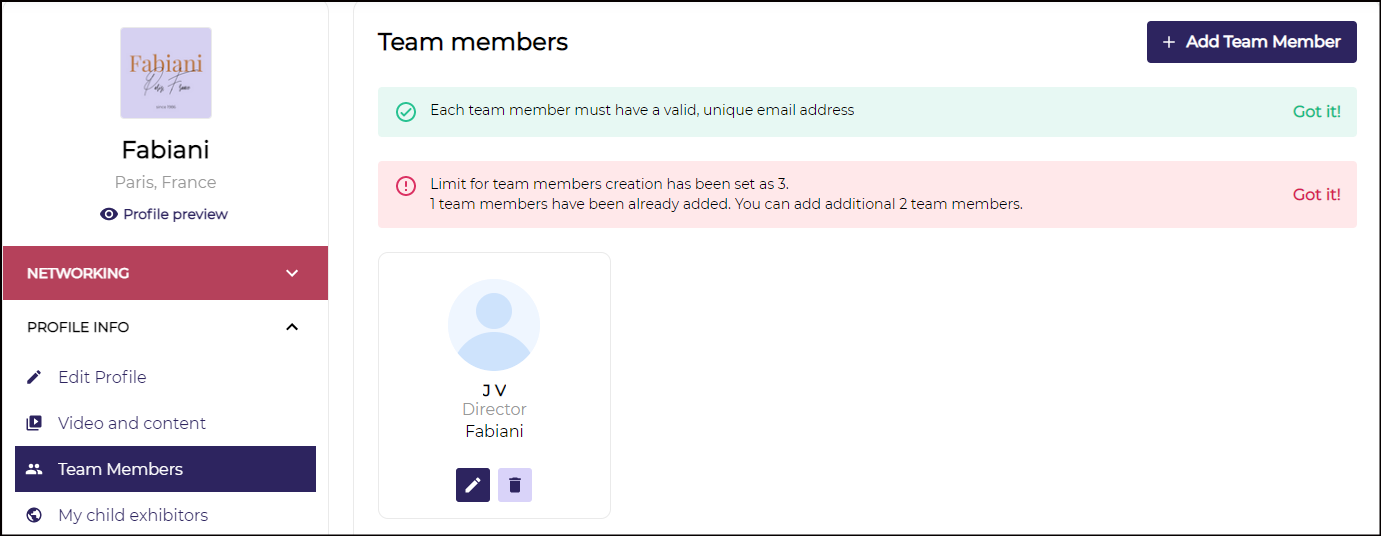
Add Team Member
Adding products/brands - As an exhibitor, you can add products to your online profile to showcase them to potential visitors who will be visiting your profile. This can greatly increase the likelihood of reachouts from interested visitors/buyers.
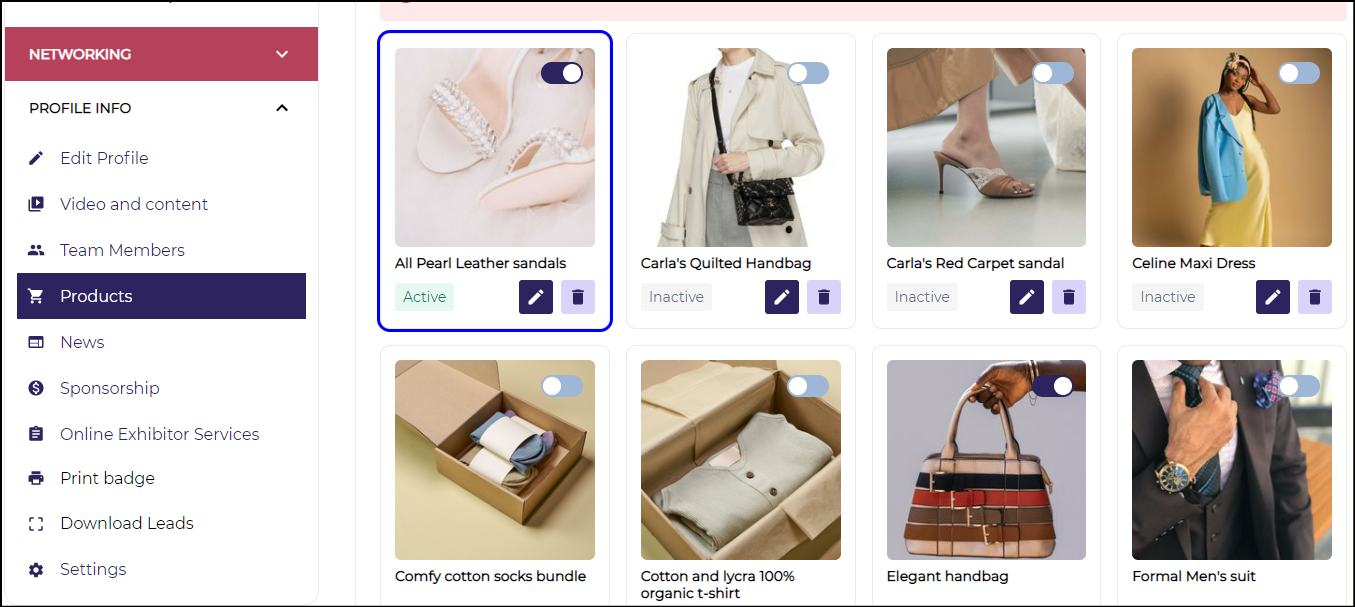
Product Page
The first time you log in to your profile you will be asked to upload your photo & about me section - What are your scouting goals at the exhibition, and what kind of visitors do you want to meet? (Are some of the answers you can fill in this section)
Scouting goals - Areas of interest, Visitors from specific countries (See below)
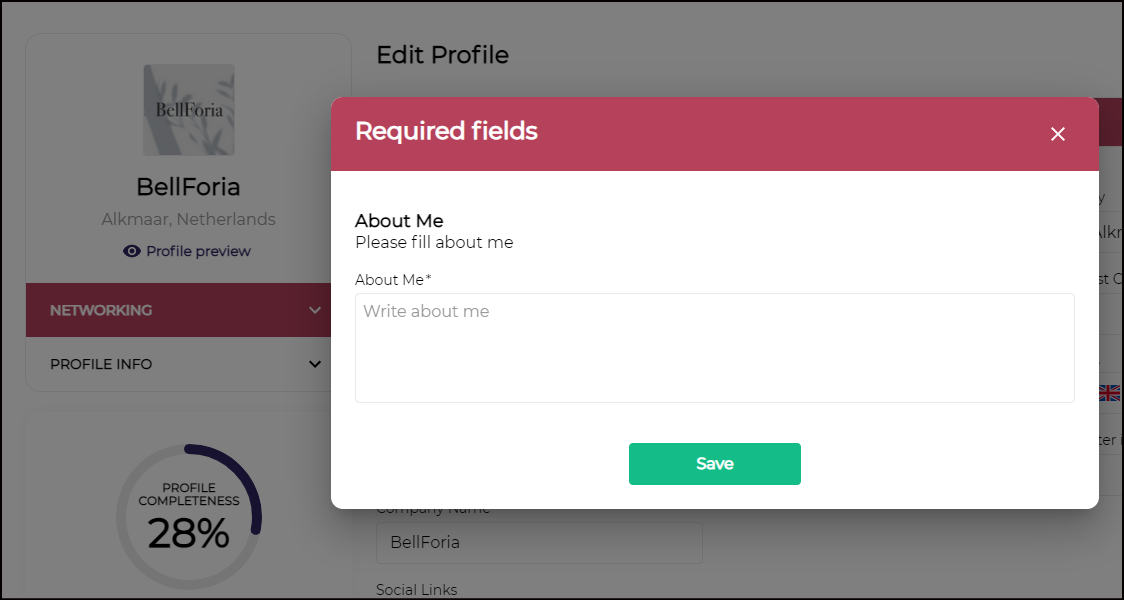
Marketing Content & Video:
You can upload marketing and sales content or a brand video to boost your profile, files like press releases, brochures, price lists etc. These documents are available to be downloaded by users visiting your profile.
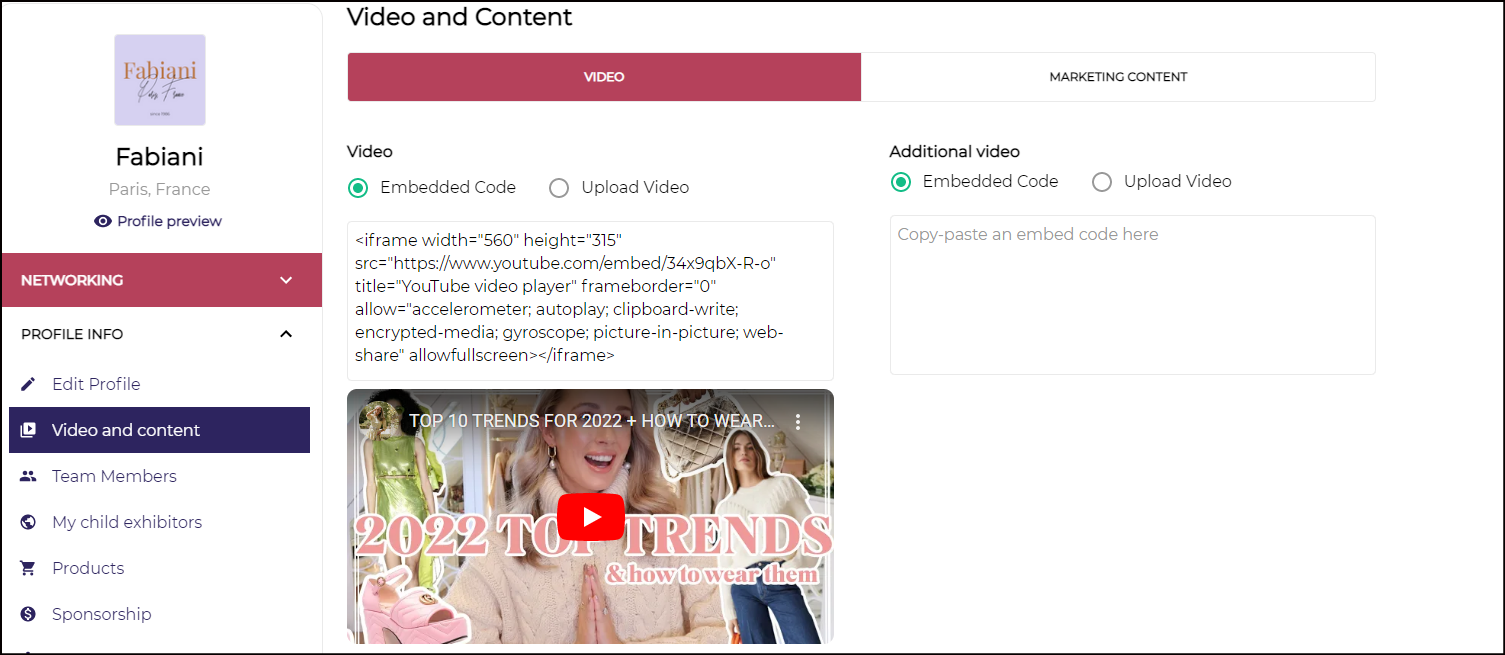
Video and Marketing Content
You can check the readiness of your profile by looking at the Profile Completeness Graph in the bottom of Your Dashboard section. It indicates which sections are missing and which ones are good to go.
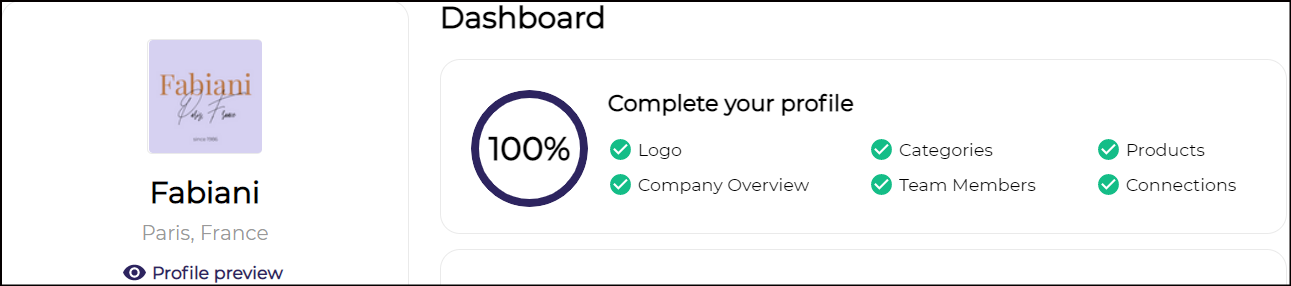
Profile Completeness
Finally, after adding all the relevant information you can have a look at the preview of your profile by clicking on the "Preview Profile". Your profile will look something like shown below: