Visitor Profile: Mobile App
Users have a detailed view and can interact with visitors' profiles using the event mobile app. Users can send messages and meeting requests directly from the app and can mark any profile as a Favourited.
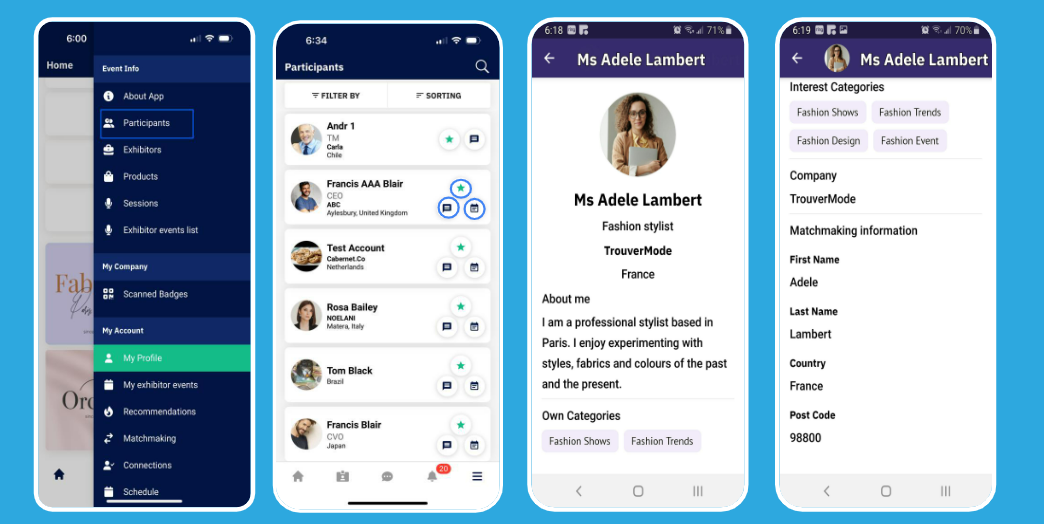
Different snippets for Participant Page
Step to view Visitor Profile
To access the visitor list or page, you have a couple of options. You can either navigate to the burger menu and click on "Visitor List/Page," or you can access it directly through the homepage.
Once you're on the Visitor List or Page, you can click on a visitor's name to access more details about that user.
If you wish to request a meeting or send messages with the visitor, you can do so by clicking on the respective "Meet" and "Message" icons.
Users can designate any visitor as a favourite by simply clicking on the star icon.
You can also sort the entire list in ascending (A-Z) or descending (Z-A) order, and the sorting is based on the last name.
For more refined searching, you can utilize the "Filter" option located at the top of the app screen.
Click on the "Filter" option, and then select the categories and options that align with your specific criteria to refine the displayed data.
