Rate meetings
This article helps you on how a user can rate the meetings that they have attended throughout the event.
Once the user login to his/her profile, there is an option in the left menu section called "Meeting Ratings":
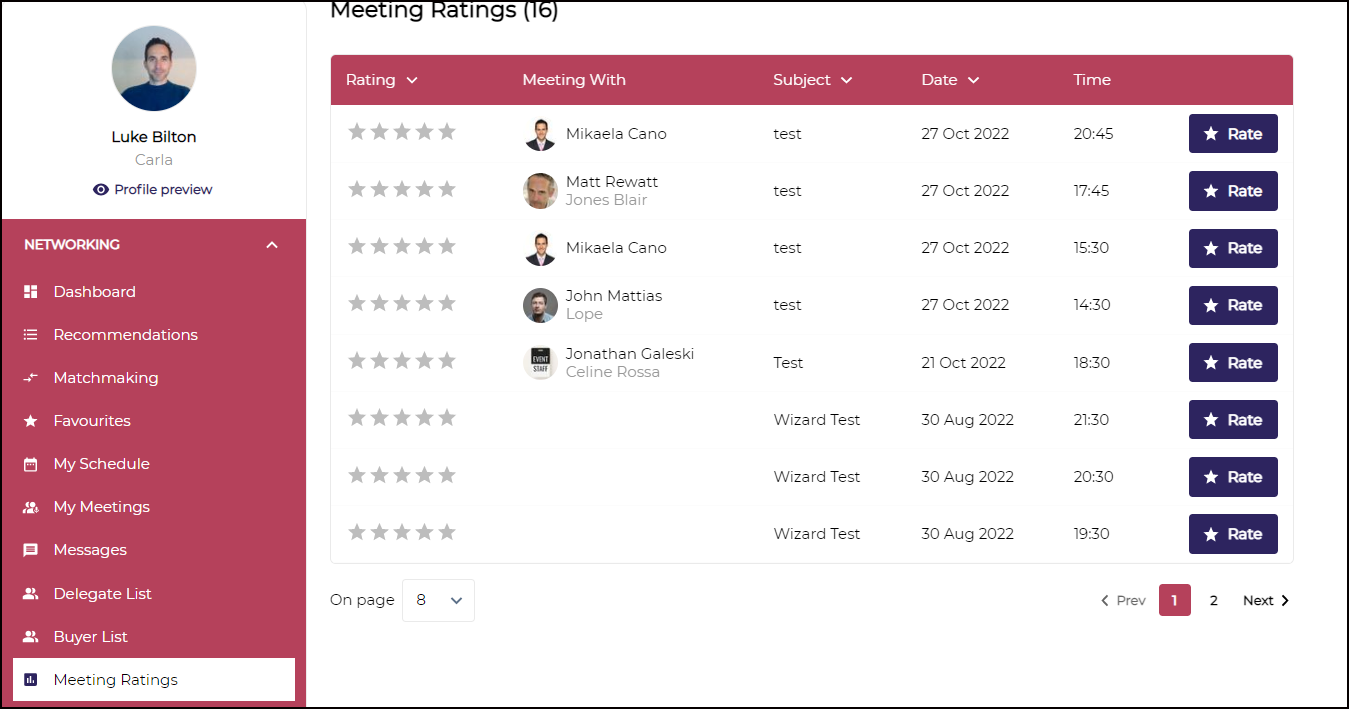
How to Rate Meetings
On clicking "Meeting ratings" a user can see all the meetings along with the information related to them such as Subject, Meeting With, Date/Time:
Click on the "Rate" button located on the extreme right, and a pop-up window will appear allowing you to provide your rating and share your feedback regarding the meeting you attended.
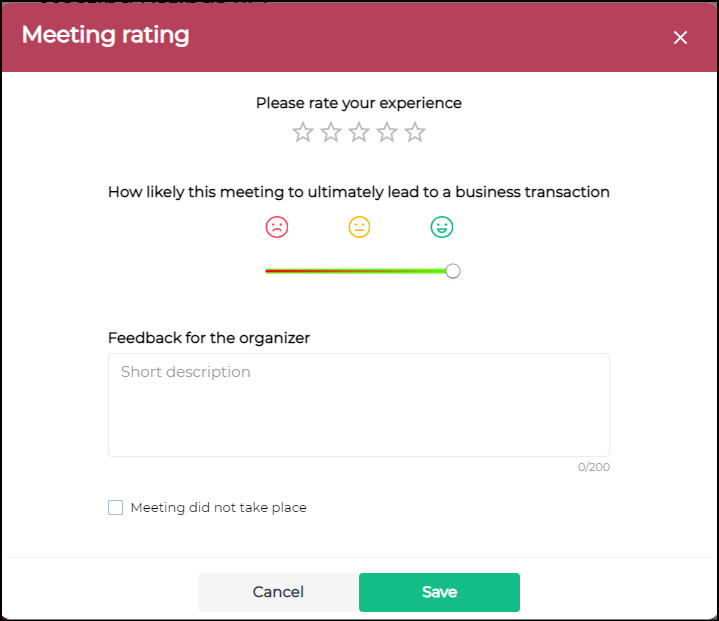
Select the "Rate" button located on the far right, and a pop-up window will appear allowing you to provide your rating and share your feedback regarding the meeting you attended.
In case, the user clicks on “Meeting did not take place” the stars will be deactivated automatically.
