My Profile & Favourite tab: Mobile App
My Profile: This tab allows the user to edit their profile information and view their favourited object and their schedule for the event
Steps to be followed
Click on My Profile on the app burger menu
Click on the Edit Profile button to edit the details of your profile
Click on the Favourites Tab to view the list of objects/profiles Favourites by you
Schedule tab redirects you to the Schedule Page in the app
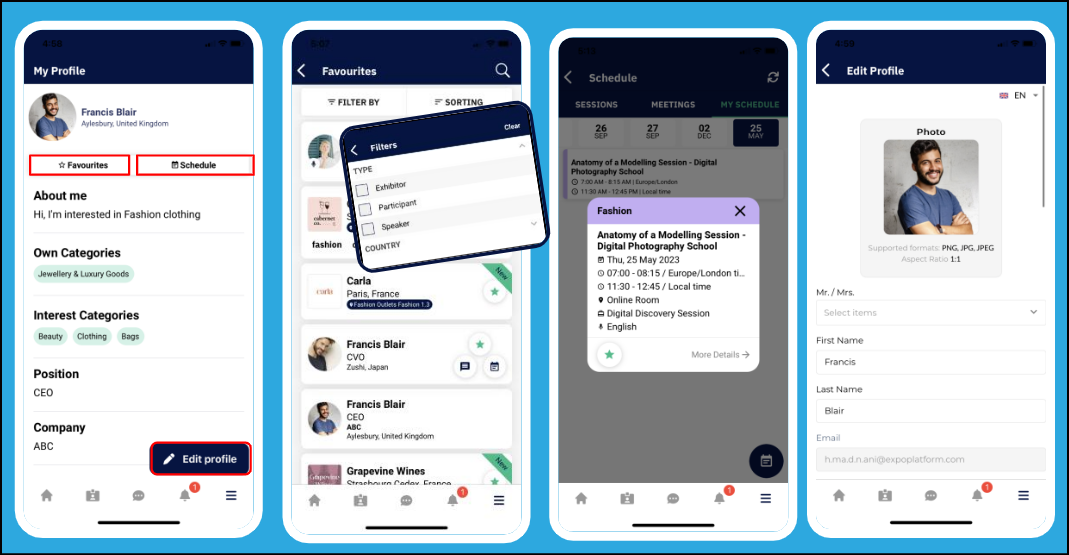
My Profile on App
View Favourited Profile: Users have the option to mark any profile or object as a favourite by simply clicking on the star button integrated into the profile. To access your favourite items, you can navigate to "My Profile" and then select "Favourites."
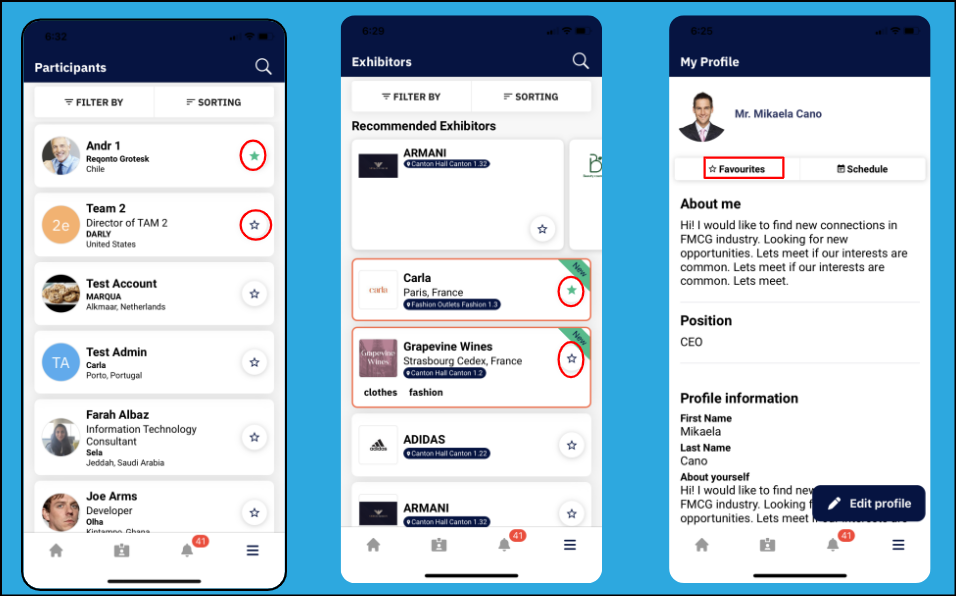
Favourite Tab on App
