My Basket and purchases
This article explains how My Basket works.
All the services which are mentioned in "My Booking" section for e.g. accommodation, sessions e.t.c. when selected gets added to the "My Basket" section.
To book a service simply go to the "My Booking" section. From the list of services, choose the service that you wish to purchase and simply click on the "Book" button.
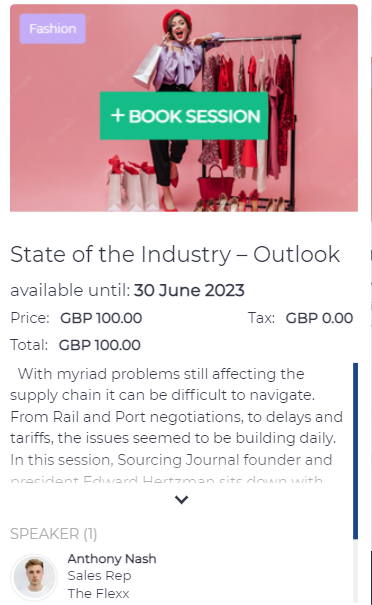
When you clicked on the "Book" button, a pop-up will appear, click on "Proceed to Checkout" and you will be taken to "My Basket" section or if you want to add more services simply close the pop-up and add more services.

From the "My Basket" section you can see the services that you have added to your basket. You can checkout and make payment for the services from here.
If you have any discount code, kindly enter it into the Discount Code section and click on validate. After the discount code has been validated kindly click on the "Proceed To Checkout" button and you will be taken to the payment gateway.

Enter your personal details and card details on this page and click on "SUBMIT".

After the payment information is successfully verified, the service will be added under the "ORDERED ITEMS" tab in the "My Booking" section.
