Meeting statuses
This article explains different meeting status that we have on ExpoPlatform.
Visitors/Exhibitors can view all their meetings under the My Schedule or Team Schedule tab respectively. There are four meeting statuses for any meeting.
Pending: This is when the user has booked a new meeting and is waiting for a response from the other party. The user can cancel or reschedule the meeting at this stage. The other party can choose to accept, reject or reschedule the meeting.
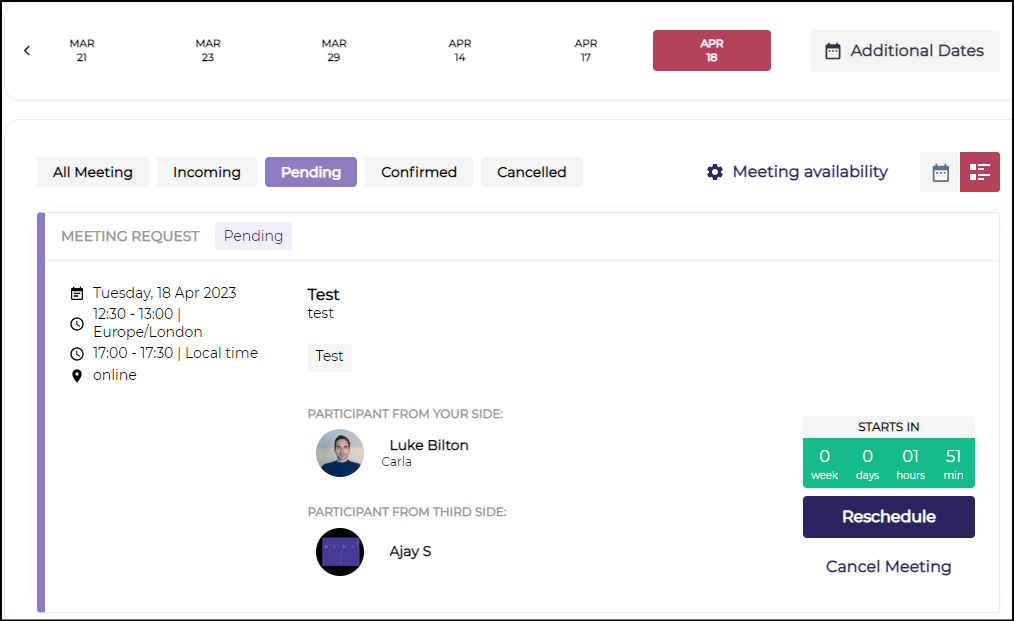
Pending Meeting Request
Incoming: This is the meeting request received by the user and he/she can choose to confirm, reschedule or cancel the meeting as shown below:
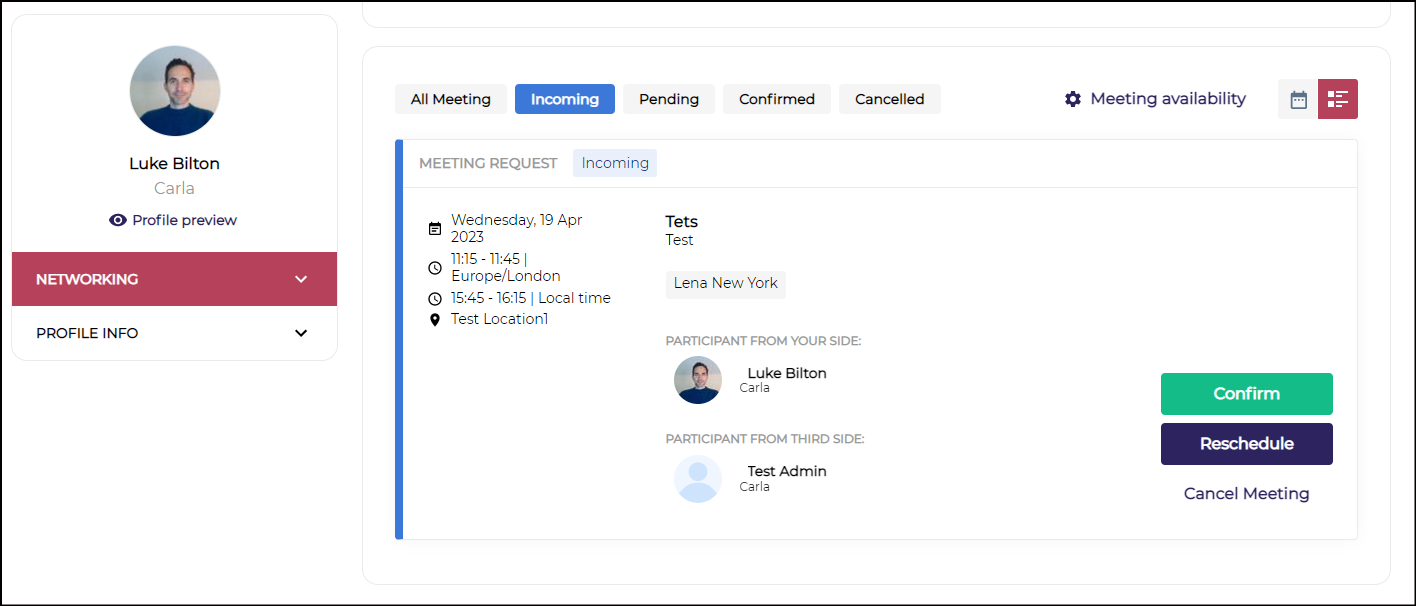
Incoming Meeting
Confirmed: This is when the other party has confirmed the meeting invite sent by the user. Both parties will get confirmation mail containing the meeting invite which can be integrated with your Google / Outlook calendars. The meeting can also be viewed under My Schedule.
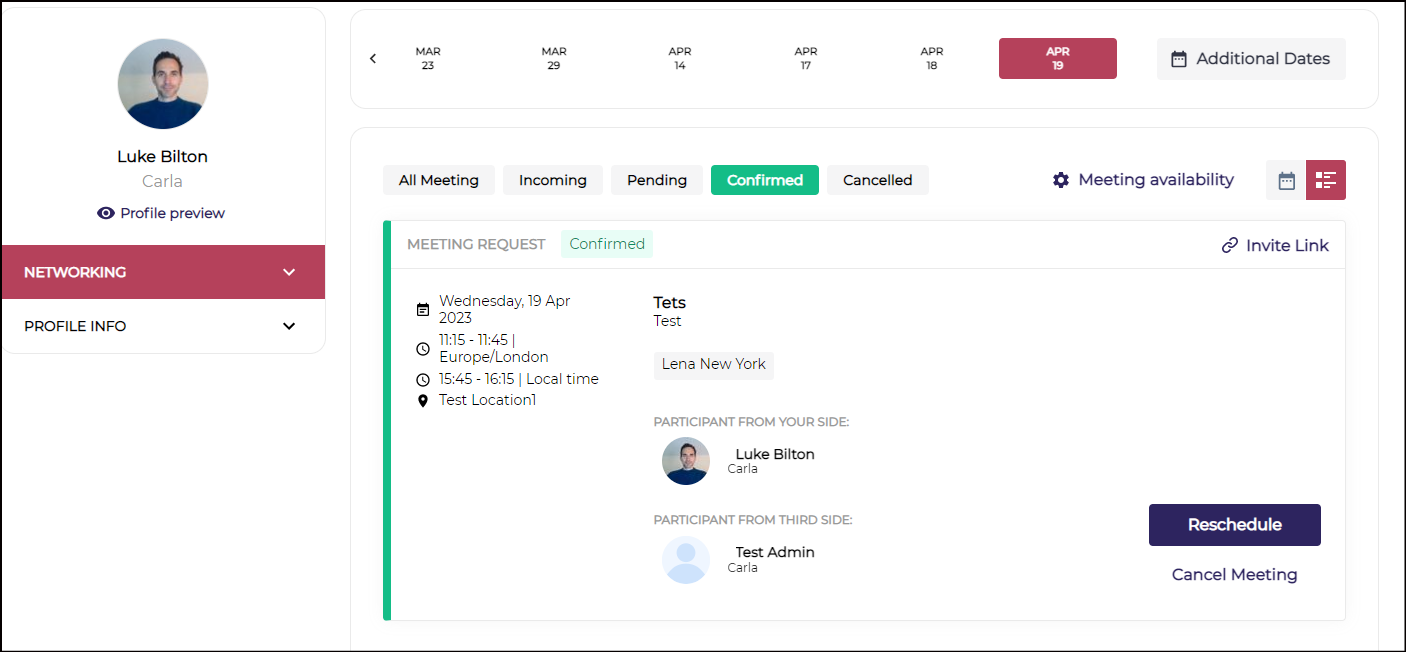
Cancelled: This is when the user has cancelled the meeting request. It can also be removed from All Meetings by clicking on the Delete button.
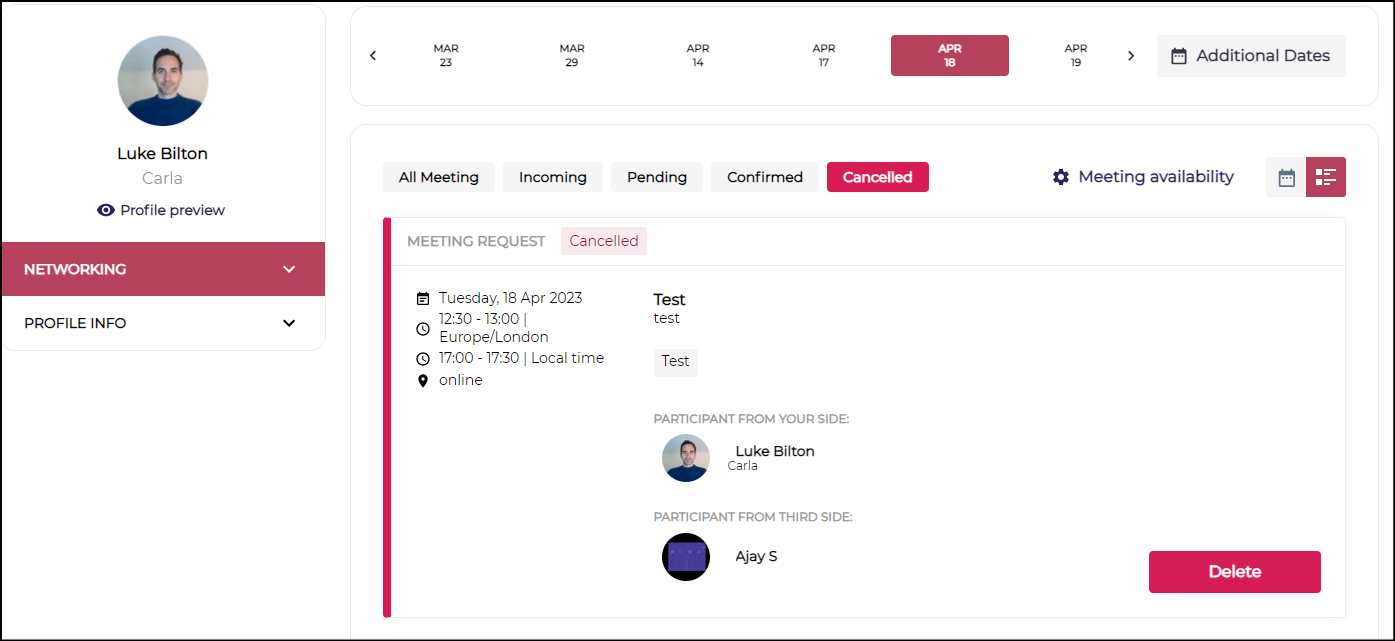
While Rescheduling Meeting
On “Date & time“ step the current meeting date wil be openned and the current meeting time will be preselected by default
A new text line added “Your meeting is from time(xx) to time(xx) on Date(dd)
