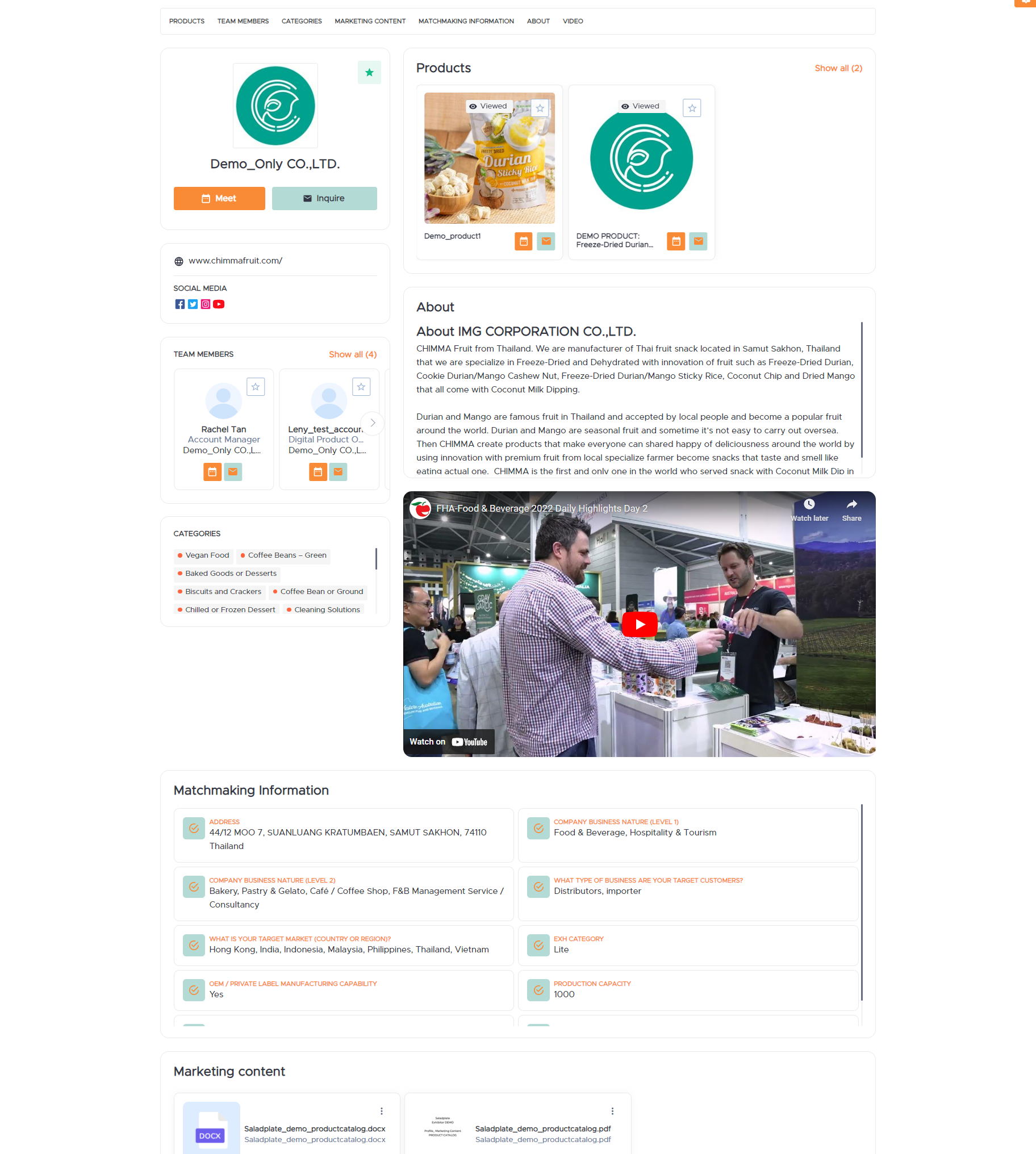Matchmaking, Recommendation & Favorites
The matchmaking algorithm uses product categories selected by you at the time of registration and provides unique recommendations and results. The algorithm keeps learning your preferences as you use the system, improving the accuracy of the suggestions that you receive.
Key Points About Matchmaking
Driven by product categories
Takes into account ALL objects on the platform (people, products, exhibiting companies, speakers, sessions, news, webinars, etc.)
Matchmaking algorithm explained:- The matching algorithm is initialised using registration data. - It learns over time based on user behaviour - interactions between users. - It uses information from peer interests and behaviour that influences recommendations for the user
Categories are used in two ways:
Activity categories - this is what a person does, or what a product is, can belong to non-person objects
Interest categories - this is interests, that can only belong to a person or objects
Each person has a different level of interest in each product category (it’s not just “yes” or “no”)
All objects on the platform (people, products, sessions, exhibitors, etc.) are tagged by one or more product categories
The system recommends things to you that best match your current interests, which can change over time
Recommendations
Recommendations are specific to a person and are often unique to that person.
Recommendations combine peer interests and product category interests to create a ranked list of all objects in the system
Matchmaking filters can be used to eliminate matches in the ranked list between specific people and/or companies based on answers to registration questions (e.g. small buyer should not match with large supplier)
Items that are at the top of the ranked list for their respective types (e.g. procuts, people, exhibitors, etc.) are then shown as recommendations to the person
The Recommendation page gives personalized recommended visitors, speakers, exhibitors, products, sessions & News, depending on how the event organizer has configured the system.
As a visitor, you can interact with various recommendations by clicking on the star icon to either Favourite, Meet or Message the exhibitor, product, sessions etc as shown below.
Favourites: Once you click on the star above the products/speakers/exhibitors/visitors, it gets added to your favourite list.
Favourites Tab: shows all the categories that you have favourites.
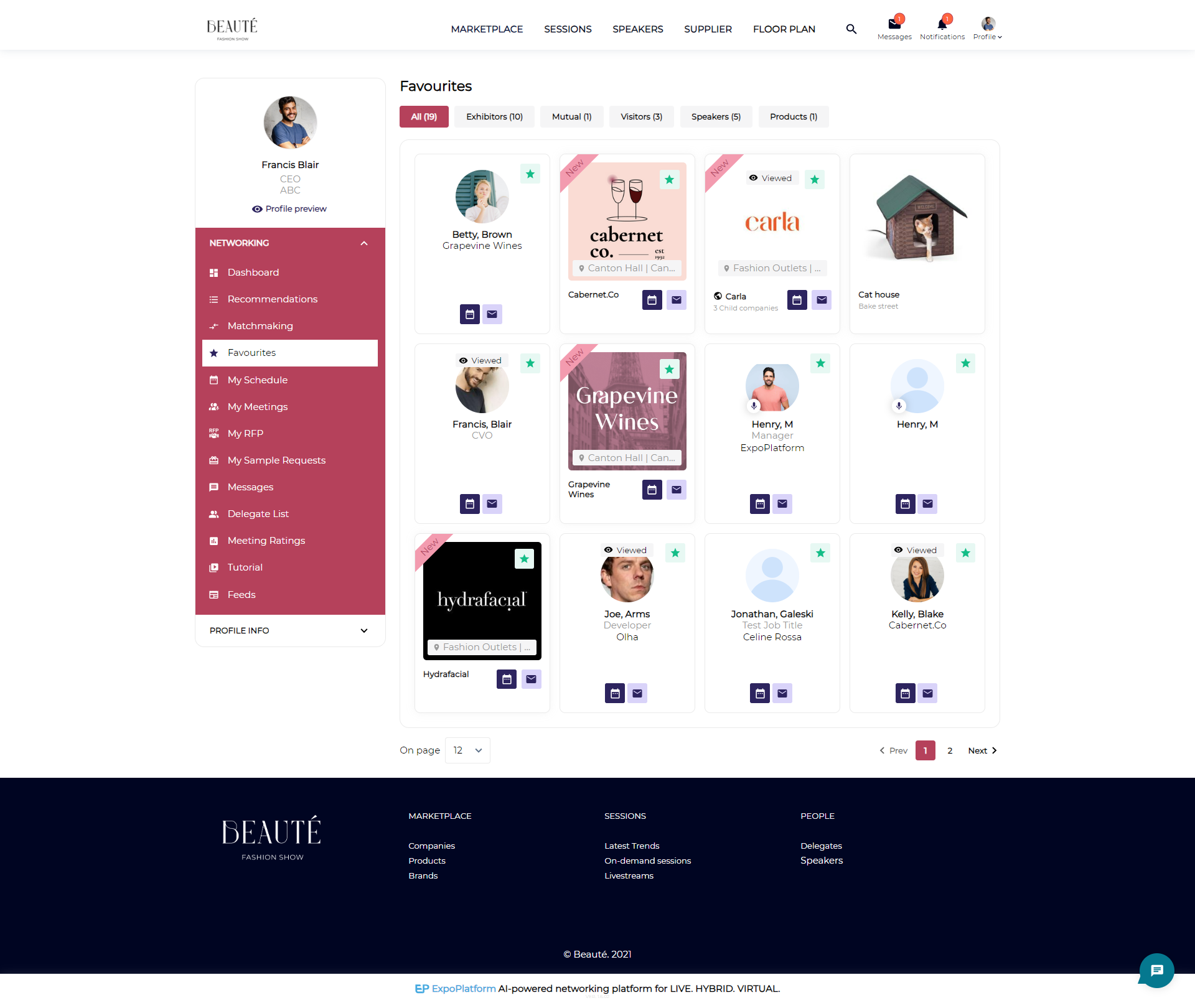
Mutual Favourites: Refers to favouriting each other's profile, for example, if Luke has favourited Orchid & Orchid has favourites Luke back, then it will appear on their Mutual favourite list.
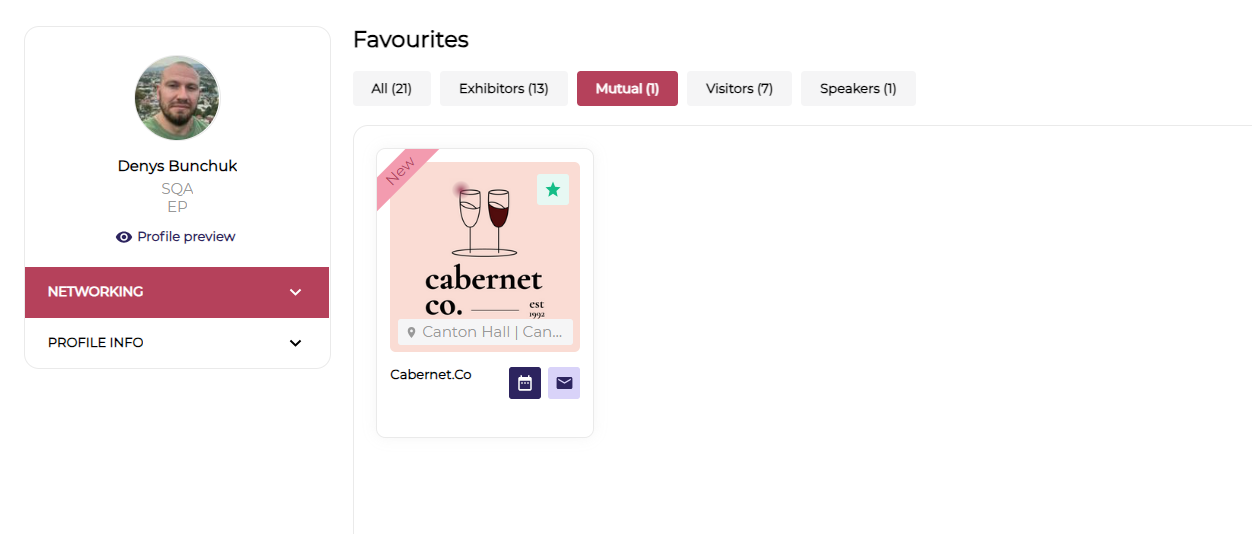
Favourite Exhibitors: Shows only favourited exhibitors.
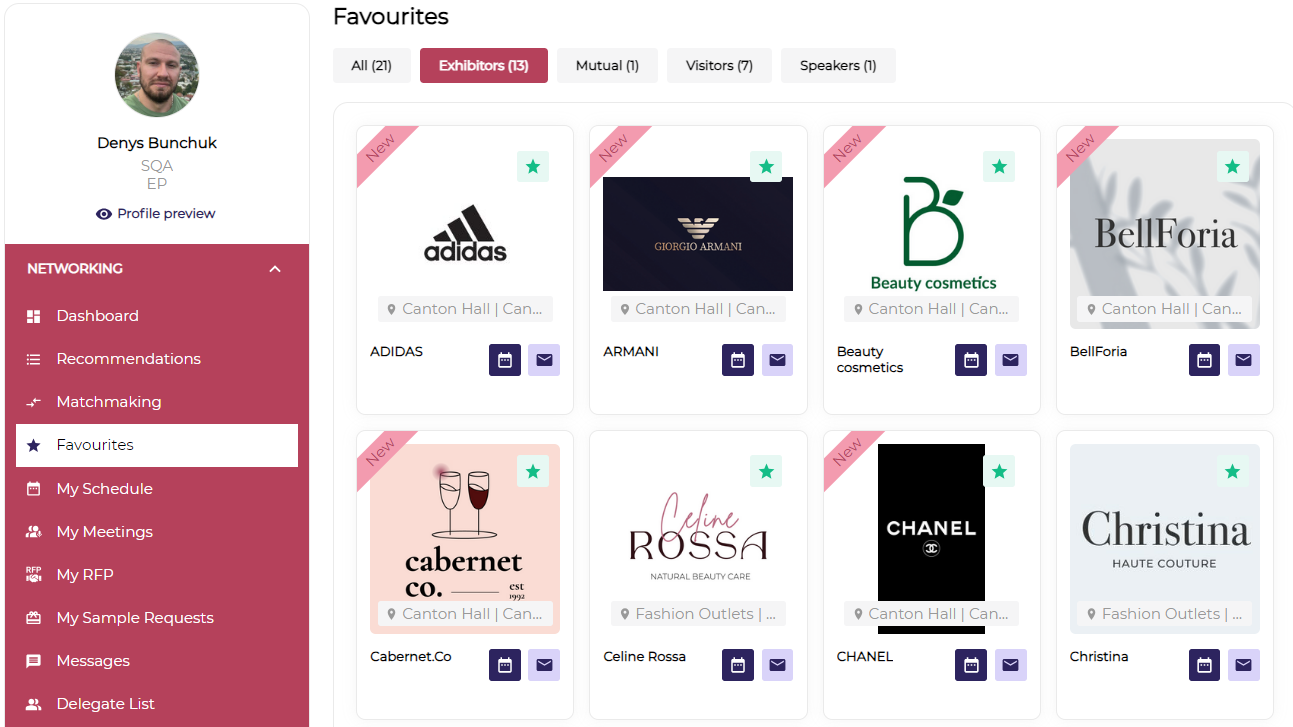
Favourite Products: Shows only favourited products.
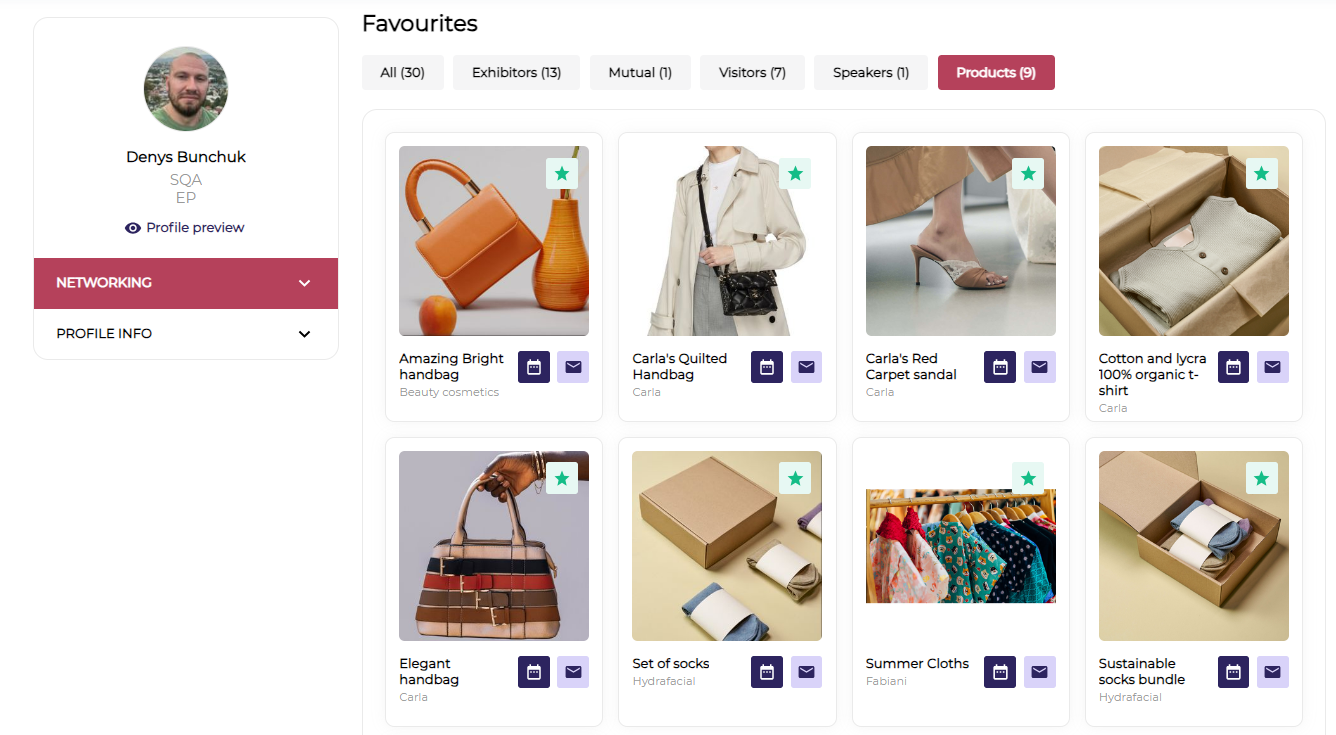
Similarly, you can also view favourited speakers & visitors.
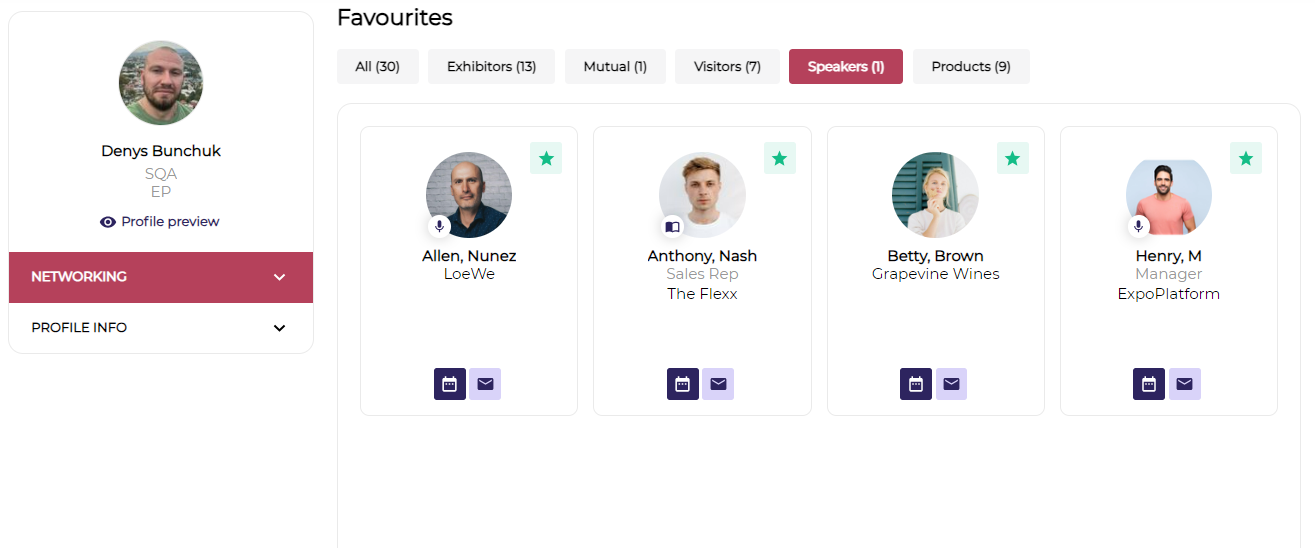
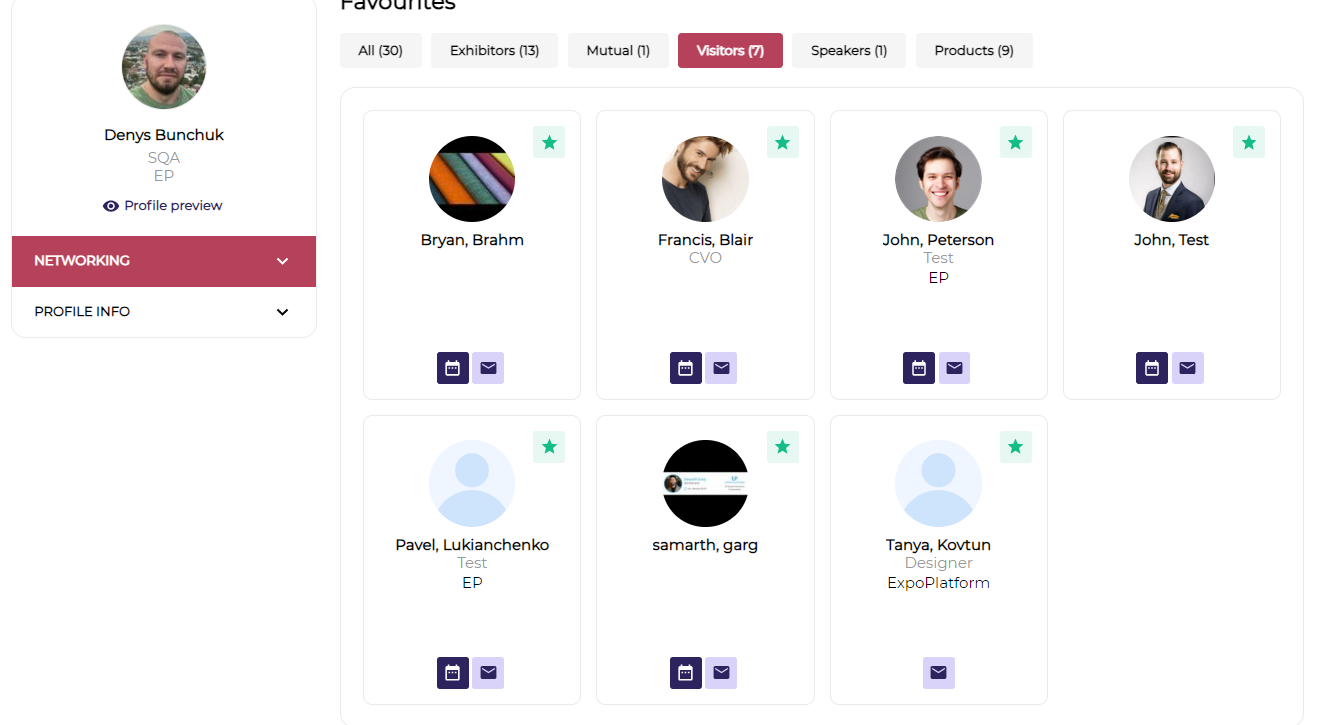
The algorithm further refines the result set by looking at positive or negative interactions.
Positive interactions include clicking on the profile or clicking on the Favourite, Meet or Message buttons and expressing interest in particular profiles.
Negative interactions mean ignoring them in your matches or clicking on the "Not Relevant" button, expressing disinterest in profiles.
There is a matchmaking score that gets displayed below the profile logo which indicates the percentage match with the visitor/exhibitor depending on the mutual interests.
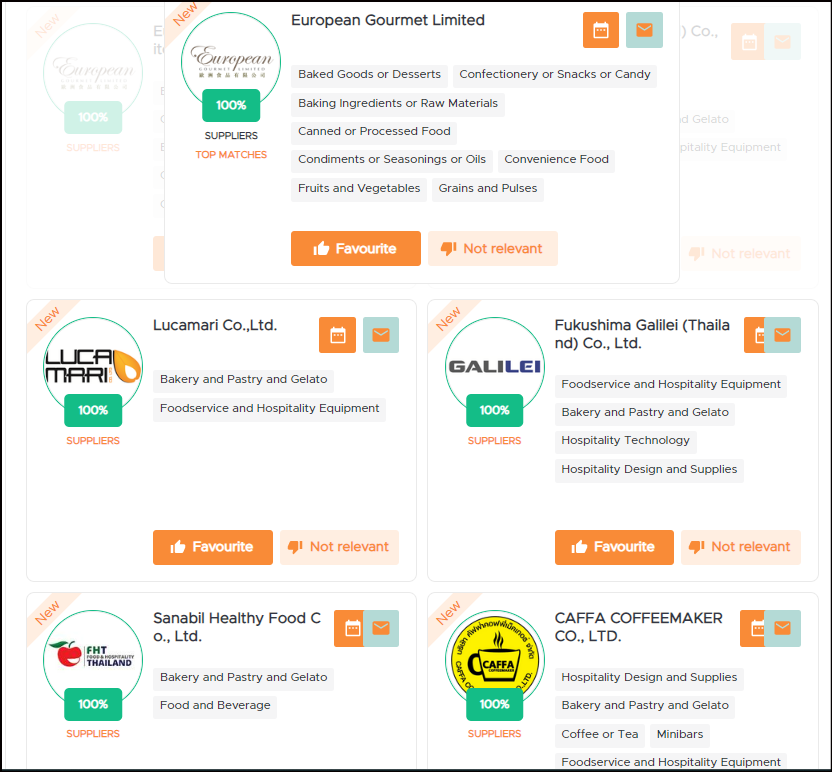
You can click on any exhibitor to visit their profile page.
The exhibitor profile is interactive in nature and has basic information about that exhibitor like Company overview, Stand information, Products to be exhibited, Marketing Content Product Categories etc. Visitors can also connect with the exhibitor here by clicking on the Interaction buttons (Favourite, Meet, Message).