How do Exhibitors Apply for a Service Badge? (Frontend)
The Exhibitor can apply for a Service Badge by following the steps below:
1- Log in to the Exhibitor Account.
2- Profile Info → Online Exhibitor Service (Exhibitor Manual).
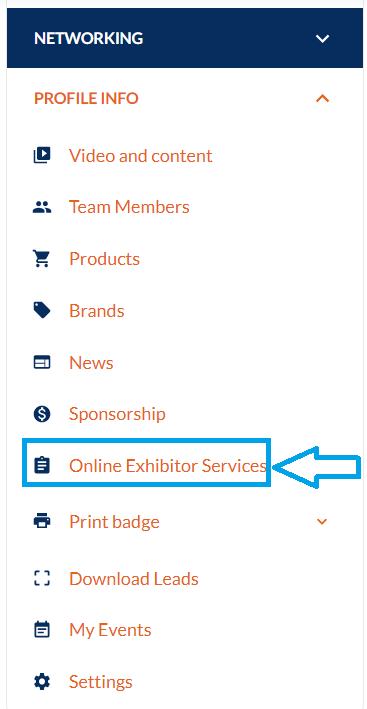
Online Exhibitor Services
3- Service Badge List → Complete the Service Badge Information (Name, Surname, Company Name and Job Title). → ADD → Submit.
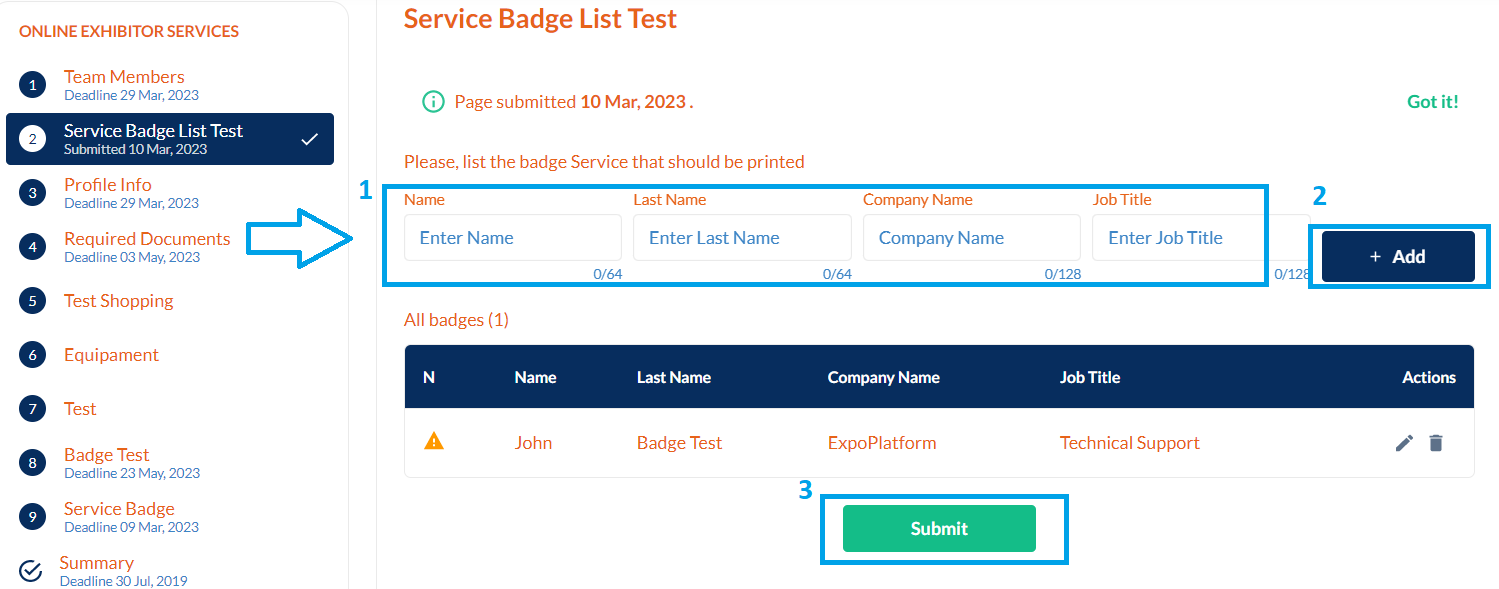
Applying for Serice Badge
4- Once submitted, the exhibitor will be able to print the Service Badge on Profile Information → Badges → Select the Service Badge Person → Print Icon.
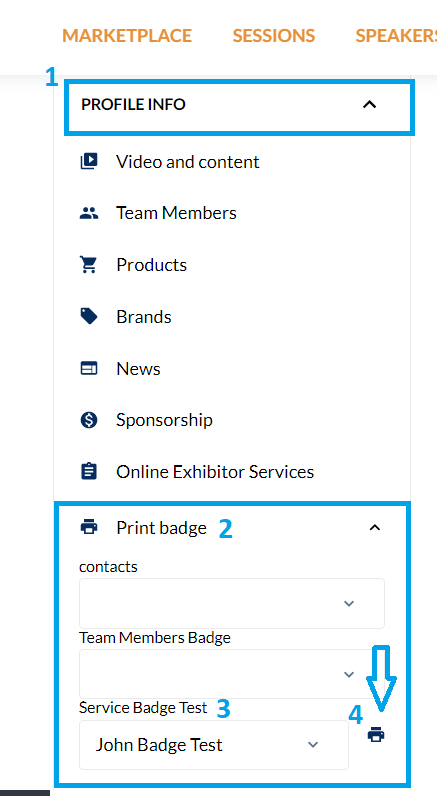
Printing Service Badge
