How can I turn off message/meeting requests?
There could be instances when users wish to explore the event platform without actively participating in networking. In such situations, users can easily disable Message/Meeting requests, ensuring that no one can send messages or meeting requests.
To turn off the message/meeting requests follow the below steps:
Log into your profile.
Go to “Settings” under the “Profile Info” section
Once you are here, go to the tab “Connection Settings”
From here, you can turn “OFF” the message and meeting requests.
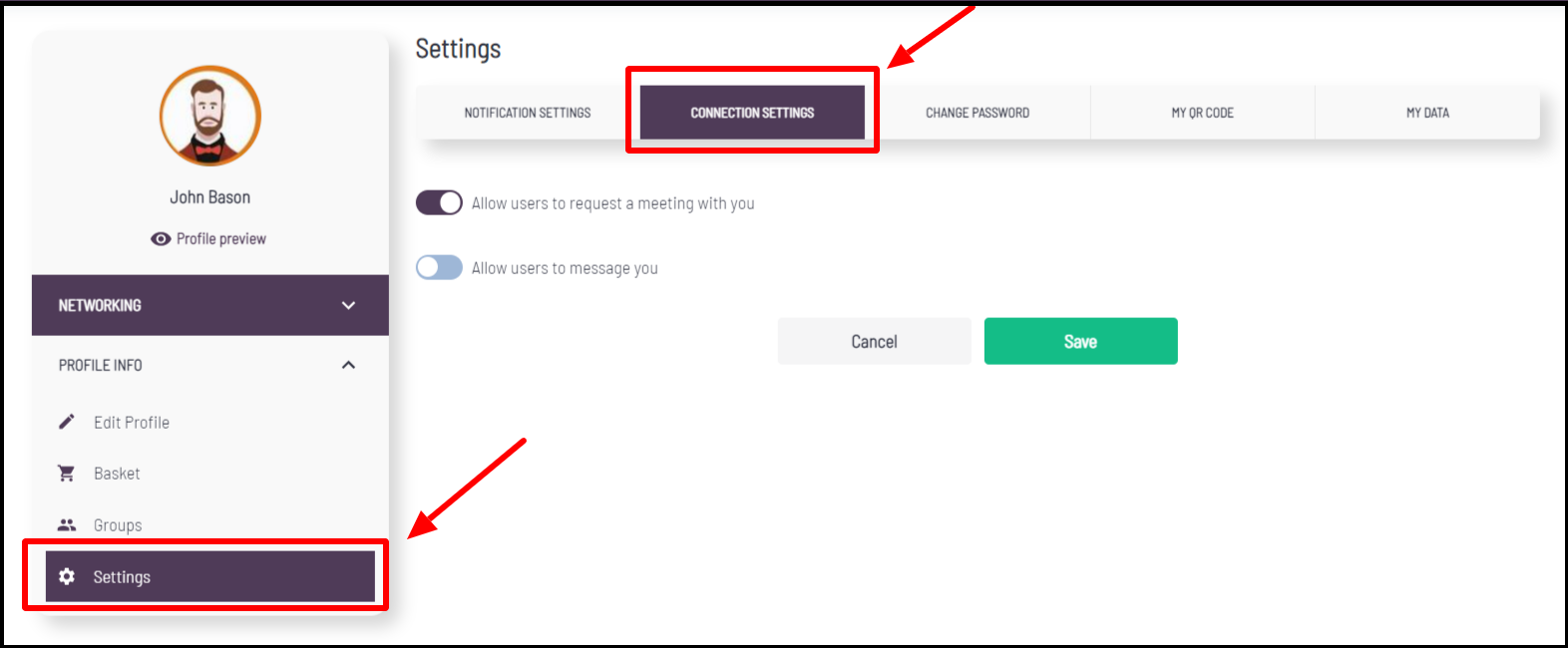
If you have already received a meeting request before turning it off, then the meeting sender still has the option of rescheduling the meeting.
By switching the message requests to the "OFF" position, this setting will affect new users who intend to send you messages. However, users who have initiated a chat conversation with you before the setting was turned off will still be able to message you.
