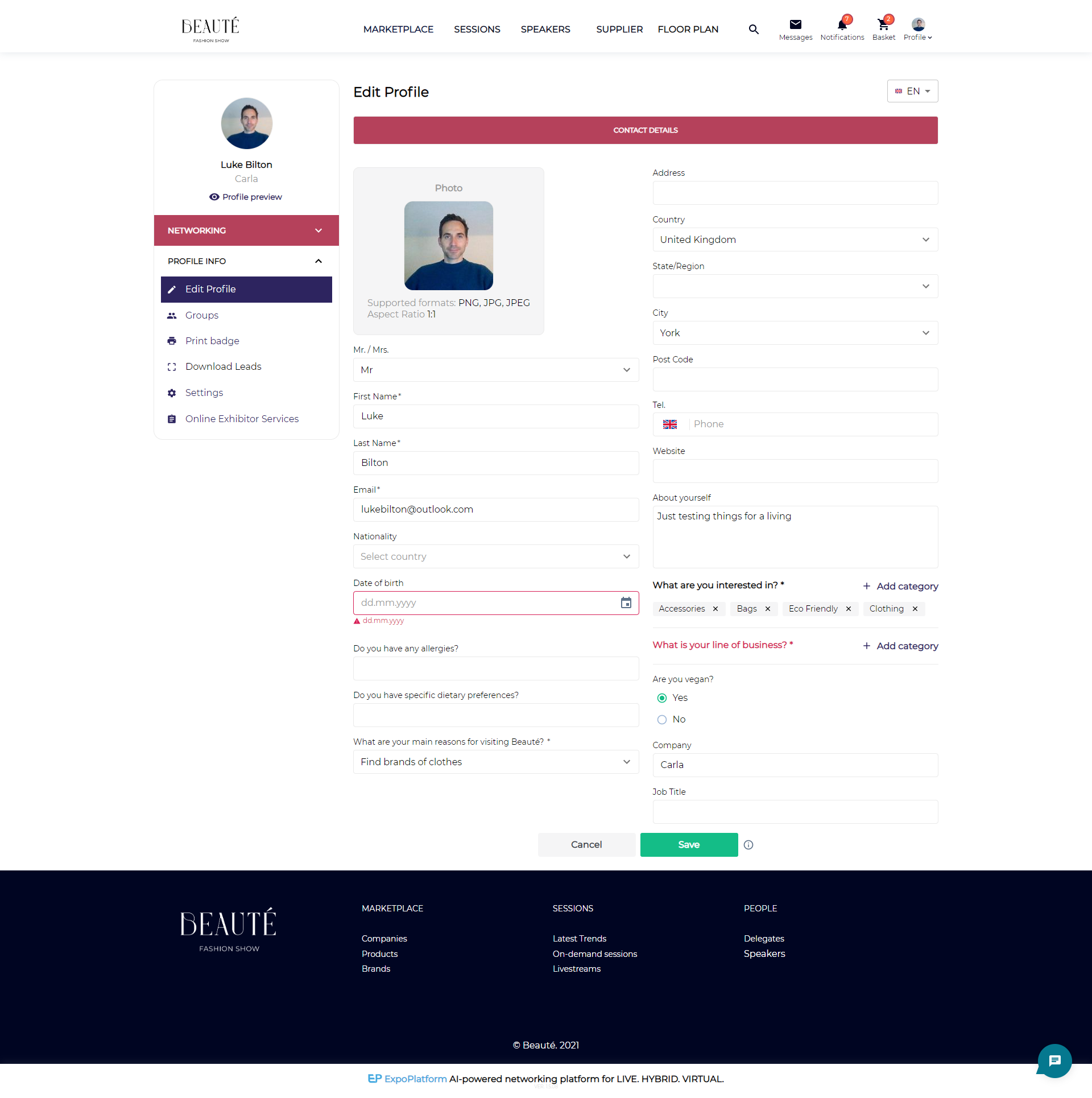How to edit a visitor profile
This article explains how to edit and update your visitor profile on ExpoPlatform.
Go to Edit Profile on the left Menu Bar. Visitors can edit/update their profile details by filling in answers to all the fields added by the organizer on the registration pipeline.
It is advisable to fill out the interest/product category field in the profile as it helps in finding the best matches for you on the event based on your interest and activity categories
Any field that appears in grey is not editable by the user on the front end and can be modified by the organizer from the backend as needed.
They can also choose to change their password credentials from Edit Profile >> Settings.
For all select fields, users have the search functionality where they can search the option they are looking for in that field to fill in.