Download Leads & Exhibitor Overview: Frontend
Exhibitor has the option to download the details of all the users who have been interacting with their profile in an XLS format. The details that an exhibitor can download will depend upon the settings enabled by the organizer at the backend.
How to Download Lead
There is a Download Lead button below the profile picture of the user on the dashboard page
Clicking on the "Download Lead" button triggers a loader that immediately indicates the lead file preparation process.
Once the file gets generated, user can click on the generated file to download the lead in XLS format.
Lead Download
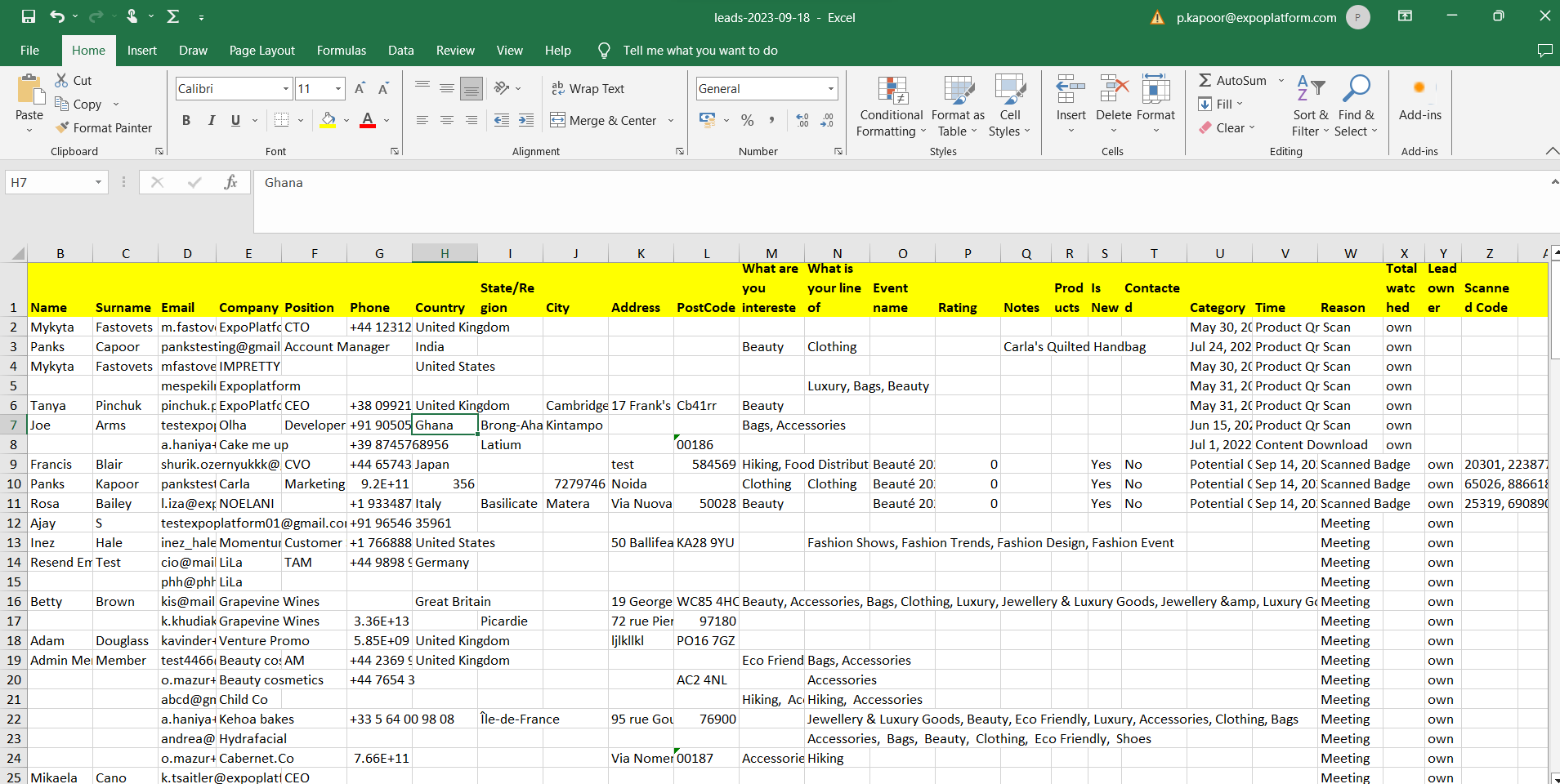
Download Lead File
The lead download report for exhibitors also contains columns that capture the date and time of the exhibitor events scheduled by the user to facilitate a more detailed and granular analysis of the event flow, attendee engagement, and the overall effectiveness of each session.
When favouriting a product, the reason recorded in the lead download report will be "Product Favorited," but the Lead Owner column will remain blank as a product cannot be identified as a lead owner.
Exhibitor Overview: This tab allows the Exhibitor/Company profile to download the Exhibitor Overview report from the exhibitor profile's left panel menu.
This report includes data about the exhibitor and its child exhibitors, such as product category, number of TM, profile favourites, profile view, and so on. It is a comprehensive report that allows company profile to download information about its own profile as well as its child companies
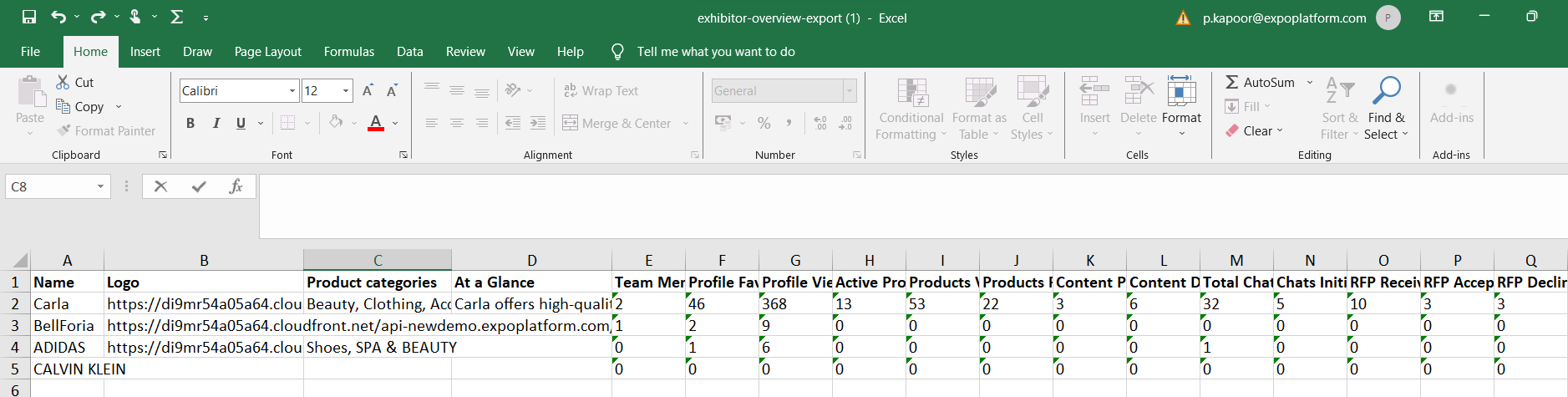
Exhibitor Overview
