Widgets: How to integrate content into your own website
Using widgets you can embed content from Expoplatform into your own website. It is as simple as pasting an iFrame code on your website and voila! the content is right there on your website.
Whenever you are embedding pages in the mobile app or other websites, always use /widgets/ URL because it will chop off the header, footer, and other unnecessary stuff.
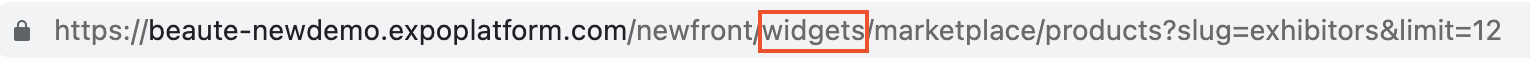
You can create a widget from any Expoplatform system page - https://help.expoplatform.com/admin-home/website-builder-creating-and-linking-pages - or any New UI page in visitor/exhibitor accounts.
Below are some examples of different widgets that are available and can be used on your external website:
Marketplace:
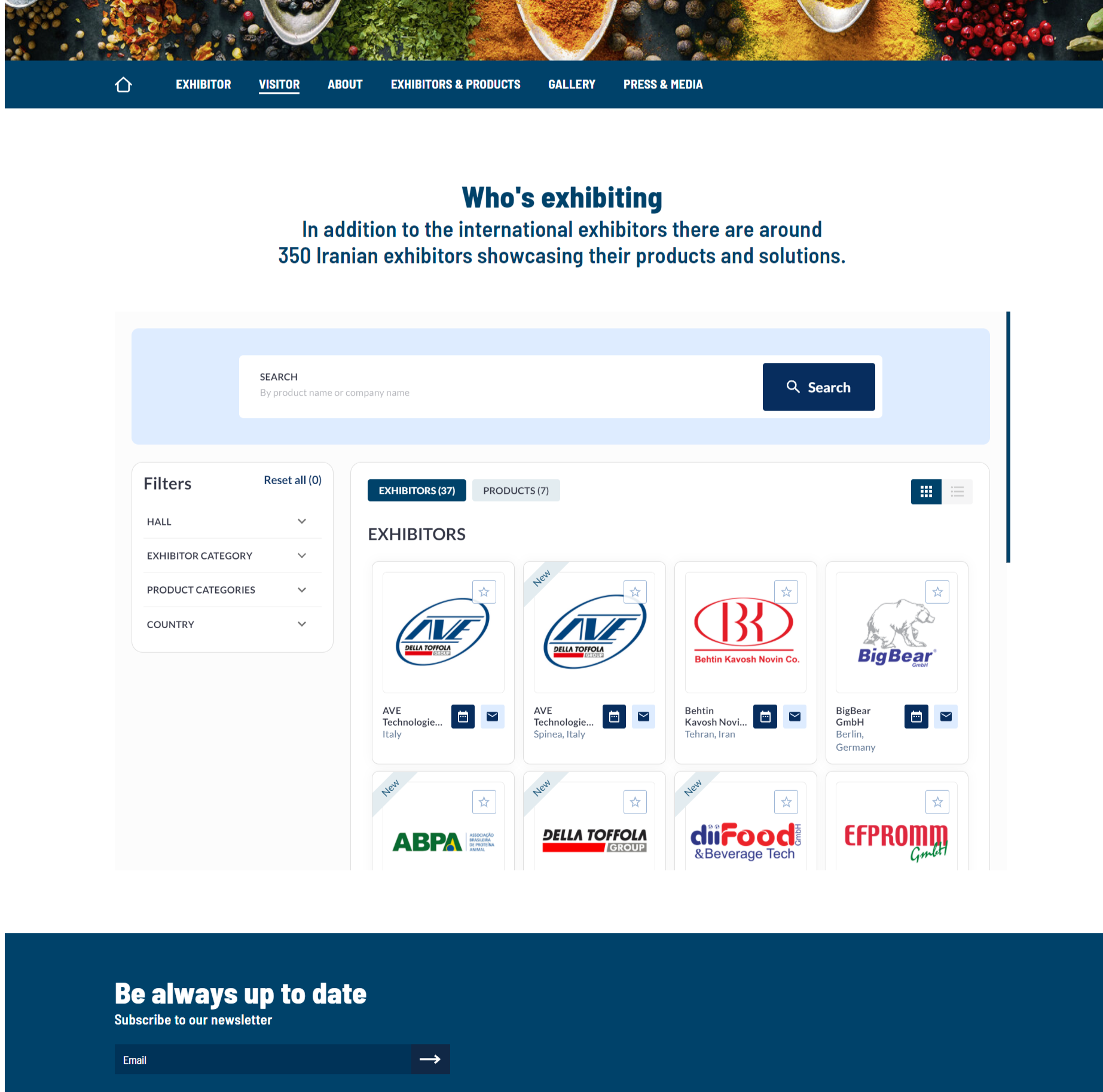
2. News:
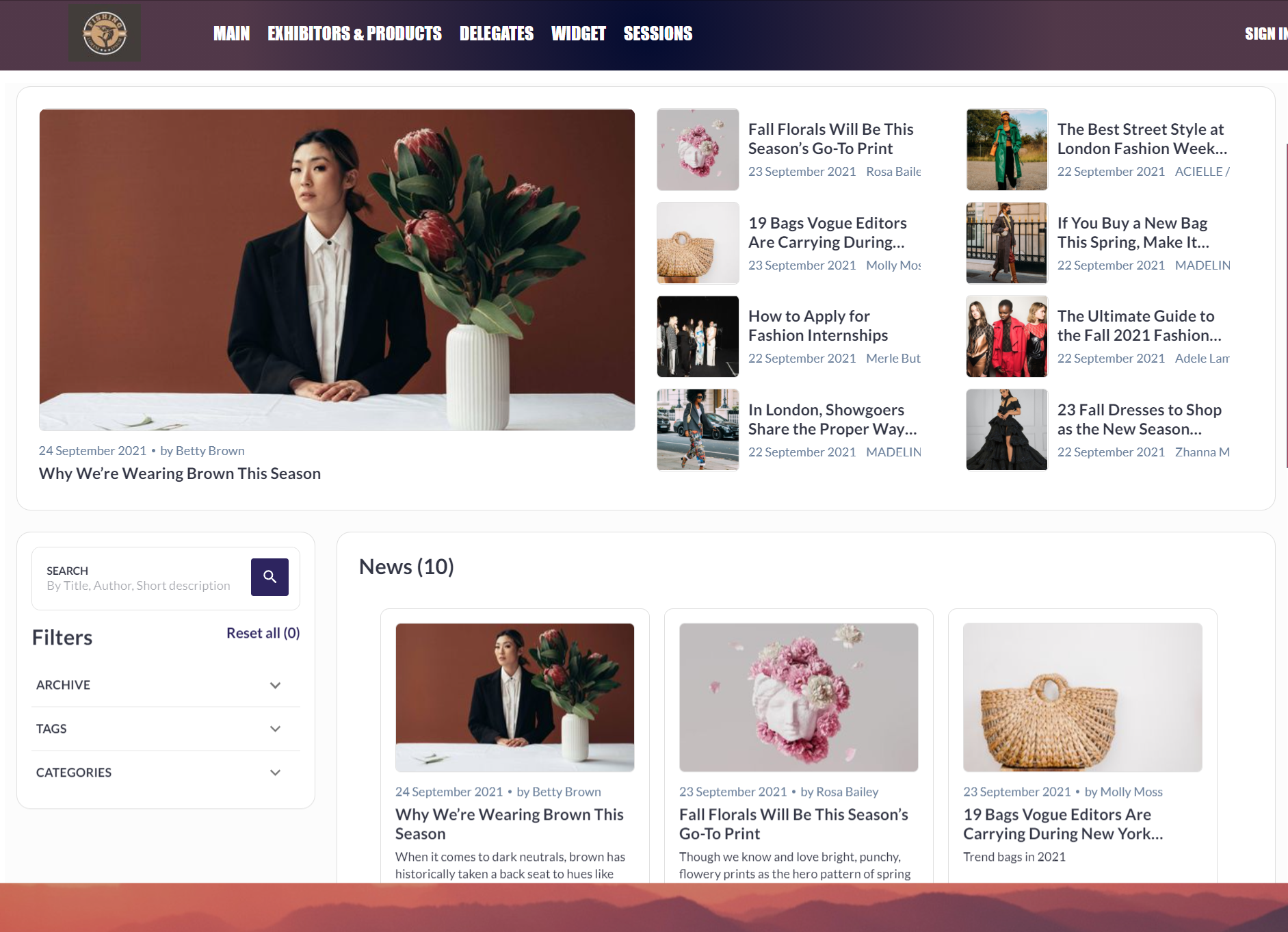
3. Speakers/Delegates:
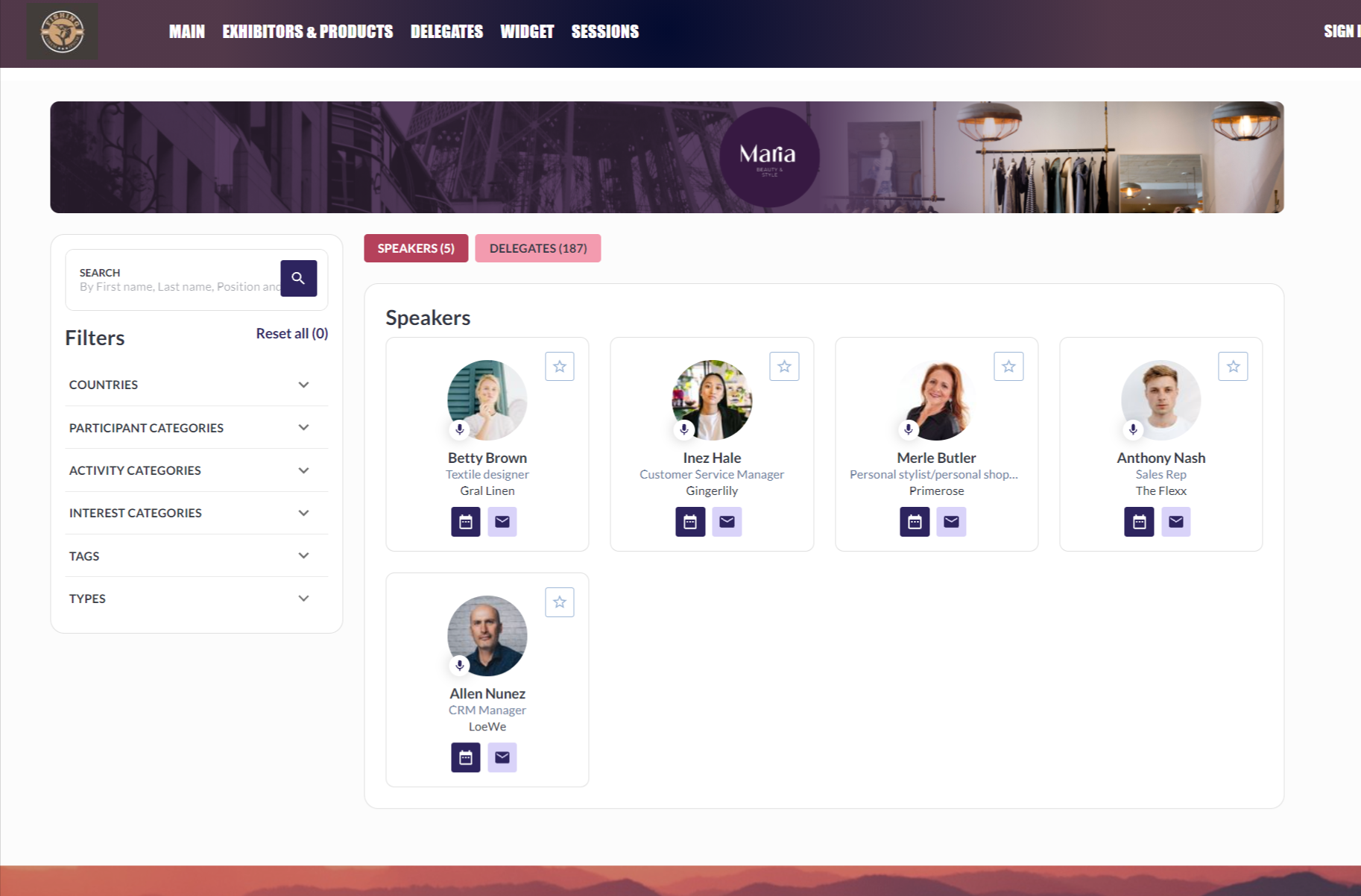
4. Sessions:
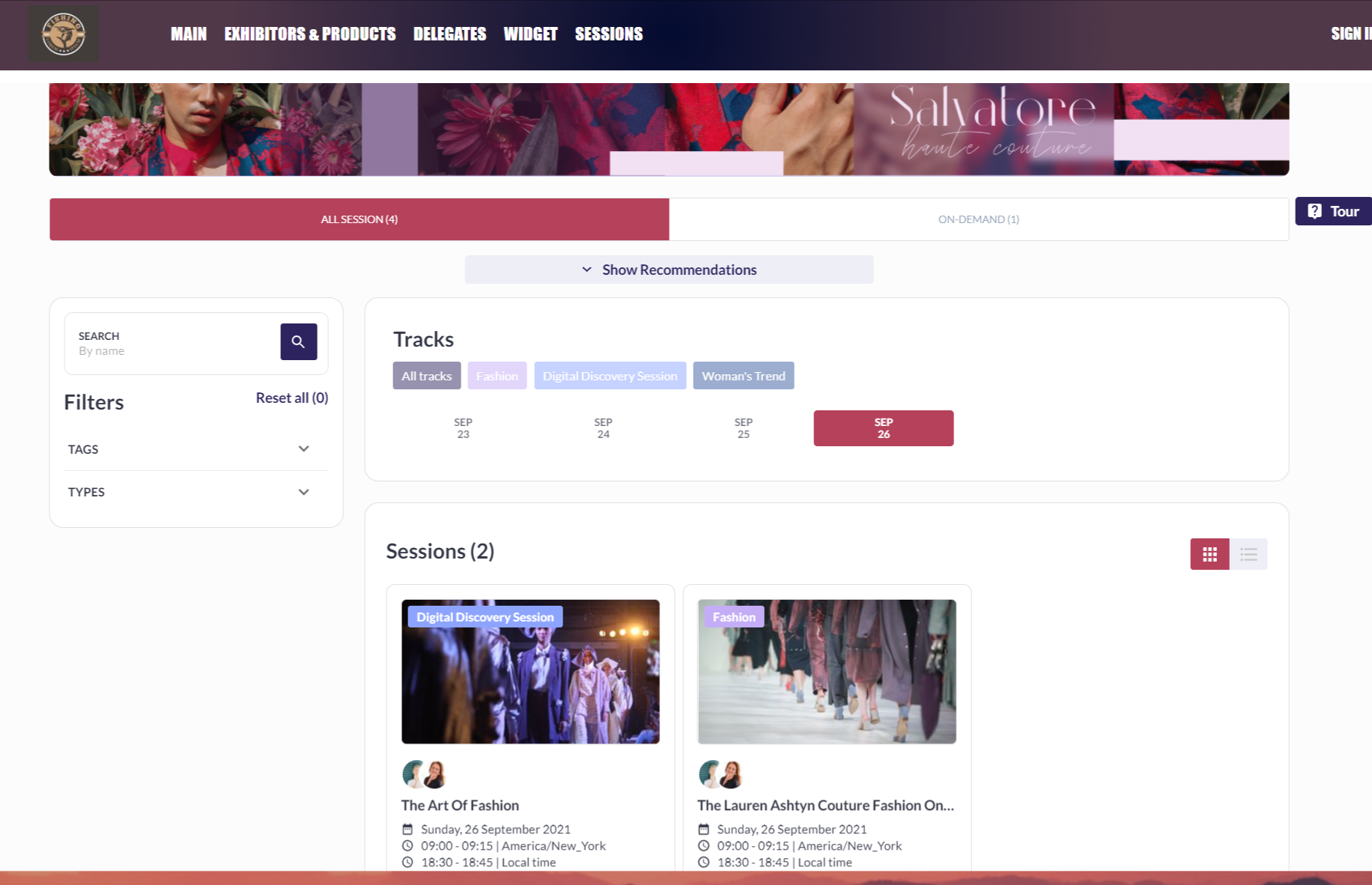
Below is a sample embed code for the News widget:
<iframe align="middle" frameborder="0" height="900px" scrolling="yes" src="https://beaute-newdemo.expoplatform.com/newfront/widgets/news" width="100%"></iframe>You need to contact your respective TAM for the embed codes of the widgets and you can then use them on your website.
And soon, you will be able to access these codes on your own from the website builder.
