Which settings should be checked if the Meet and Message buttons on the Permission Matrix are disabled?
If the organizer finds the meet and message toggle disabled on the Permission Matrix page, it is recommended to verify if the Appointments and Message options are enabled under Event Setup → Module Management.
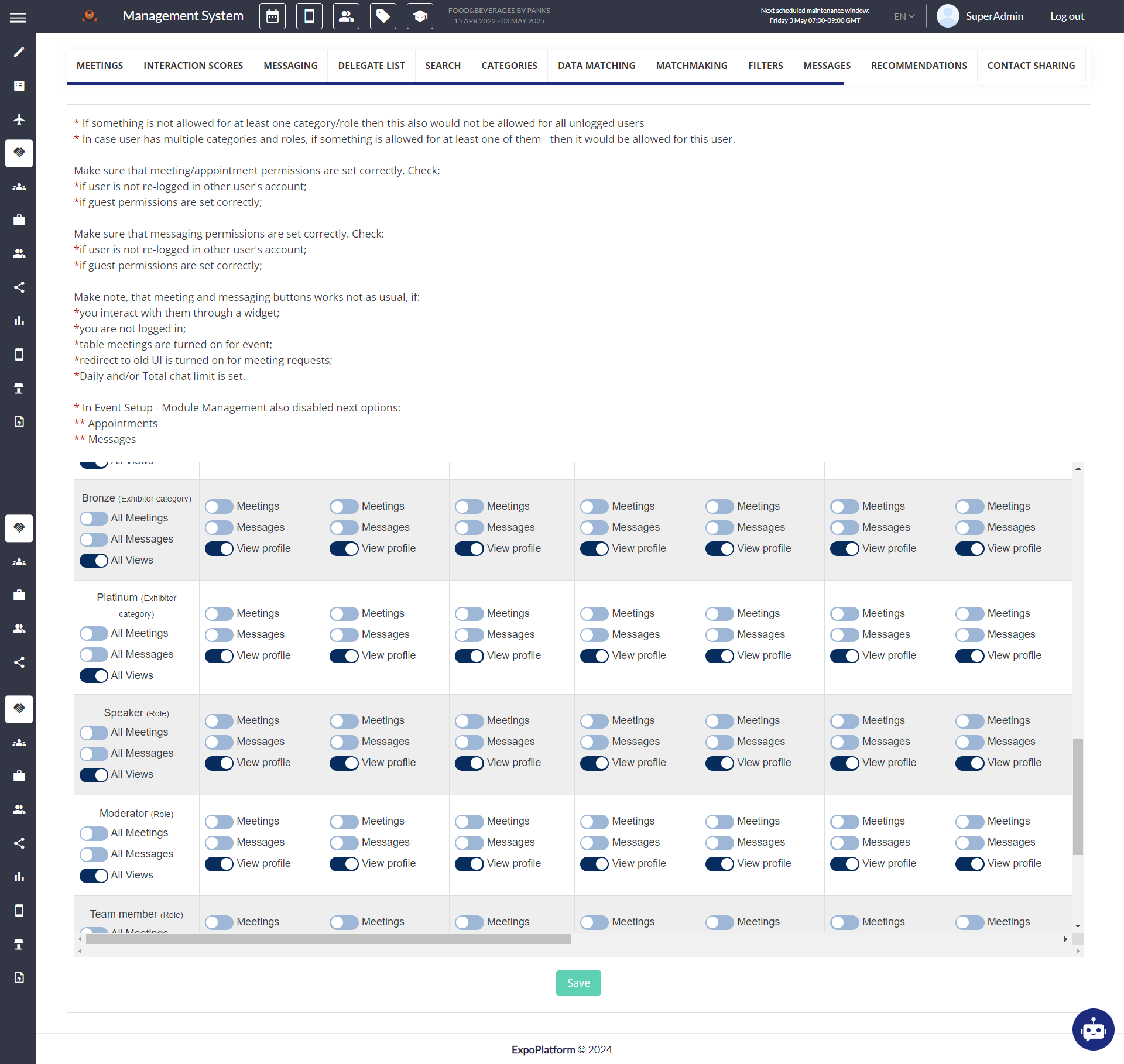
Permission Matrix
Steps to Enable Appointment and Message from Module Management
Navigate to Event Setup → Module management
Frontend Settings
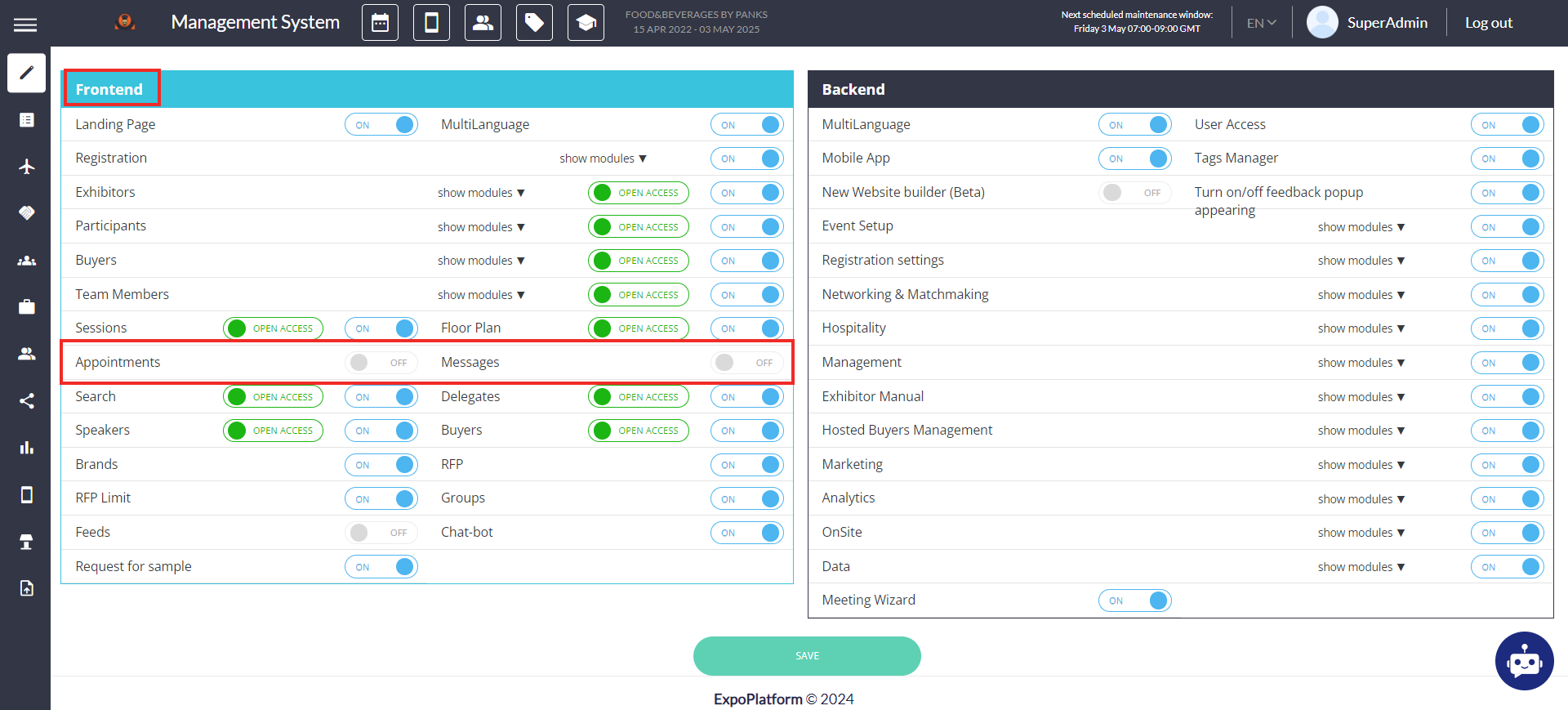
Module Management
Enable the Appointment and Message toggle
Click on Save
Now navigate back to Networking & Matchmaking → Permission Matrix and organiser will be able to set meet and message toggle as per the event requirement
