Which email flies out to the Exhibitor Team Member or Admin Member?
When the exhibitor adds a Team Member or Admin Member to their profile, the system sends out the Team Member invite email drafted under Registration Settings → Registration Emails → Exhibitor → Exhibitor Team Member.
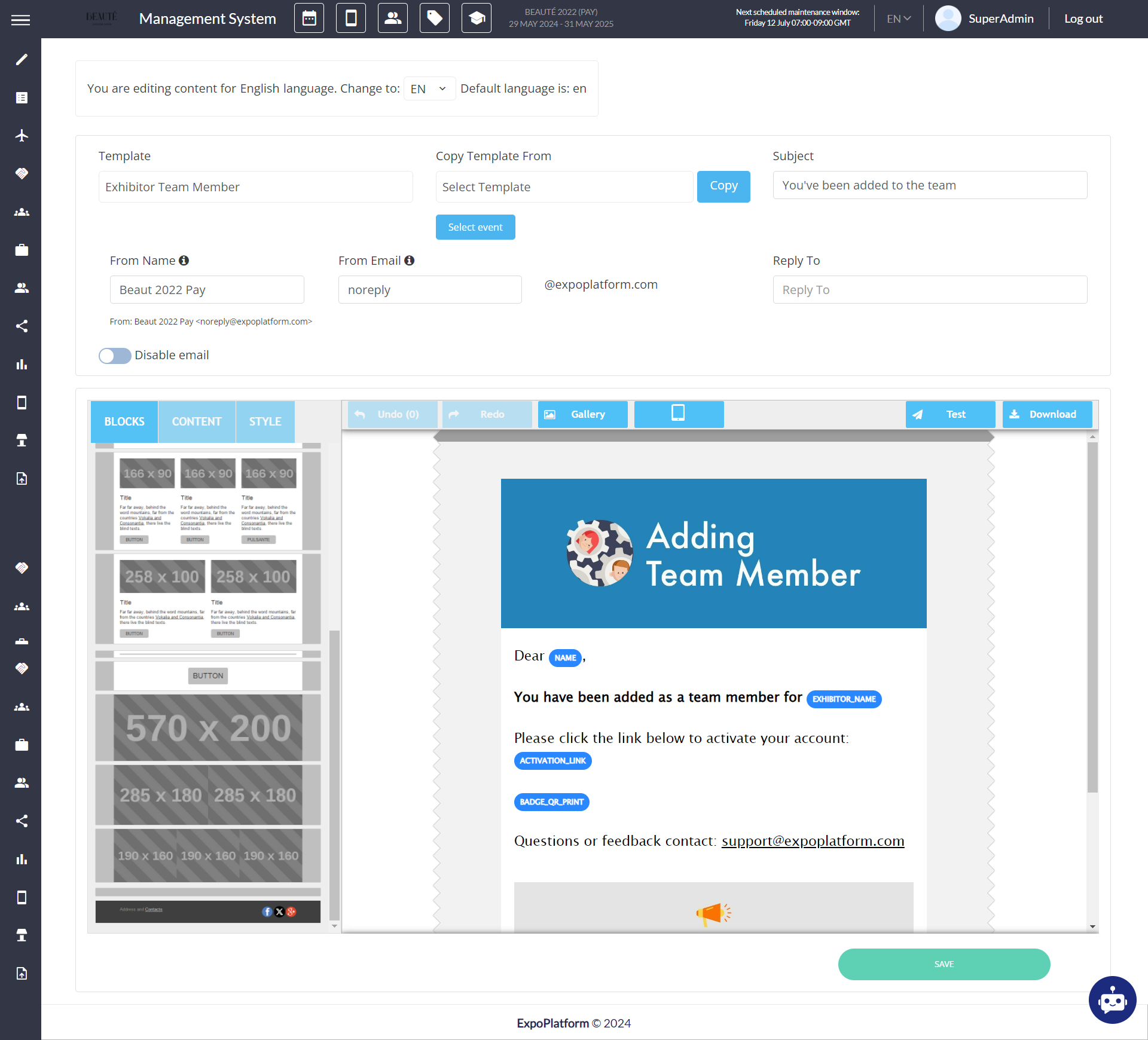
Exhibitor Team Member Email
This email allows the Team member or Admin Member to log in to the platform and access their profile, schedule meetings, download the Badge QR code, send messages etc.
While adding a Team Member the organiser can use the same email address as used for creating Exhibitor/Company Profile provided the company email address is not used as a username to Login to the company profile on ExpoPlatform.
Exhibitors/Companies do not have any badges assigned to them. Badges are only assigned to Visitors/Participants, Team Members, Speaker and Moderators.
