Wayfinding
Feature Purpose:
Provides ‘Get Directions’ options to end users
Working with this feature:
When a user selects a stand inside a hall, a drawer with exhibitor information appears, featuring a "Get Direction" button and icon.
Clicking "Get Direction" opens a drawer with two fields:
"From" (initially blank, allowing the user to input a stand location, select from a drop-down list, or specify a point on the plan).
"Where" (pre-filled with the selected stand but editable or selectable from a drop-down list). There is a button between these fields to swap their contents.
Clicking "Get Direction" draws a line on the floor plan, highlighting the route from "From" to "Where" with a looped graphic fill to indicate direction.
When using ExpoFP integration for the floor plan, it also shows the ‘Travel Time’, ‘Distance’ and ‘Estimated Arrival time’.
A "Reset Route" button clears both the "From" and "Where" fields. Additionally, a "Get Direction" button is available on the left panel, next to the filter search. Clicking this button displays the same drawer with both fields empty. If the user clicks the close button on the drawer, the interface returns to the initial view where the "Get Direction" button was clicked.
ExpoFP Integrated Floor Plan:
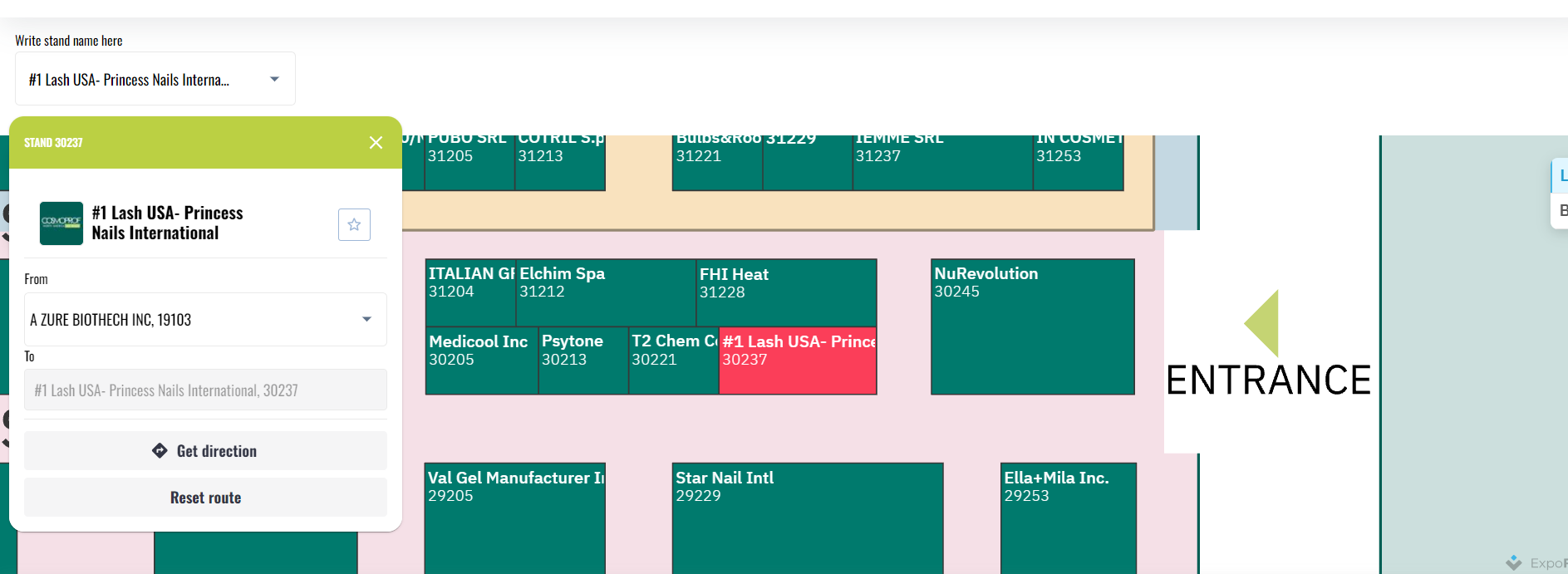
Additional information shown when using ‘Get Directions’ using ExpoFP Integration:
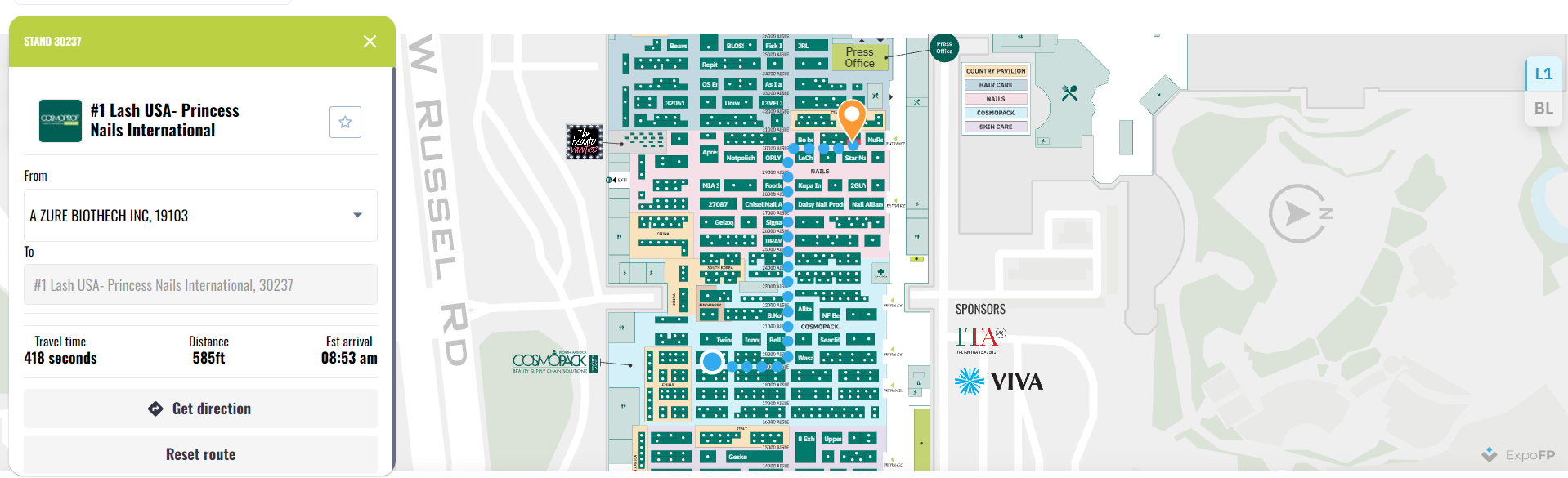
Native Floor Plan Wayfinding example:
Troubleshooting:
Question:
I am unable to see the estimated arrival time when using ‘Get Directions’ option.
Answer:
ExpoPlatform’s native floor plan does not show the estimated arrival time when using Wayfinding.
Question:
Can I type and search for exhibitor stands rather then selecting from the drop down and clicking stands on the floor plan under the ‘Get Directions’ section?
Answer:
Yes, the ‘To' and From' fields can be used to type and search for exhibitor stands or other custom locations on the floor plan.
