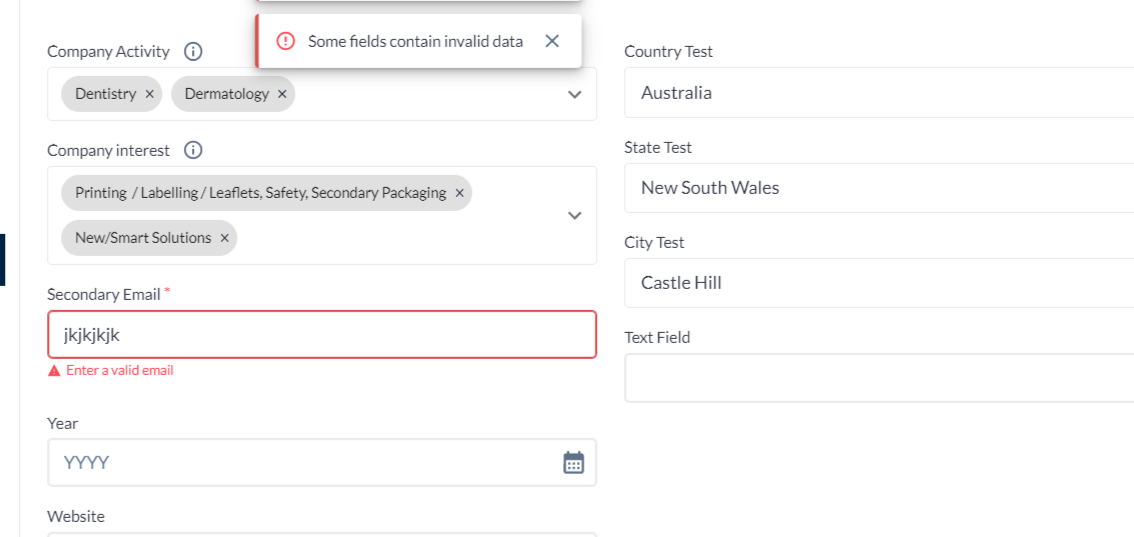Using Text Field as a Website, Text, Email, Color, Number, Time and Year field
You can use the Text fields under form elements in the registration form as a Website, Text, Email, Color, Number, Time and Year field
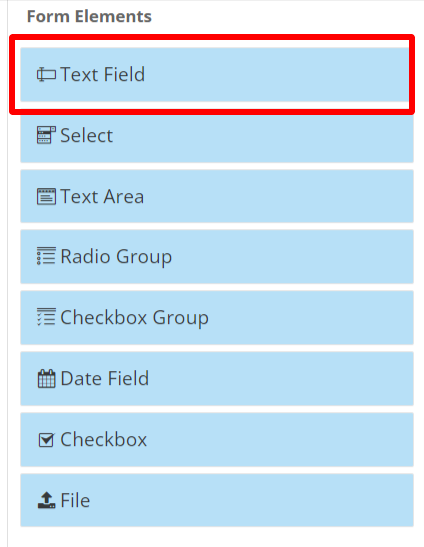
Just select the “Text Field” from the form elements and drop it onto your registration form.
Once you have the field on the registration form simply click on the pencil icon.
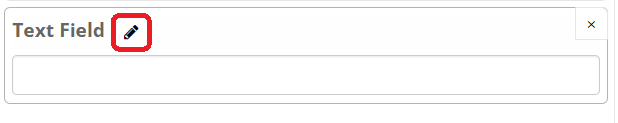
Now from the “HTML5 type” you can select the field type of this text field.
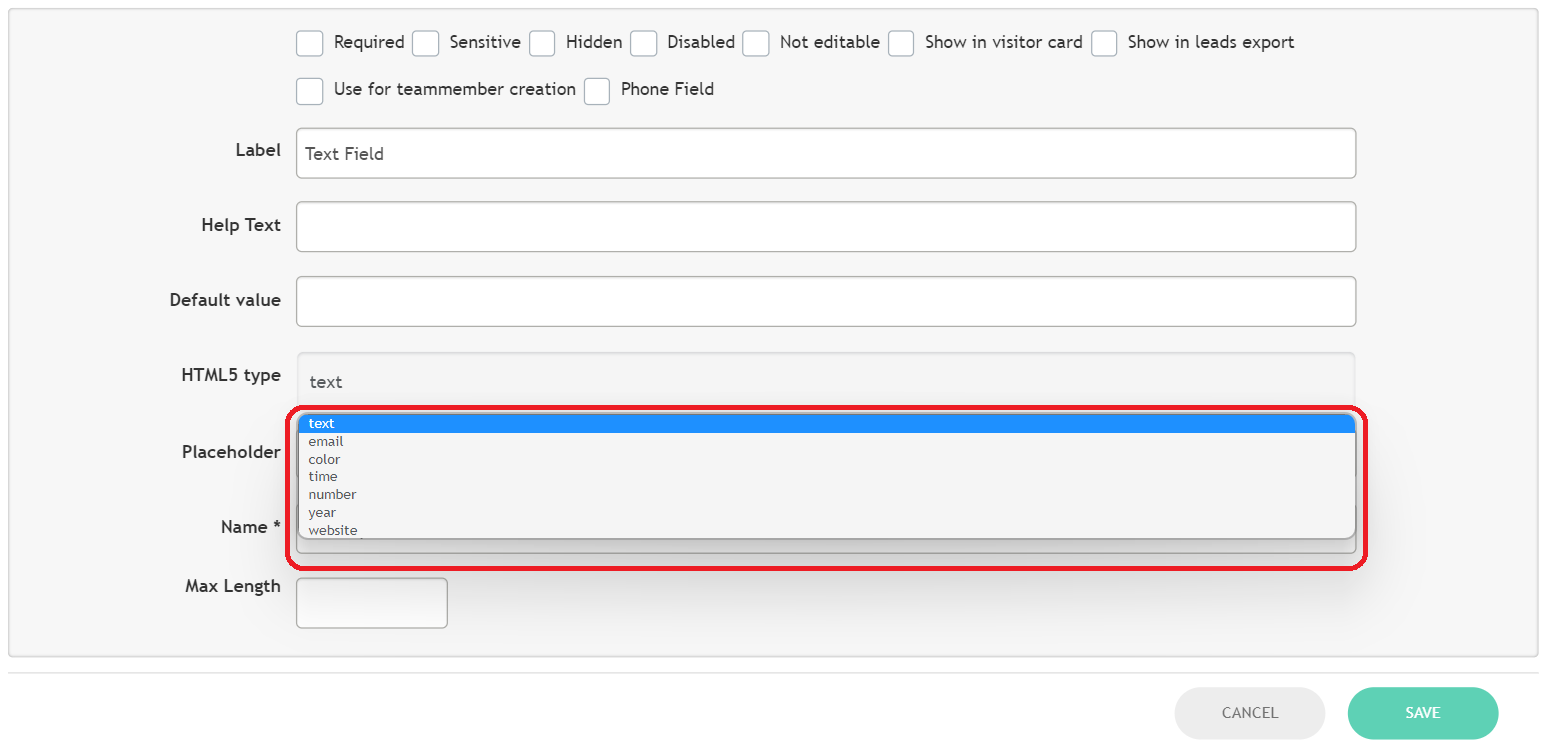
Depending upon the HTML5 type the field will be displayed accordingly in the front end.
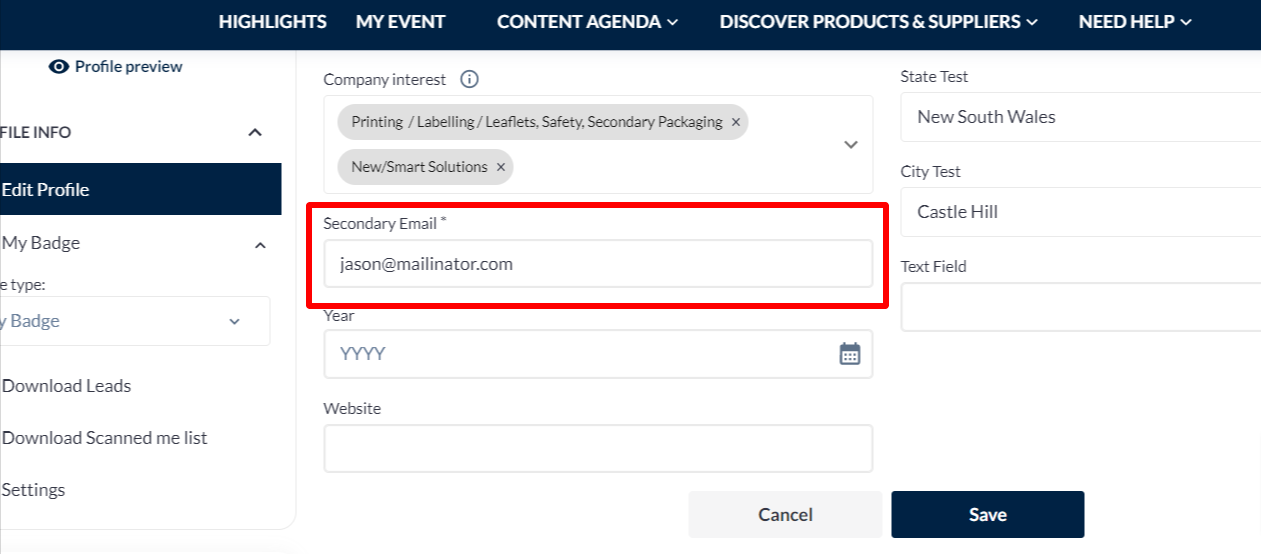
Also, if the data added in the field is not of the correct type then system will throw an error.