Turning Conferences into On-demand
After the event concludes, organisers have the option to prolong the accessibility of the conferences by converting them into On-demand sessions. This can be accomplished directly from each session page, providing an excellent opportunity to generate additional views and leads for your sponsors.
Steps involved in turning the session into On Demand
1. To do so, please navigate to Management → Sessions, and open a past session page.
Follow these 4 steps:
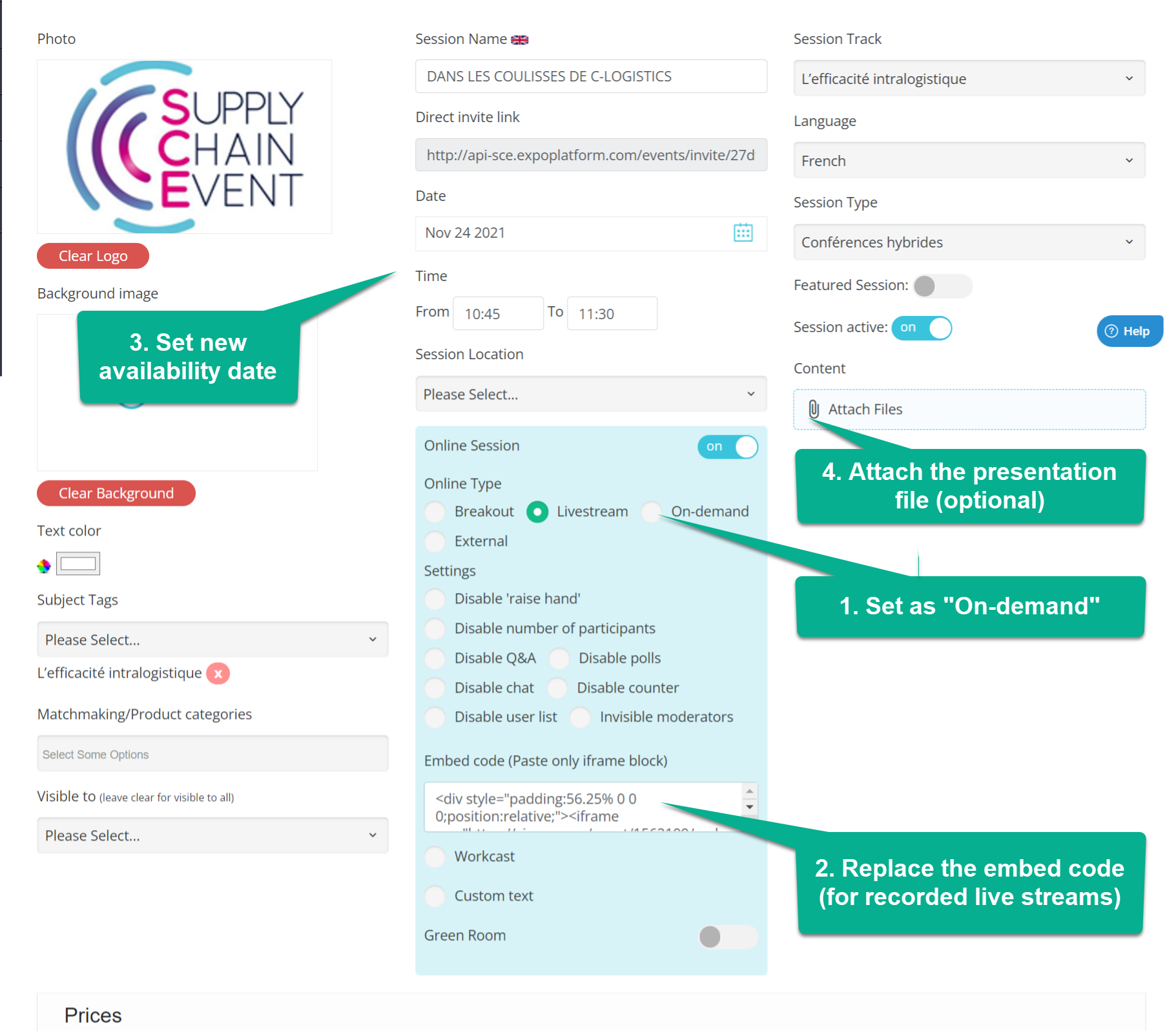
Set the conference type as “on demand”
If your conference was a recorded live-stream, replace the embed code with the code where the recorded video is hosted (typically on Youtube or Vimeo). If this was a simu-live, keep the same code.
Set a new date for the “on demand” session to start. This will be the date when it is available. This can be useful if you want to synchronise on-demand content to be published all at once.
(Optional) Add an attachment, such as the PowerPoint or the pdf that was presented during the conference. (Note: for now, this touchpoint will not be generating a lead in the session report file).
And save 🙂
Set the On-demand session and the specified availability date approaches, your on-demand sessions will be showcased in a dedicated tab, accompanied by a unique URL:
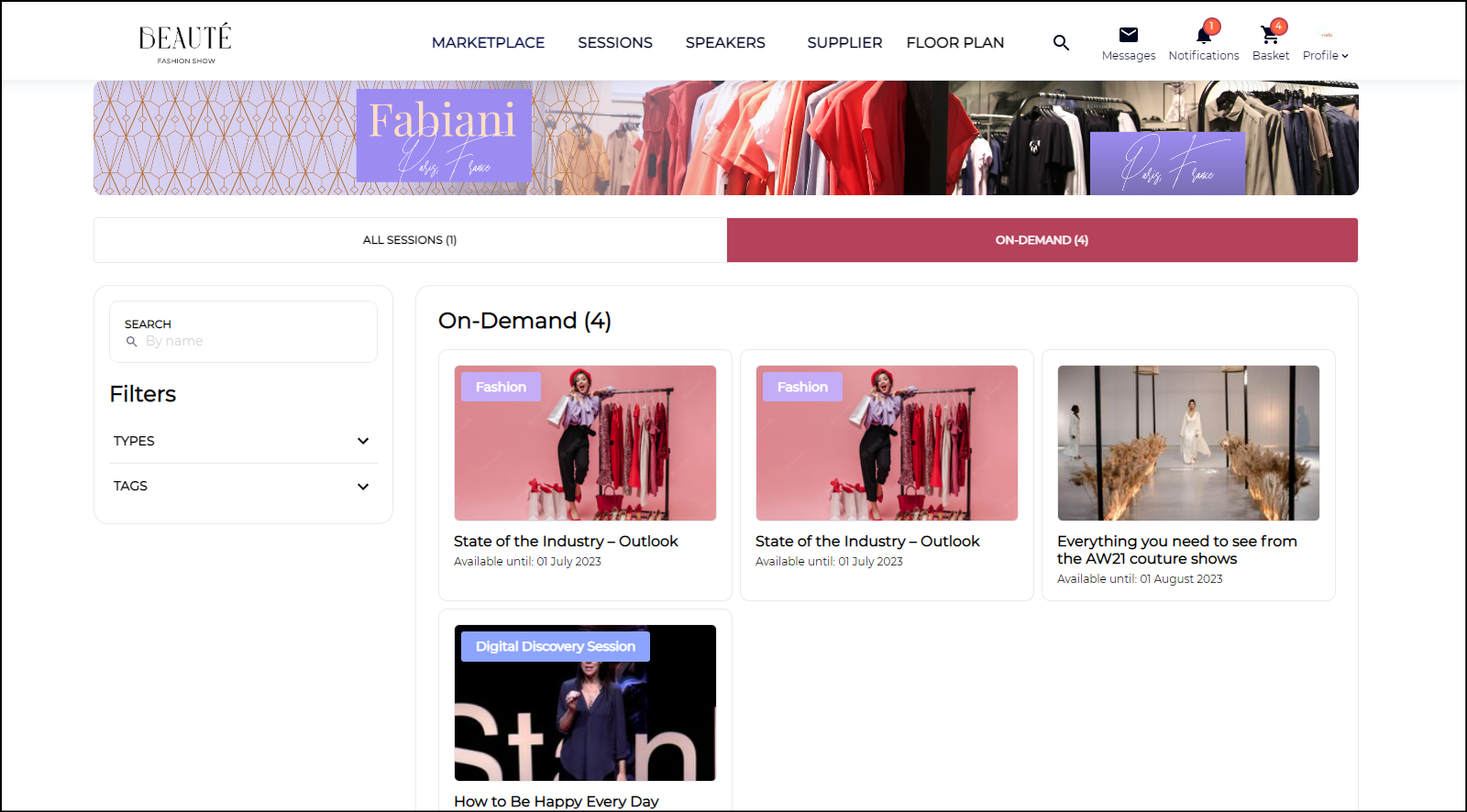
OnDemand Session: Frontend
