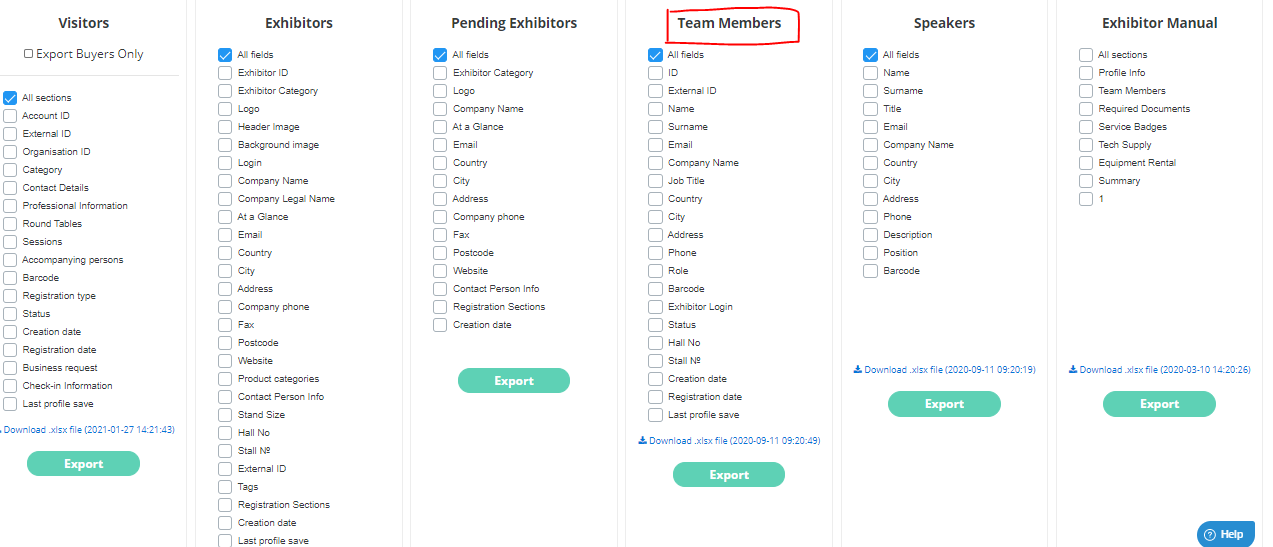Team Members Export
This article talks about exporting team members of an exhibitor from an event by going to Data >>> Import/Export. We can either export all the sections or customize our export by selecting particular fields only to be exported. Once the criteria is selected and we click on Export, there will be an excel sheet generated that we can open and save.