SSO link
The platform supports a simple link authentication scheme, which is sufficient for cases when users use only the web part of the application and where this fits in with the overal user journey. As for any SSO scheme, an API integration will be required to ensure that the systems share user data sufficiently to allow signle sign on.
From the user, the overall scheme works as described below:
- In a third-party application, the user may see a button which will have a unique link for that user.
- On clicking the button or link, the user will be automatically logged into ExpoPlatofm.
- They can log out as normal from ExpoPlatform, and they can still log in using their ExpoPlatform username and password if this method of logging in was made available.
- Going by the SSO link bypasses credential checks, so the user will not be asked for their username and password.
How to Configure
The scheme relies on using a GET request to the back-end URL of your client platform. This URL will be structured api-{client}/oauth/loginSSO
The GET parameters for this request should contain:
- timestamp - the current UNIX time timestamp
- account id - the ID of the user in the ExpoPlatform system
- event_id - the ID of the event into which the user should be logged in (make sure the user is registered for this event first)
- hash - this is the result of hash_hmac('sha256', $timestamp . $account_id, $key), where the $key is the secret key copied from the admin panel in the SSO Link section.
To get your key, navigate to Event Setup → General → Settings, and scroll down to the section called SSO Login:
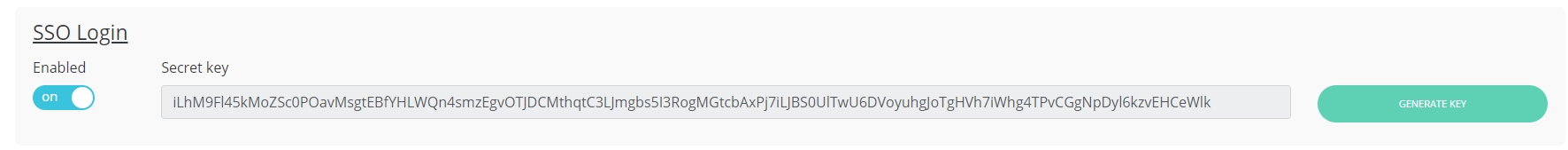
If no key is present, click Generate Key, and ensure that the toggle is set to ON before attempting authentications.
As for any SSO scheme, an API integration will be required to ensure that the systems share user data sufficiently to allow signle sign on.
