Setting up onsite meeting reminders
This article explains how you can send the personalised agenda to the user.
You can now send onsite meeting reminders via the “batch send agenda” function to all exhibitors or participants.
Navigate to Management → Participants/Exhibitor → Batch Send Agenda

Exhibitor List: Admin Panel
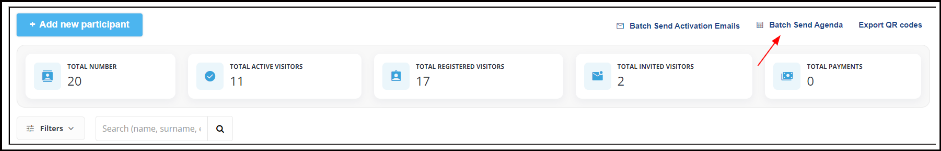
Participants List: Admin Pabel
Inside a participant or exhibitor record, you can also manually send to a single record their agenda
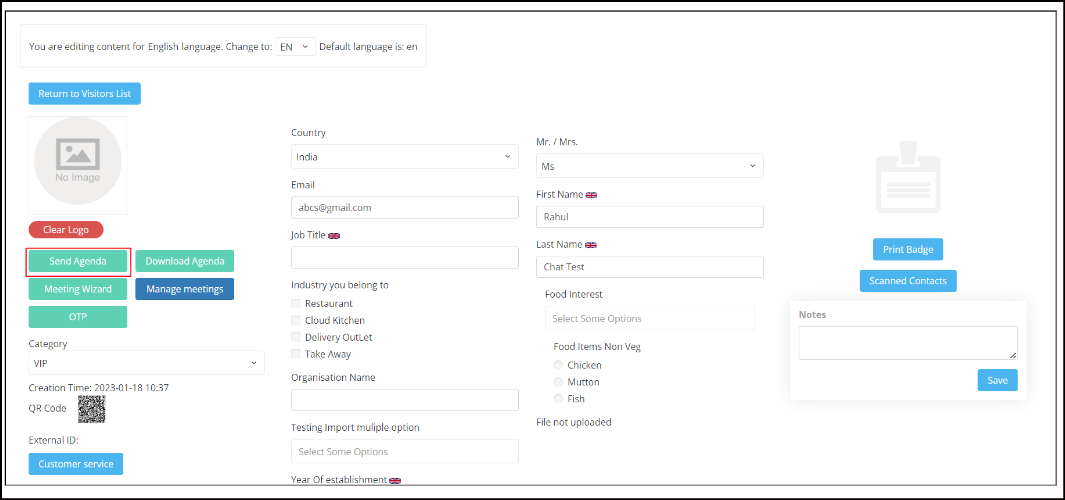
Participants Edit Page: Admin Panel
To use this feature, you will need to follow the steps below:
Create an email template under Marketing→Email sender→ Email templates
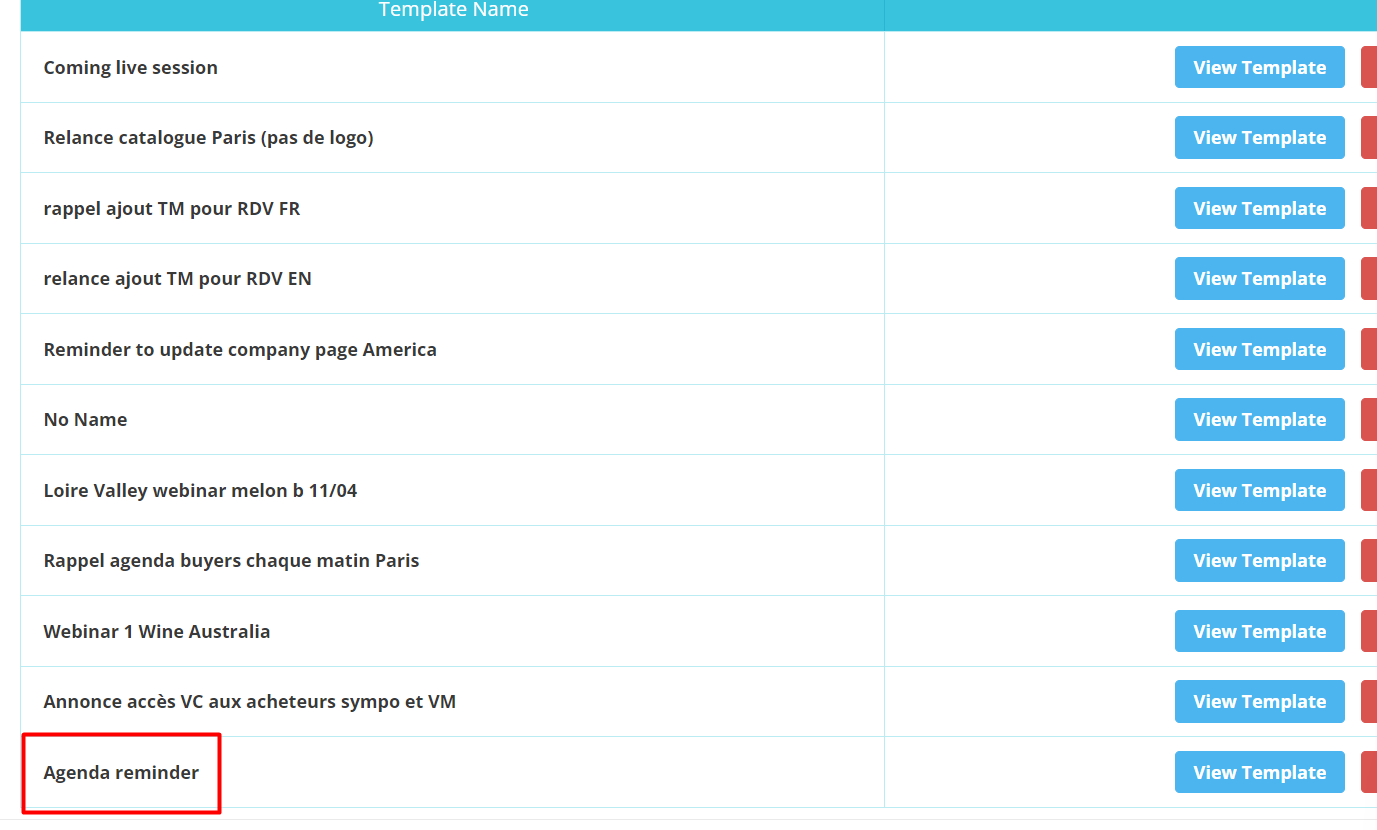
Marketing email template
Go to networking & matchmaking→Meeting→ Reminders
Select Manual reminder → Enable the Email template you want to use:
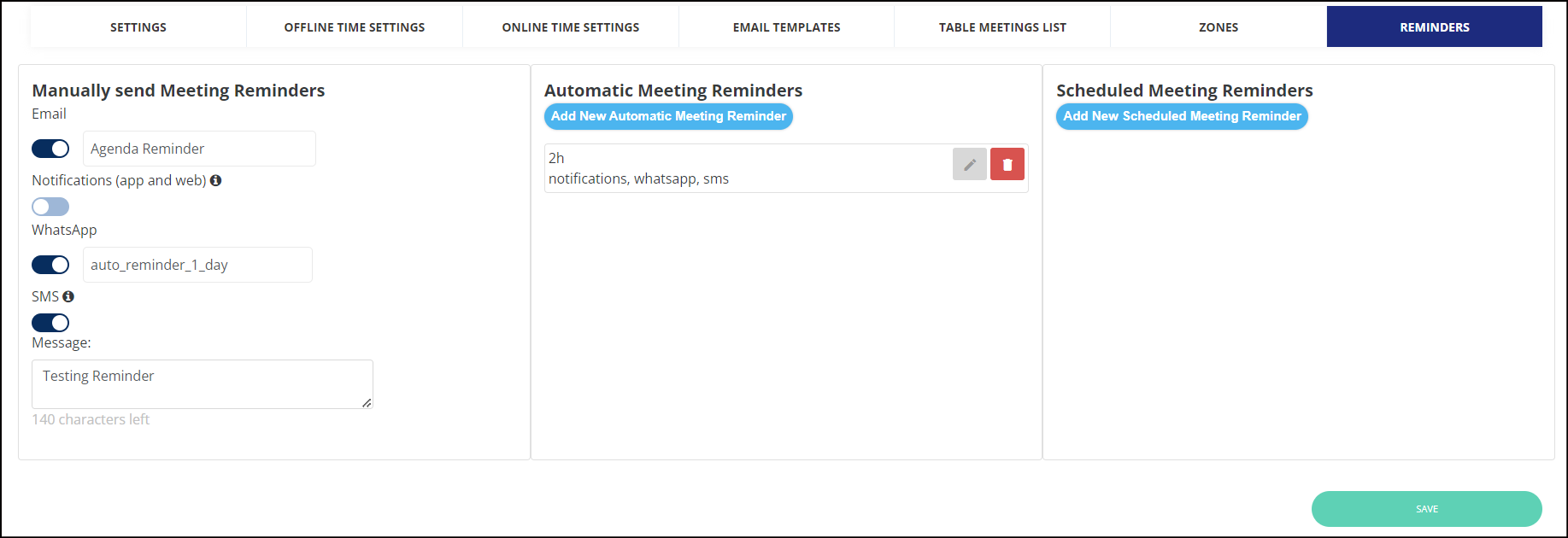
Meeting Reminder
You can now send reminders using batch-send reminders to participants or exhibitors
