Session Types
Feature Purpose:
This feature allows organisers to create different kinds of sessions, with each type having unique visibiity, behavior and settings.
This shouldn’t be confused with individual session type setting (livestream, on-demand, etc.) that gets set up within an individual session profile.
Working with this Feature:
Session types can be managed through:
Admin panel → Sessions → Types → click Add or use the Settings button on any existing type.
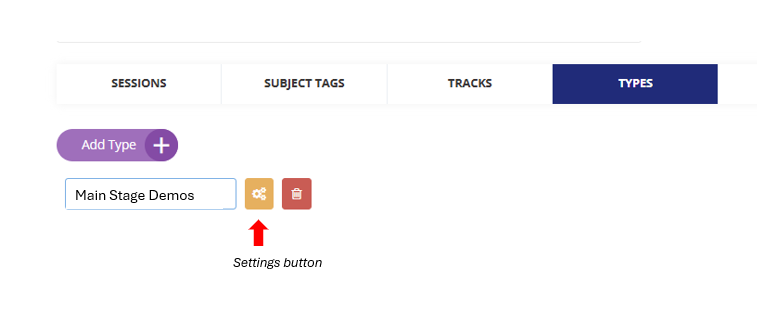
When configuring a session type, a modal will appear with the following options:
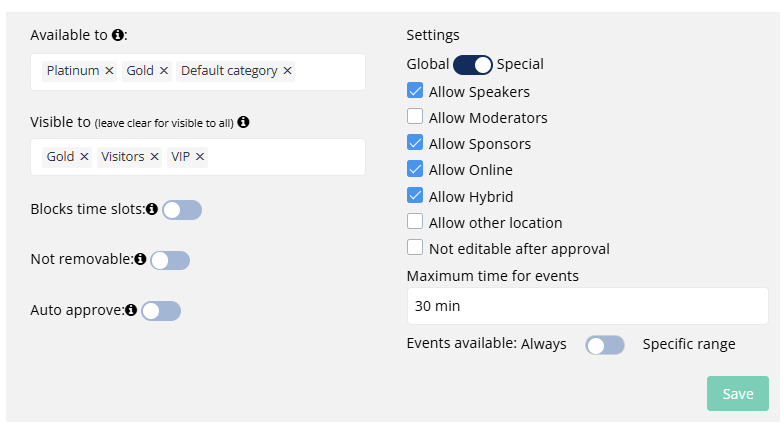
Key Settings
Important: Most settings apply only to exhibitor events. The relevant session settings are highlighted in red.
Available to: Specifies which exhibitors can use the current session type.
Visible to:
Note: In the mobile app, visibility settings are managed from the session's settings page, not from the session type.
For the web, visibility is determined by combining restrictions from both the session type and the individual session page.
Blocks time slots: Determines if the session blocks certain time slots.
Not removable: Indicates if the session cannot be removed once added to schedule.
Auto approve: Automatically approves events of this type without manual intervention.
Global / Special:
When OFF: Standard settings for exhibitor events are applied (managed in Admin panel → Management → Sessions → Config → Exhibitor Events area).
When ON, the following settings can be customized:
Allow Speakers
Allow Moderators
Allow Sponsors
Allow Online
Allow Hybrid
Allow other location
Not editable after approval
Maximum time for events
Events available: Specifies the time range when the event is available (with From and To options).
These settings give you flexibility in managing session types and defining how exhibitors interact with their events.
