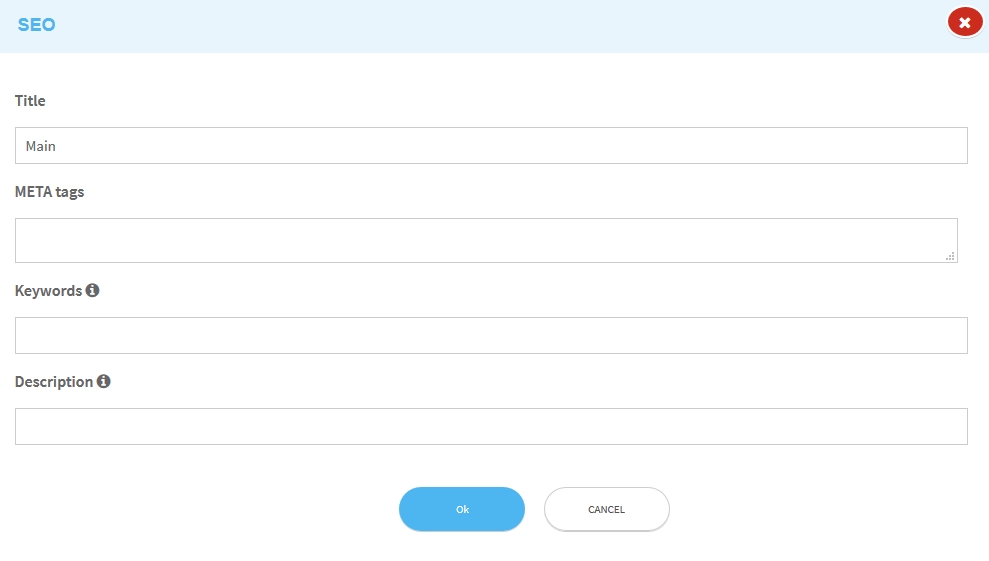SEO Settings
You can improve the visibility of your website or a web page in a search engine's unpaid search results using our platform settings. To add meta tags or scripts to all pages of a website, go to Event Setup → General → Settings. Then scroll down to the META tags section and enter all necessary info there.
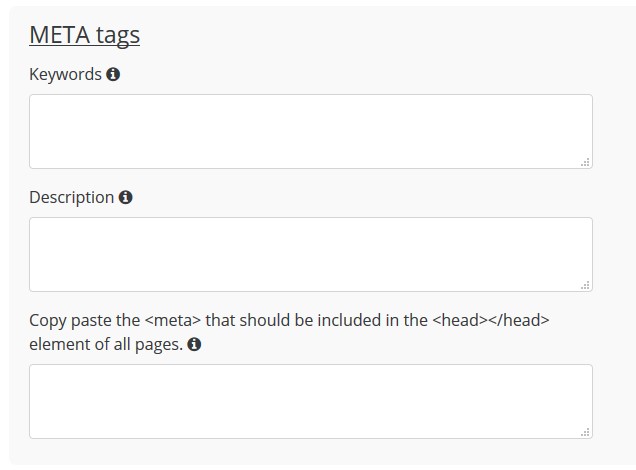
If you want to add specific SEO info to a web page, go to Event Setup → Build Website
Click on Site Pages and select the page you want to edit. You can select custom-created pages and system pages.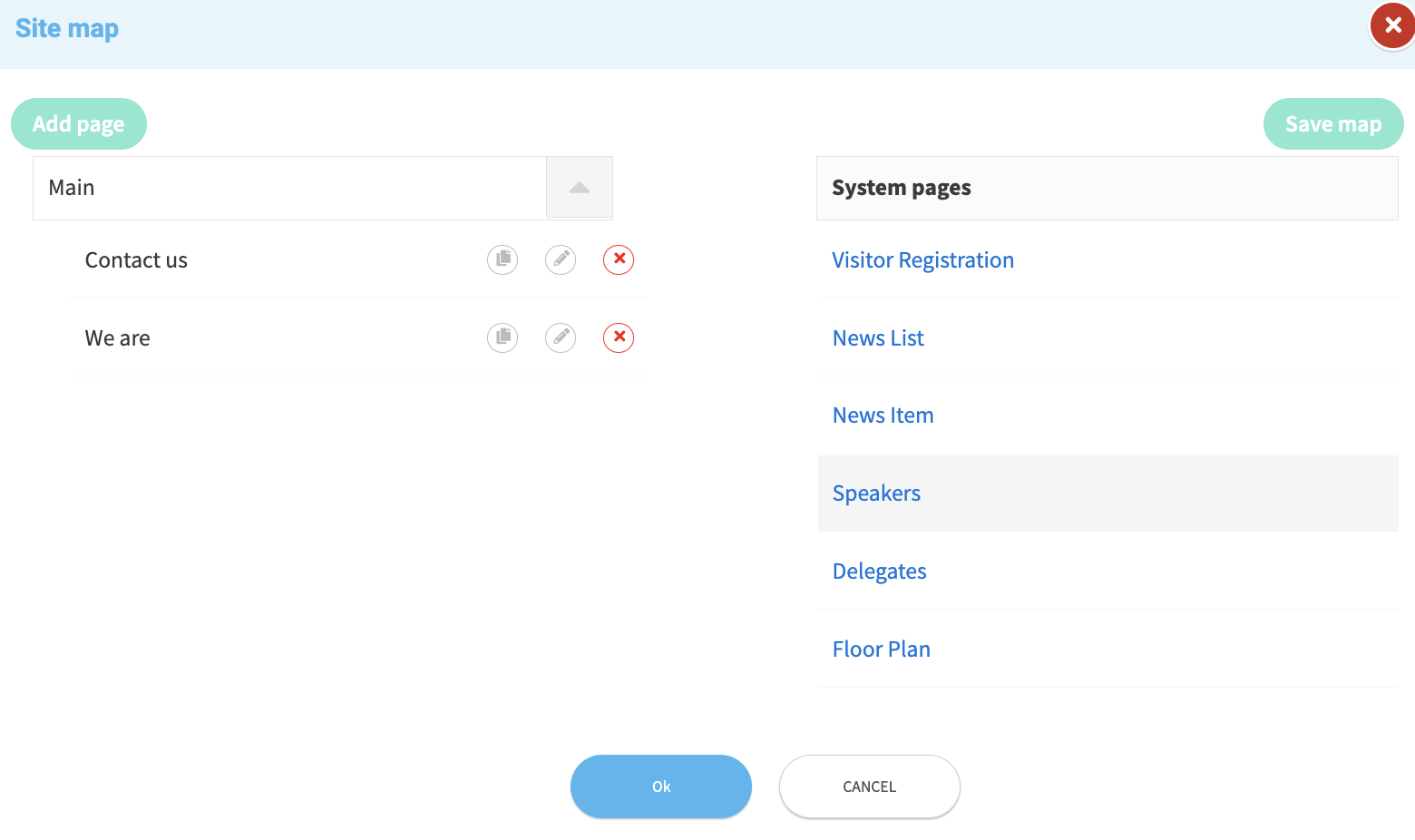
Then click on SEO Setup button
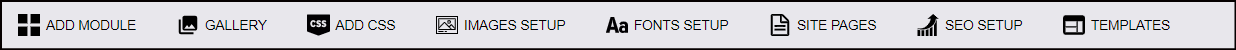
In the opened window enter all the needed info, like page title, tags, keywords and description.