Regular meetings
This article explains how you can configure regular meetings on the admin panel directly. To set up a meeting select Participants (Investors) or Exhibitors (startup) list first.
1. Hit the 3 dots button on the right side of the tab
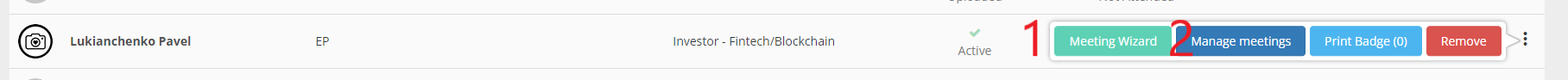
Click on the Setup meeting button
2. Click on Meeting Wizard, select with whom you want to book a meeting
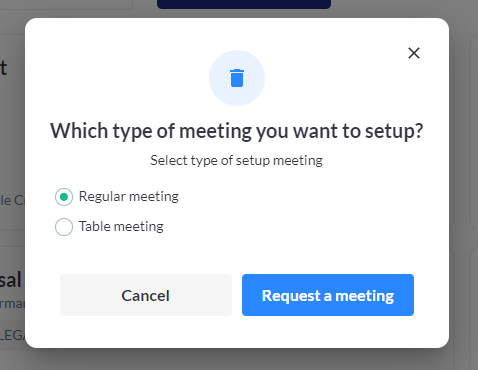
Select a type of meeting (Regular meeting)
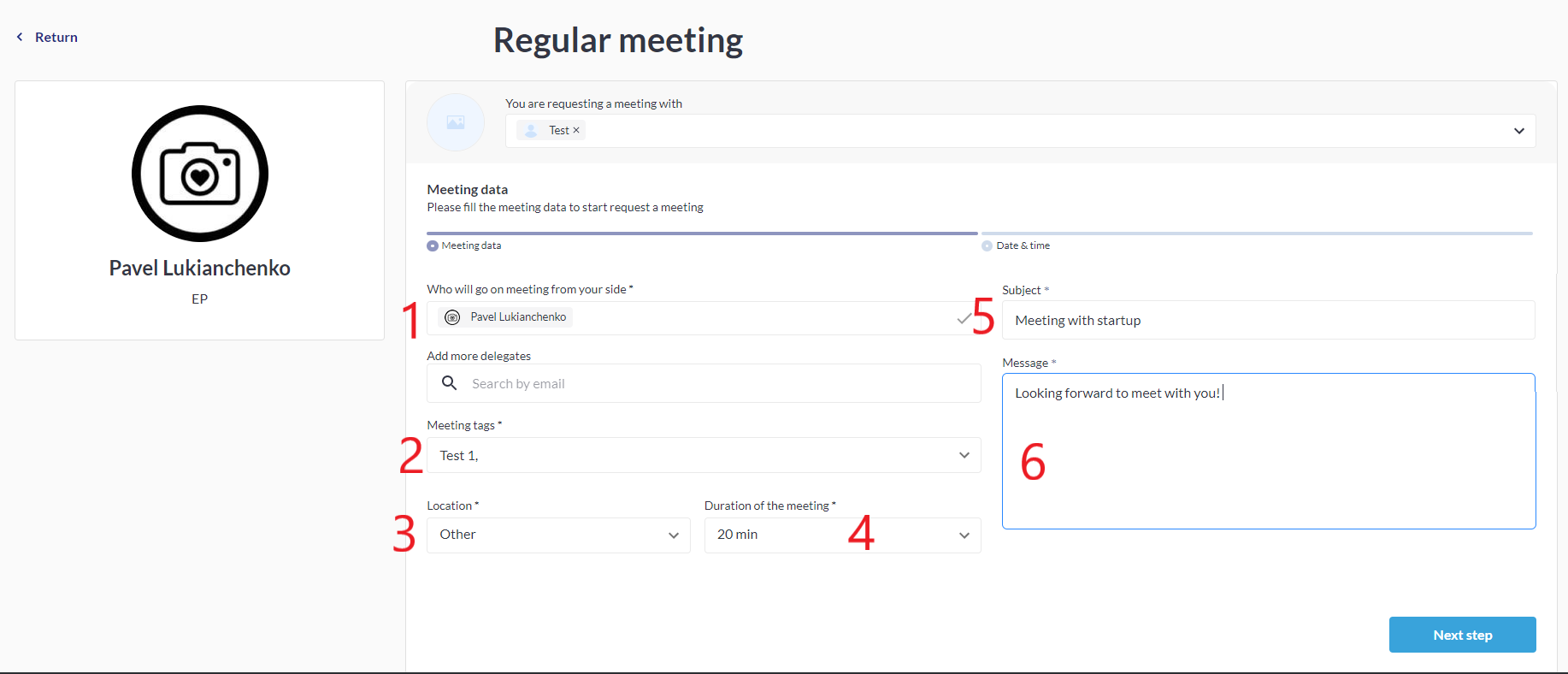
Fill in meeting information
Select who will attend the meeting (in case we are setting up a meeting for Startup - Investor, may have a couple of members (companies have multiple team members)
Select meeting tag
Select the location of the meeting (exhibitor stand/other)
Select the duration of the meeting
Indicate the subject of the meeting
Type a meeting message
Click Next step
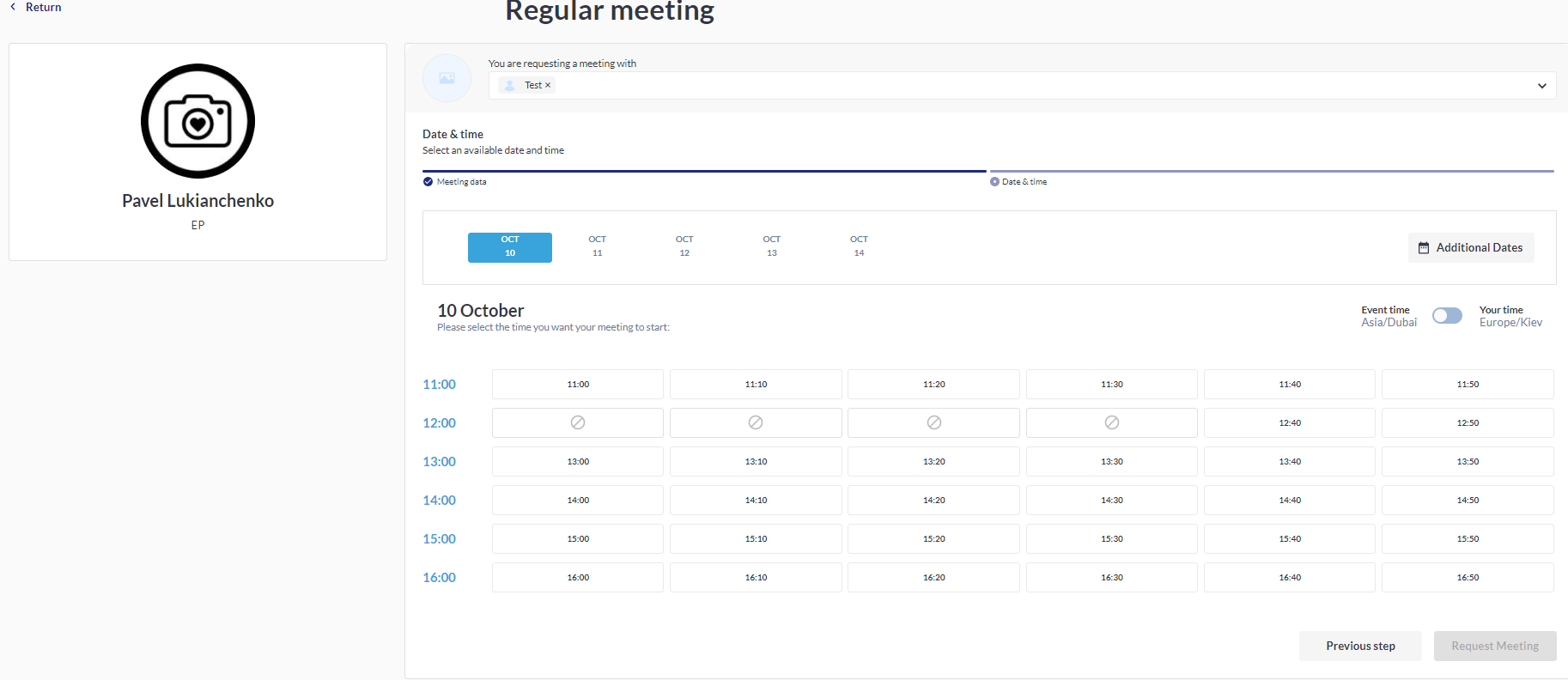
Select the date and time of the meeting
Once the organiser clicks on Requesting Meeting, an email template that the meeting was requested will fly to both parties and you will see the green notification message “Success” in the top right corner
