Product Form and Custom Product Filters
The new ‘Product form’ tab under the exhibitor registration lets you add custom questions and mark these questions Use as filters on the products page so that delegate can use these filter to look for specific Products
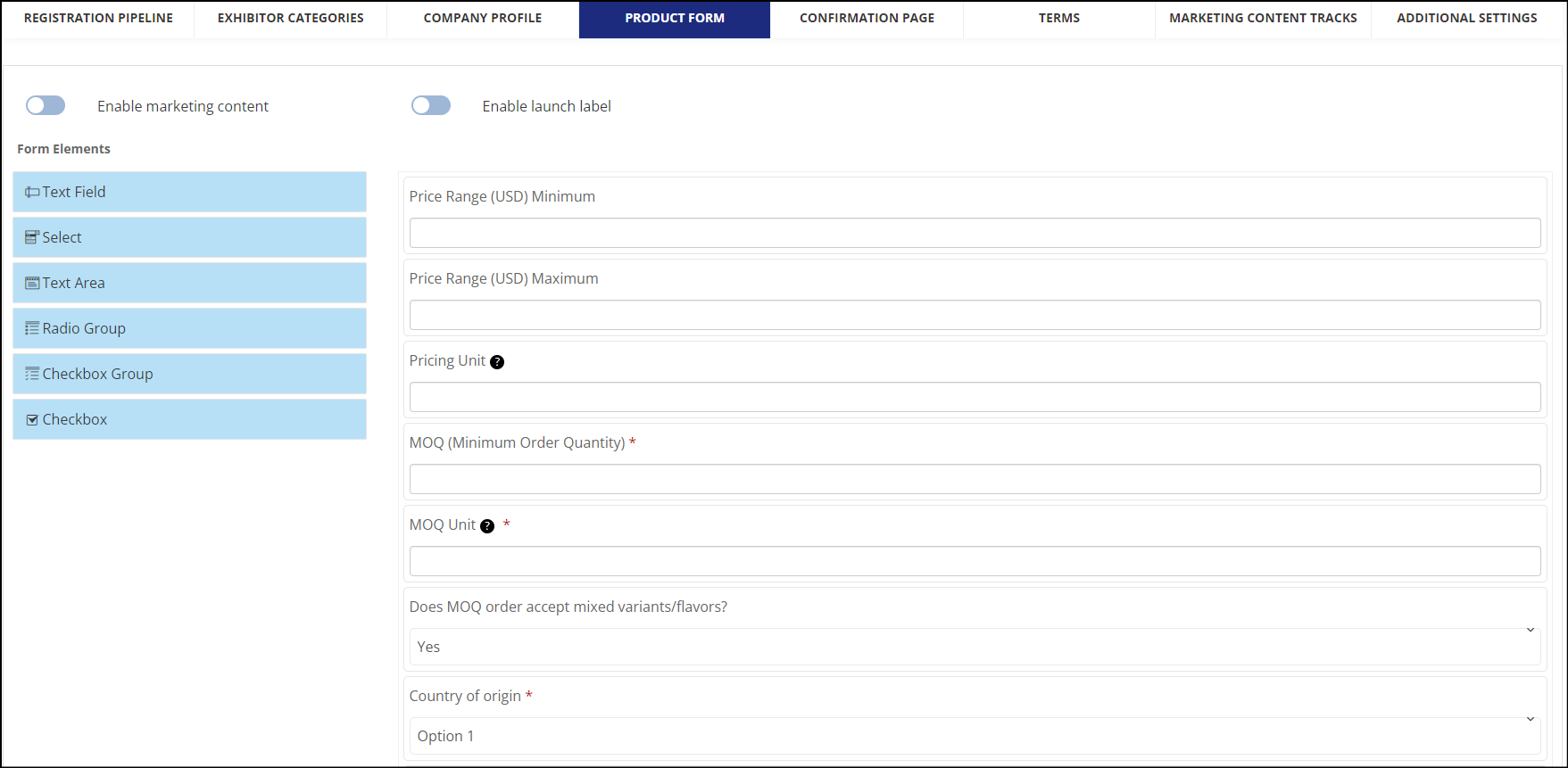
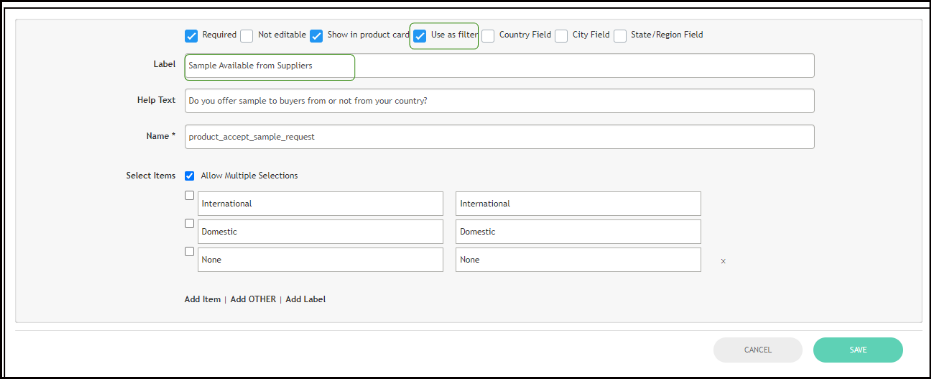
How can exhibitors add product information?
While adding a product on frontend the exhibitor will be able to add details to all the questions added in the product form in the admin panel under Registration Settings → Exhibitor → Product Form
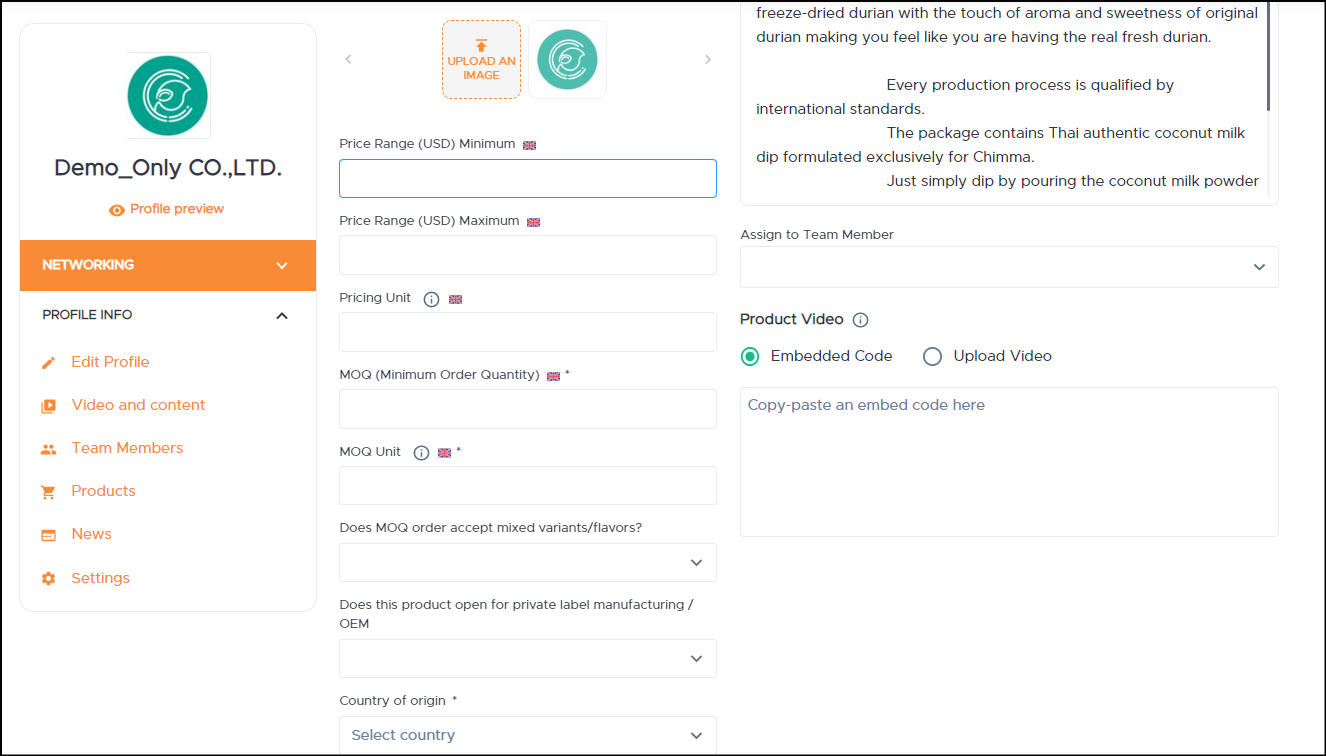
If any question is marked Use as Filter, then that question will appear as a filter option on the Product page for all the user
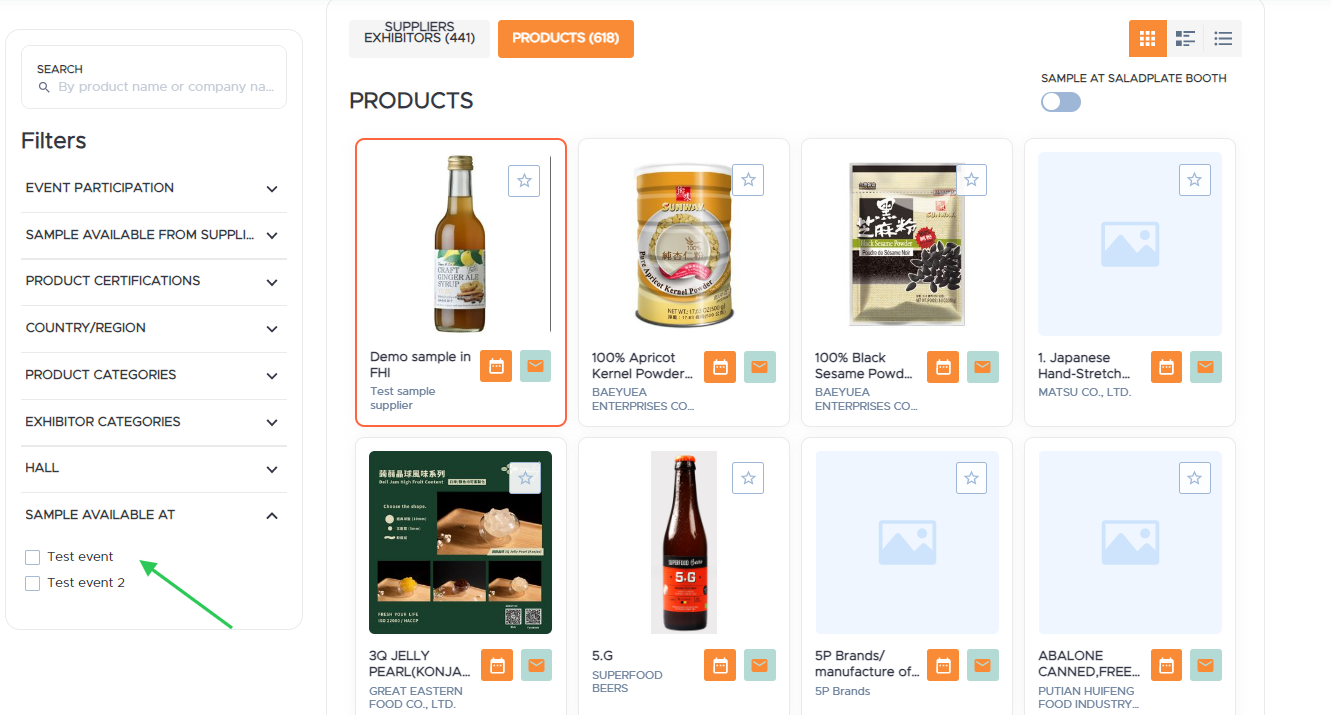
When a user selects multiple choices within one filter that will return “or” results (match the first criteria or the second criteria) while making choices in 2 distinct filters will return “and” results (match both the first criteria and the second criteria)
