Points to remember while importing Interest Category
The organiser can choose to update the Interest Category for the event by manually adding the categories under the Global Categories and then assigning those to the local categories section to be used in the event to support the matchmaking algorithm.
The other way of updating the Interest category is by uploading the categories using xls file. It is always a safe practice to download the sample Excel by clicking on the "Download example" option in the top left corner.
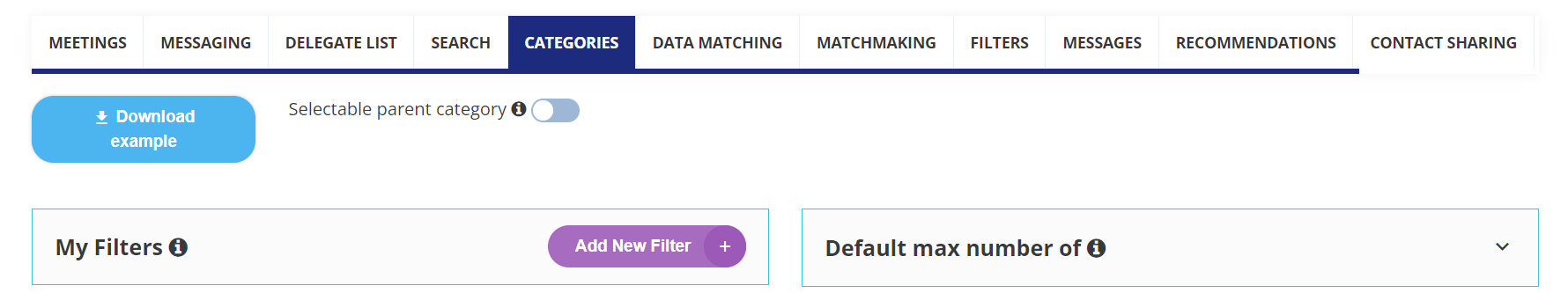
In the downloaded Excel sheet, organiser can input the category along with its sub-categories. Then, you can import this file into the system by clicking on "Import Category using Excel." Once imported, the categories will be added to the Global Category list.
The sample Excel sheet looks like this-
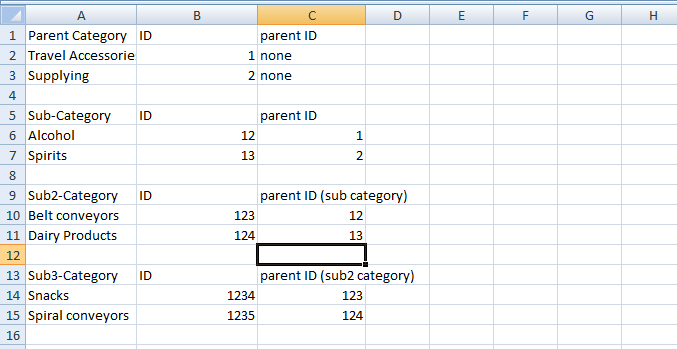
Interest Category Import file
Points to be Noted
Make sure there is no space at the beginning or end of the category name while importing the category
There shouldn’t be any unwanted characters added to the category name like comma(,)
For multiple-choice questions or adding multiple interest categories when importing visitor data, the system uses commas to separate each option.
