How Does Permission Matrix Setup and Usage Work?
This is one of the most crucial functionalities that helps the organizer control the connections between the various visitor and exhibitor categories.
The organiser can set a permission matrix to make any category users visible to other categories. It also helps in enabling the meet and message option wherein specific user categories are allowed to send meet and message requests to other categories.
The Permission Matrix can be set by enabling the toggles for each user category
In the image below, the x-axes are the Receiver category and Y-axes are the Initiator category.
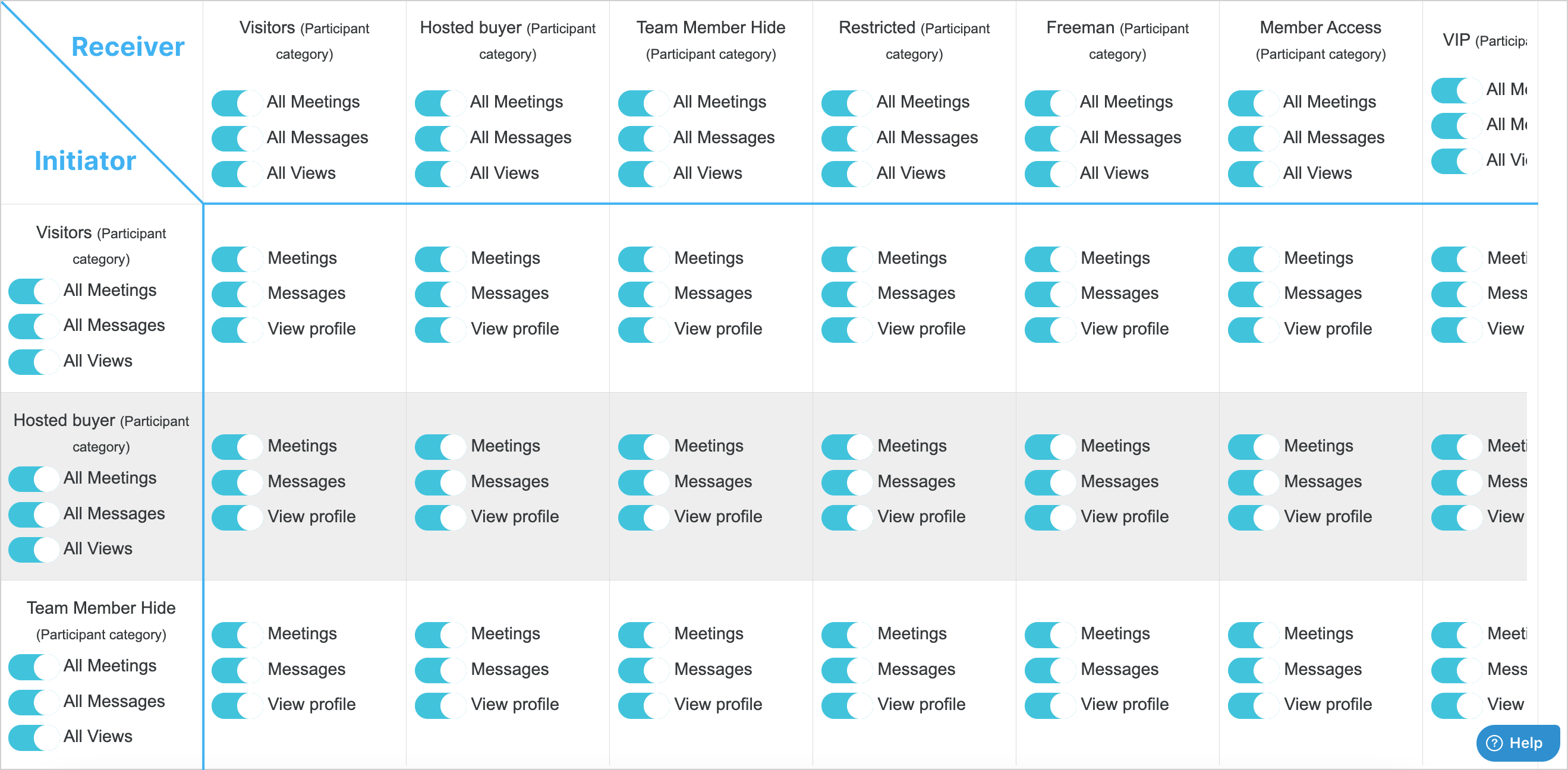
Permission Matrix Setup
View Profile toggle off hides the listing of object under that category from the respective listing page
Below are important points that should be considered while setting the Permission Matrix
If something is not allowed for at least one category/role then this also would not be allowed for all unlogged users
In case the user has multiple categories and roles, if something is allowed for at least one of them - then it would be allowed for this user.
Make sure that meeting/appointment permissions are set correctly. Check:
if the user is not re-logged in another user's account;
if guest permissions are set correctly;
Make sure that messaging permissions are set correctly. Check:
if user is not re-logged in to another user's account
if guest permissions are set correctly;
Make note, that meet and message buttons works not as usual, if:
you interact with them through a widget;
you are not logged in
table meetings are turned on for the event
redirect to old Ul is turned on for meeting requests
Daily and/or Total chat limit is set.
In Event Setup >> Module Management >> Disabled
Buyers: Make a Meeting
Buyers: Messages
Guest User means the user who is not logged into the event
