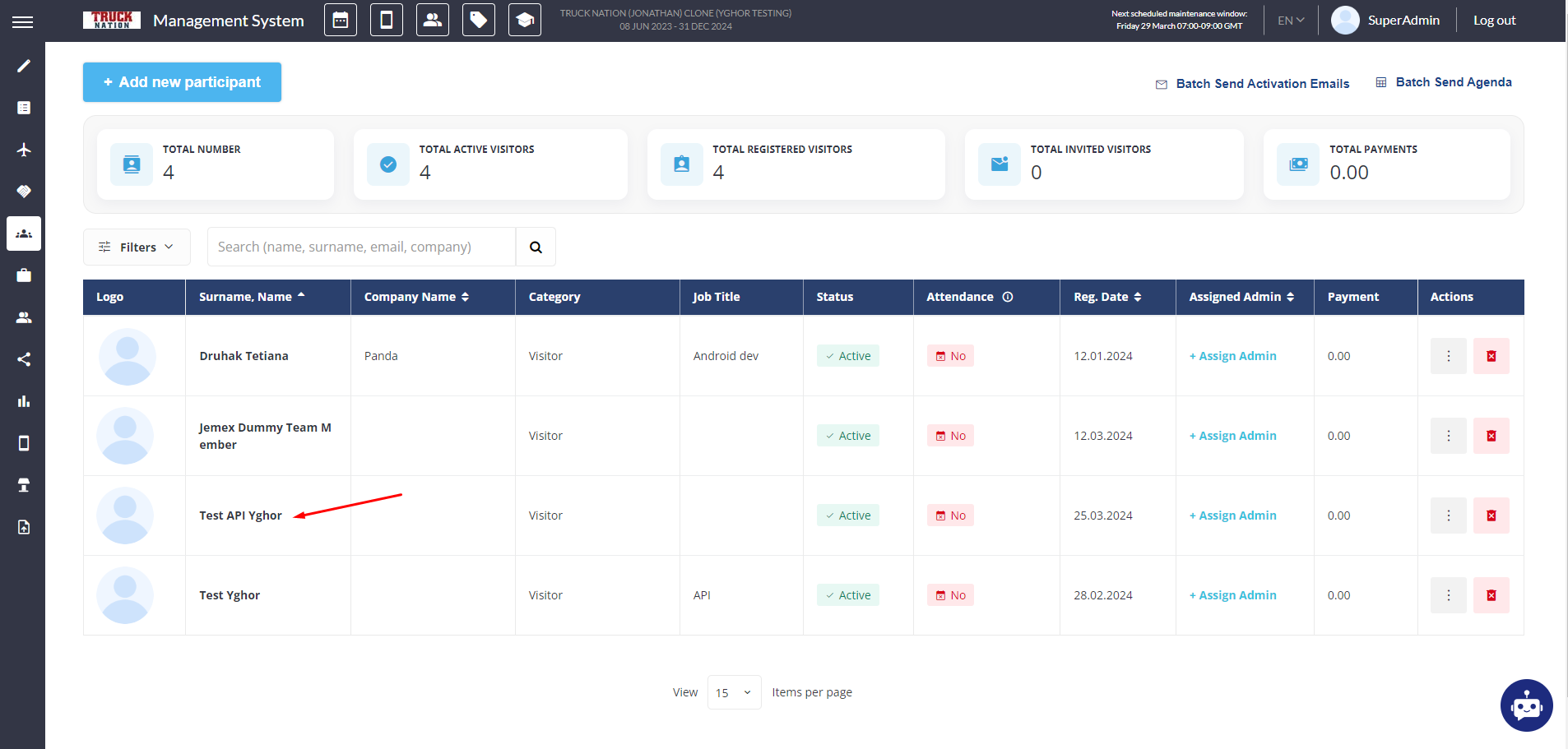Participant Creation
The endpoint used for creating or updating an Participant is: api/v2/account/set
There are four mandatory fields for creation:
event_idemailfirst_namelast_name
Optional Parameter:
Status: It is considered optimal practice for accounts to be provisioned on EP with an UPLOADED status allows the TAM/Organizer to batch send activation emails. Usually we receive data before the event is live, which is why we go with this setup. After the event is live, ideally we should receive via Open API the following:
"send_email:truestatus:If no status is specified, the default will be ACTIVE. In order to provision an inactive user, this must be explicitly designated as INACTIVE.
Additionally, we recommend using the external_id field, as it provides an easier way to match for updates.
The external_id is a value in the organizer database that represents the participants. It could be any type of value, such as 'VISITOR-01'.
The image below shows an example of a successful participant creation:
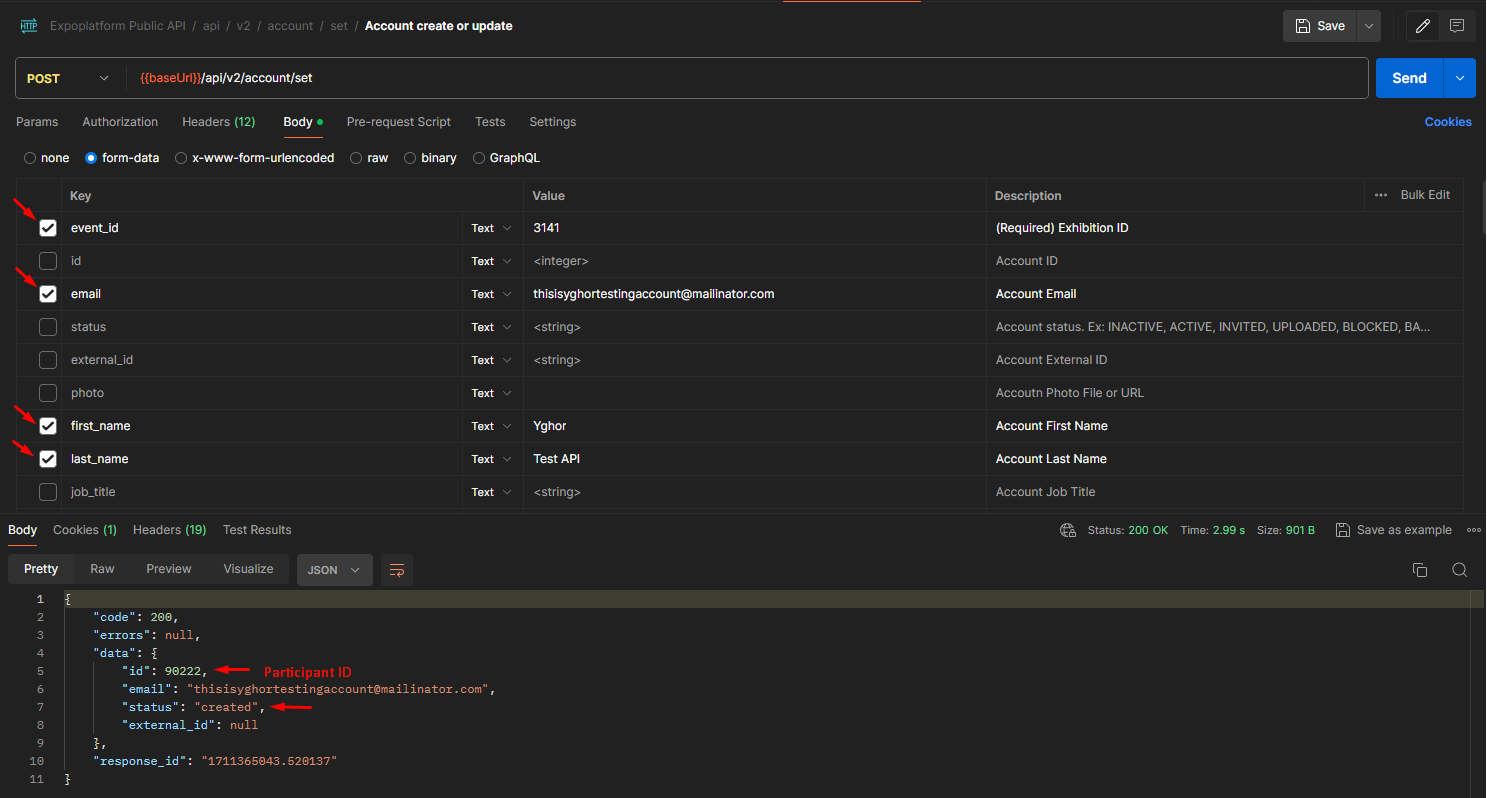
The response we received is a ‘200 OK,' containing the participant ID, which is important for updating information later, if the participant doesn’t have external_id.
On the admin panel, the path Management → Participants will contain the participant created: