Moderators
This article explains how organizers can add a moderator and how they can be assigned to the different sessions. Any user with the moderators' access to the session has full control of that session. They can moderator the QnA, record a session etc.
How to add/create a moderator
Navigate to Management → Session → Moderator → It will display the list of already added moderators along with the details of the session where they are moderating
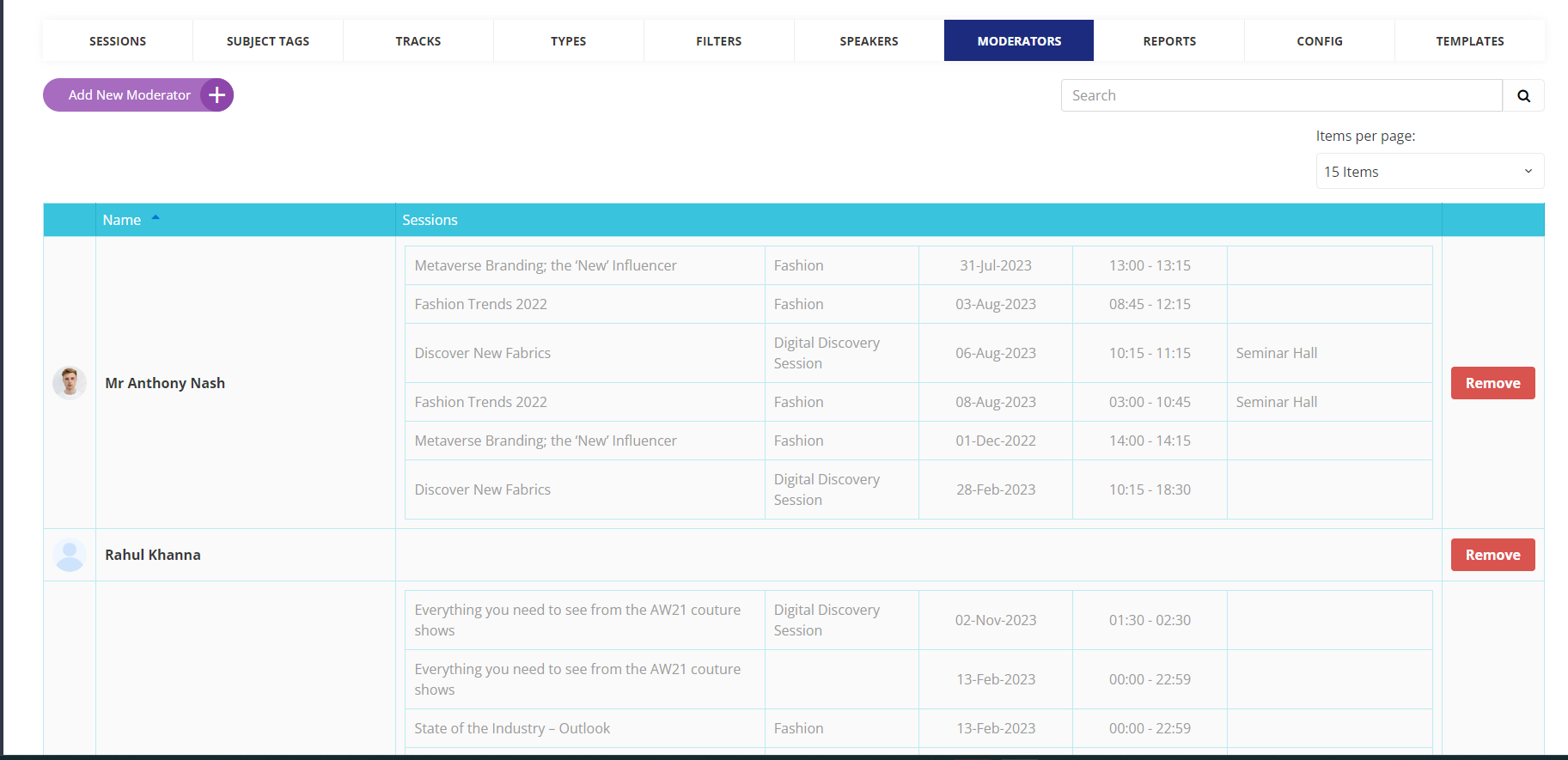
Moderator List
Click on Add New Moderator → Add email address → Check Username → If already exists Link the existing account as moderator.
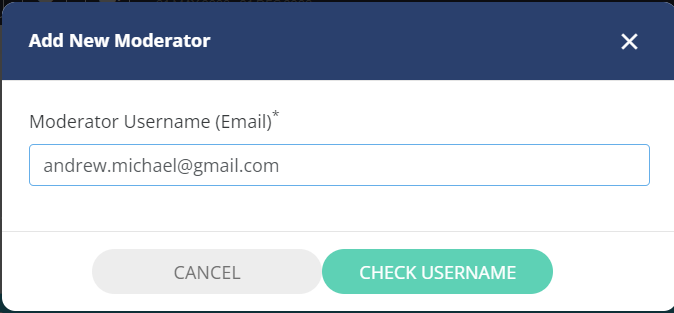
If no account exists then it will ask to to fill in details like Name, Last and Password to create a new account as a moderator
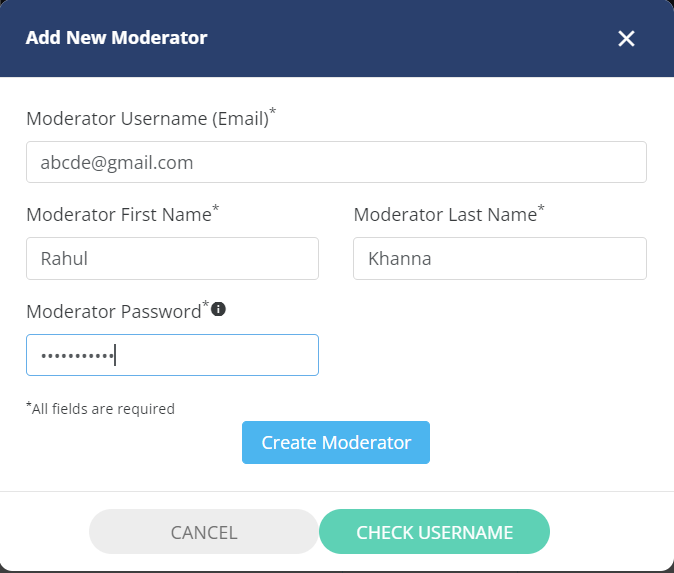
Adding Moderator
Admin can reset moderator’s login credentials within the profile, and send an email to the user about it.
When initiating a meeting request with a moderator, the time slot corresponding to the session in which the moderator is involved will be unavailable for scheduling the meeting.
This applies to both incoming and outgoing meeting requests.
