Meeting Creation Logic
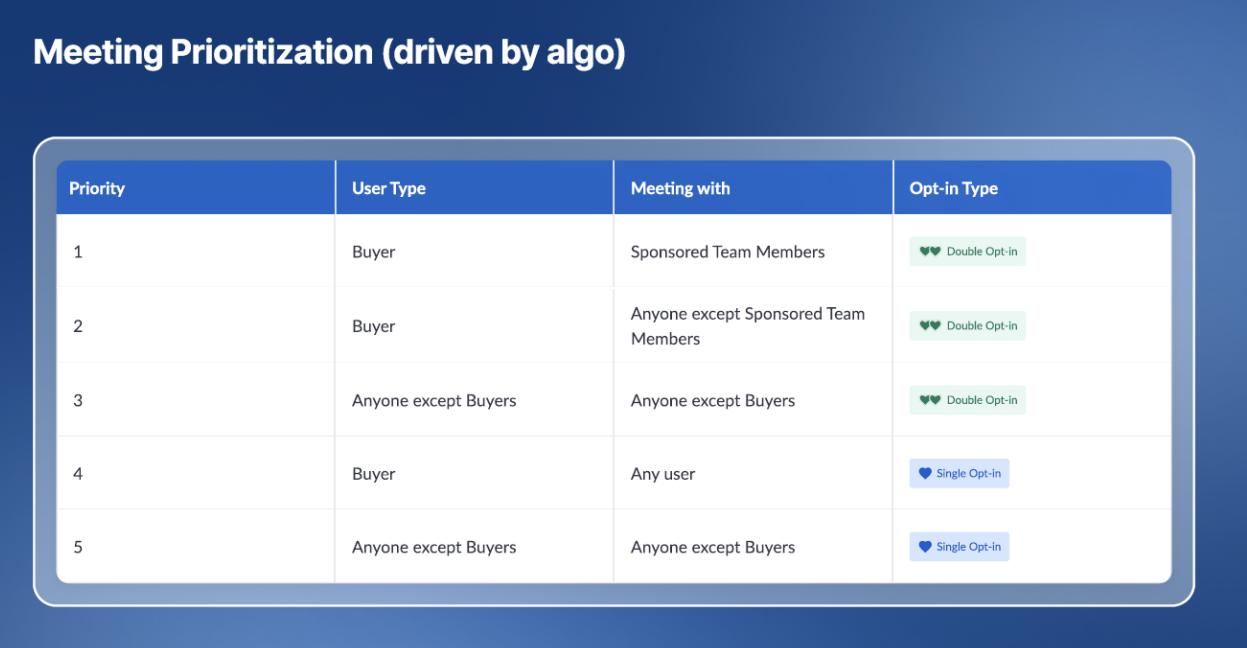
Meeting creation priority is described on the image above. Double or Single Opt-in is defined by users mutually marking each other as relevant or not.
A meeting between a Buyer and a Meeting Sponsor is a Sponsored meeting which is marked with the dollar icon.
For meetings with a Buyer the Buyer meetings limit in the Participant category settings pop-up is taken into account. A Buyer can’t have a greater number of automatically generated meetings than the set limit.
The Exhibitor Sponsored meetings limit can be set for an exhibitor category and for an individual exhibitor. This limit defines the general number of Sponsored meetings that the Exhibitor’s Meeting Sponsors can have, across all of the Exhibitor's Meeting Sponsors. However this limit does not affect regular meetings.
For example, if I’m an exhibitor and I’m allowed 10 sponsored meetings, that would be the total across all of my 5 team members, so TM1 might be assigned 9 sponsored meetings, then TM 2 is assigned 1 sponsored meeting, then TM 3 will not be assigned any sponsored meetings since now the limit has been reached.
And if a regular meeting limit had also been set, then none of these 10 sponsored meetings would be counted toward the regular meeting limit
Buyers with different categories can have different limits
Exhibitors in different categories can have different limits. Also, an exhibitor can have a personal limit if one has been set
