Klipso
Klipso is a system used mostly by Vinexposium that stores Exhibitor data based on its registration in comexposium.
Therefore, this native integration pulls the data from Klipso to EP.
This is the comexposium documentation:
CXPM_API-Exhibitor-For-Expoplatform.docx
To enable this integration:
Event → General → Settings
Drop down the page and you’ll reach the UI named Klipso, visible in the image below:
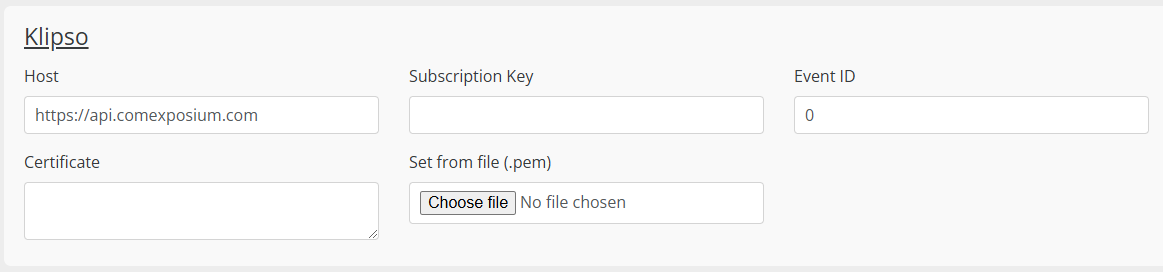
The client must provide the authentication, which are the fields:
Subscription Key
Event ID
Certificate
After filling the authentication fields, save and reload the page.
New text fields will be available to be mapped, visible in the image below:
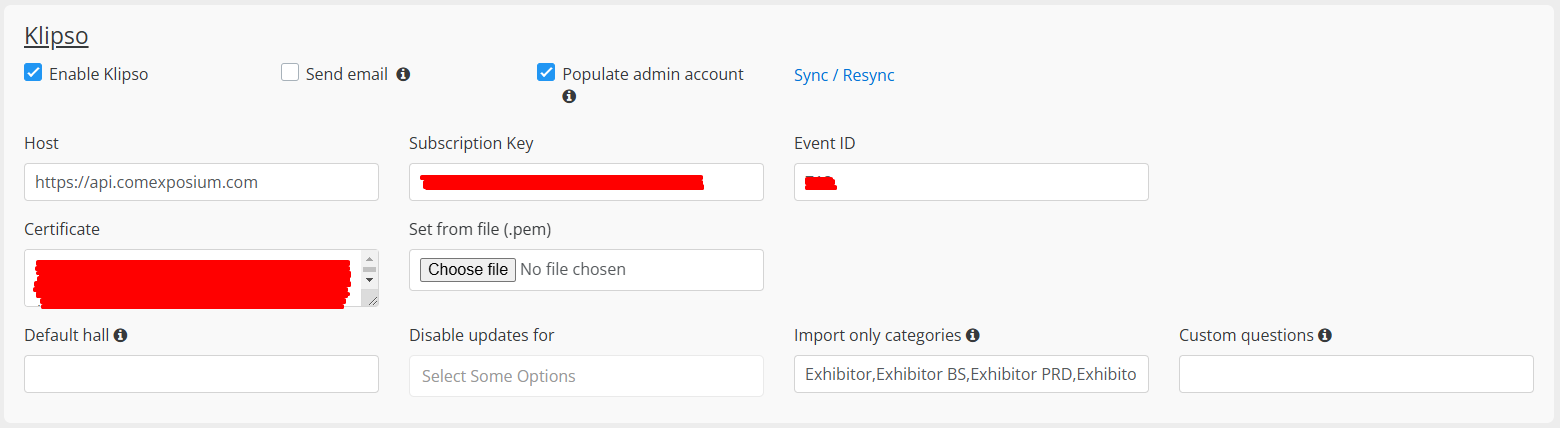
About the checkbox:
Enable Klipso → This checkbox allows the integration to pull and update the data.
The update occurs every 5-10 minutes
Send email → This checkbox allows the integration to send exhibitor activation emails automatically. Make sure the email template is correctly set-up.
Populate admin account → This checkbox allows the integration to create a team member admin account based on the contact person information
About the fields:
Default Hall → This field allows a standard name for hall in case the client works only with stand information.
Disable updates for → This field disables updates either for company name or exhibitor category.
Import only categories → This field pulls exhibitor data only related to the categories mapped within this field. These categories must be aligned with the client and must be created in the registration pipeline.
Custom questions → This field allows pulling specific custom questions.
API Field Mapping
Klispo | EP | Comment |
|---|---|---|
external_id | exhibitor_external_id | |
parent_exhibitor_id | parent_exhibitor_external_id | |
name | exhibitor name | |
exhibitor email | ||
exhibitor_category | exhibitor category | Exhibitor category is mapped by text and it is an exact match. |
hall stand | hall stand | Hall and stand works the same way throughout the platform. If hall is empty, the stand will be empty. In case the client do not use hall information, assign a hall information in the field Default Hall in General → Settings |
cp_title | contact person job title | |
cp_name | contact person name | |
cp_surname | contact person last name | |
default_lang | default language | If language not configured → English as a default |
phone | exhibitor phone | |
address | exhibitor address | |
city | exhibitor city | |
country | exhibitor country | |
postcode | exhibitor postcode |
Klipso Postman API Library:
API Interne.postman_collection.json
