Incoming Messages Variable
Feature purpose:
The Incoming Messages variable displays recent chat previews in email templates. This feature ensures that users are kept informed of any unread messages directly within the email.
Working with this feature:
Email recipients will see the following:
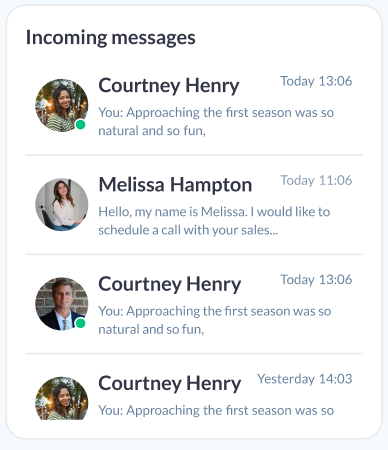
Header: The section is titled "Incoming Messages."
Chat Previews: Up to 4 chat previews are shown, but the admin can configure the exact number displayed in the email template settings. The variable only includes chats where the last message was sent by another user, and the recipient hasn’t replied yet.
Details for Each Chat:
The header includes the sender's first and last name (or their exhibitor company name).
A timestamp shows when the last message was received.
Two lines of the message content are previewed.
Interactive Element: Clicking anywhere on the chat preview redirects the user to the Messanger on the front end.
Handling Special Cases:
If no chats meet the criteria, the variable will still appear in the email with a placeholder design as shown below:
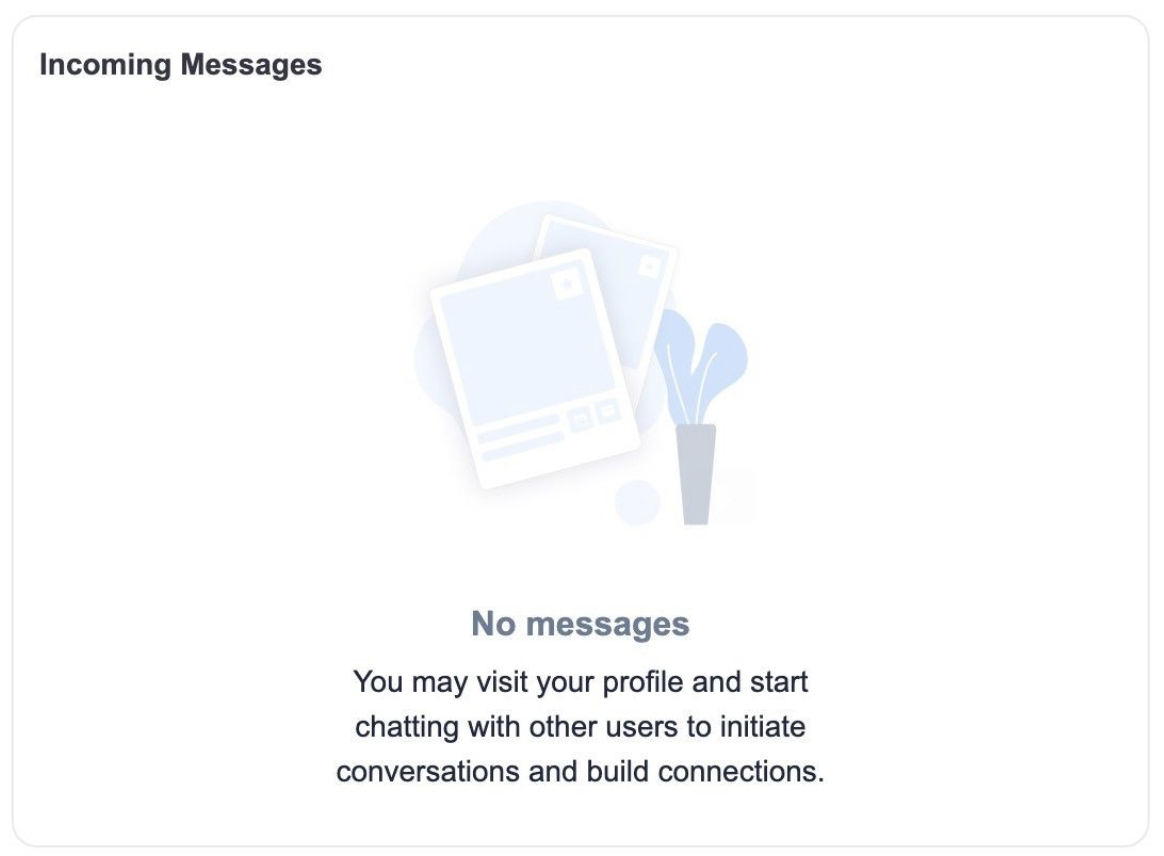
If the recipient has disabled message reception via the setting "Allow visitors to manage reception of meeting requests and messages," they will still see the variable, though no active messages are displayed.
If the My Messages module is disabled for the recipient, the Incoming Messages variable will not appear in the email.
