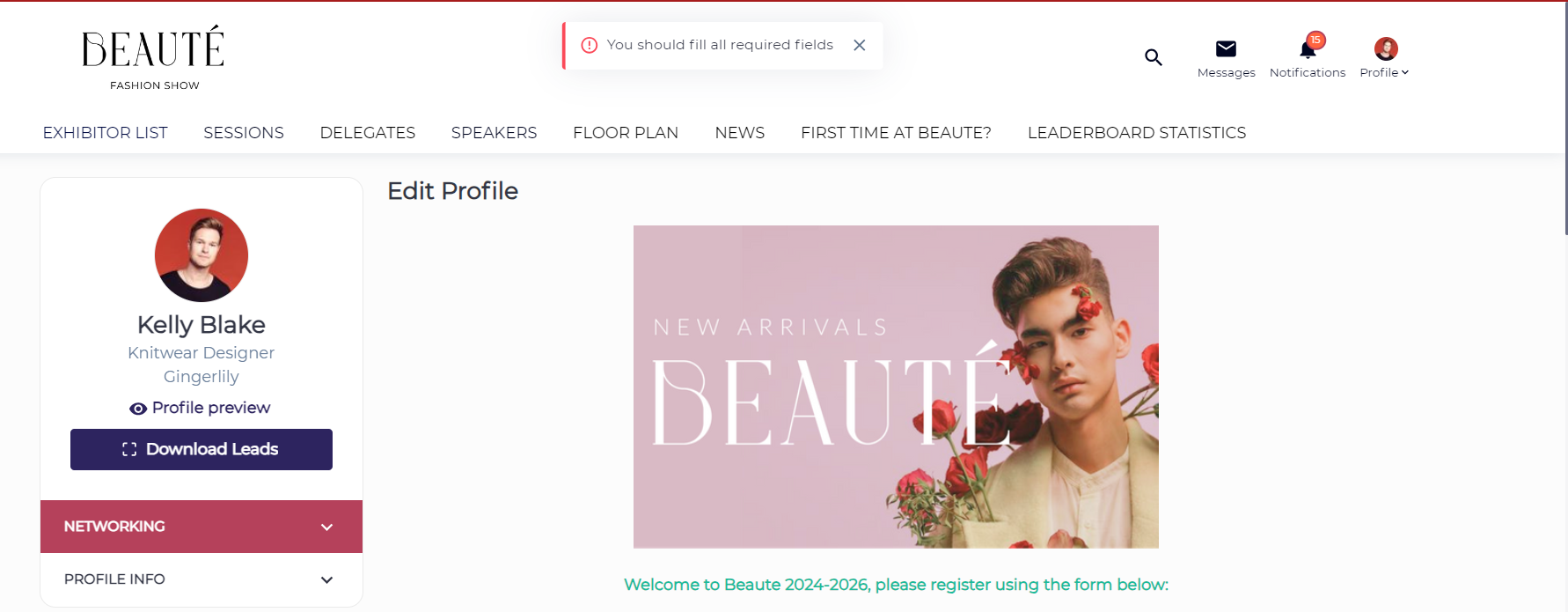I can't edit my profile and am required to fill in the required fields. How can I proceed to different sections within my profile?
This happens when the form field has been disabled for editing ('Not Editable' option is enabled) but the ‘Required fields’ option for the form builder has been enabled. Please note that both these settings can’t simultaneously work as the attendee needs to fill out the field if it is required.
Required field is disabled in the form builder under Registration settings >>> Visitor or Exhibitor:
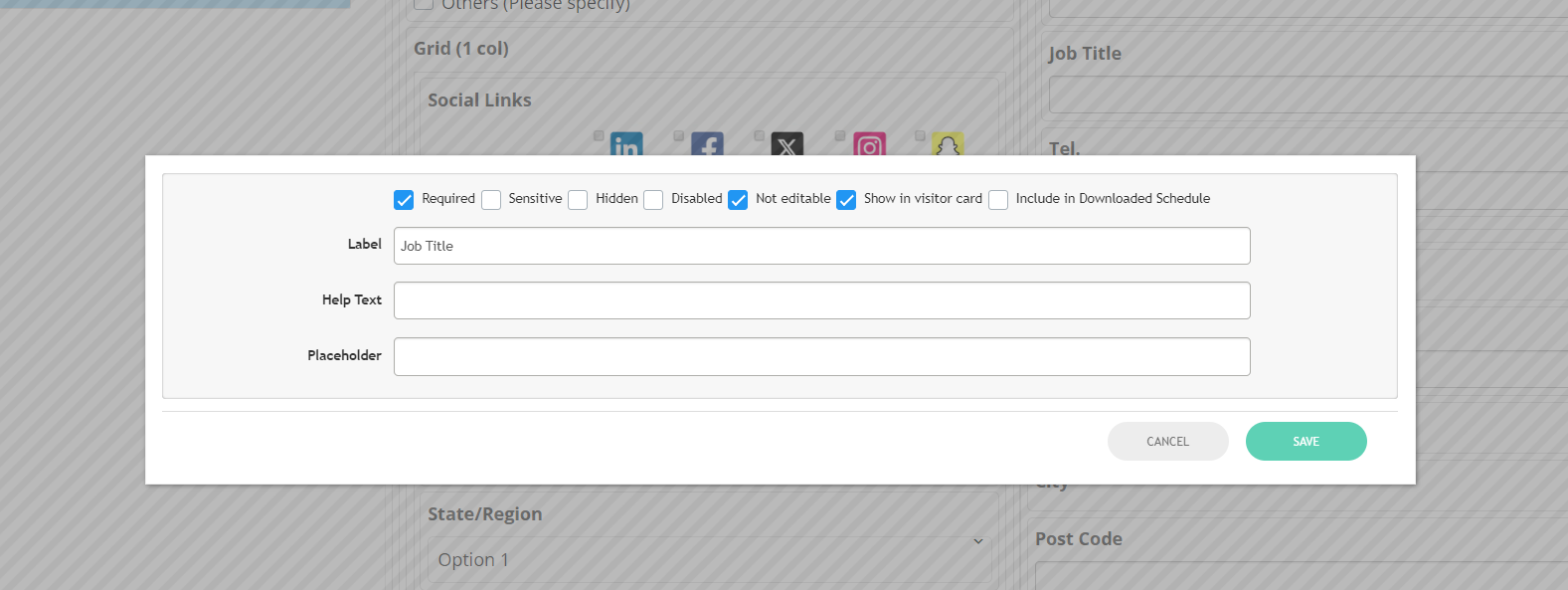
Required fields in enabled for the form builder under Registration settings >>> Visitor or Exhibitor >>> Additional settings:
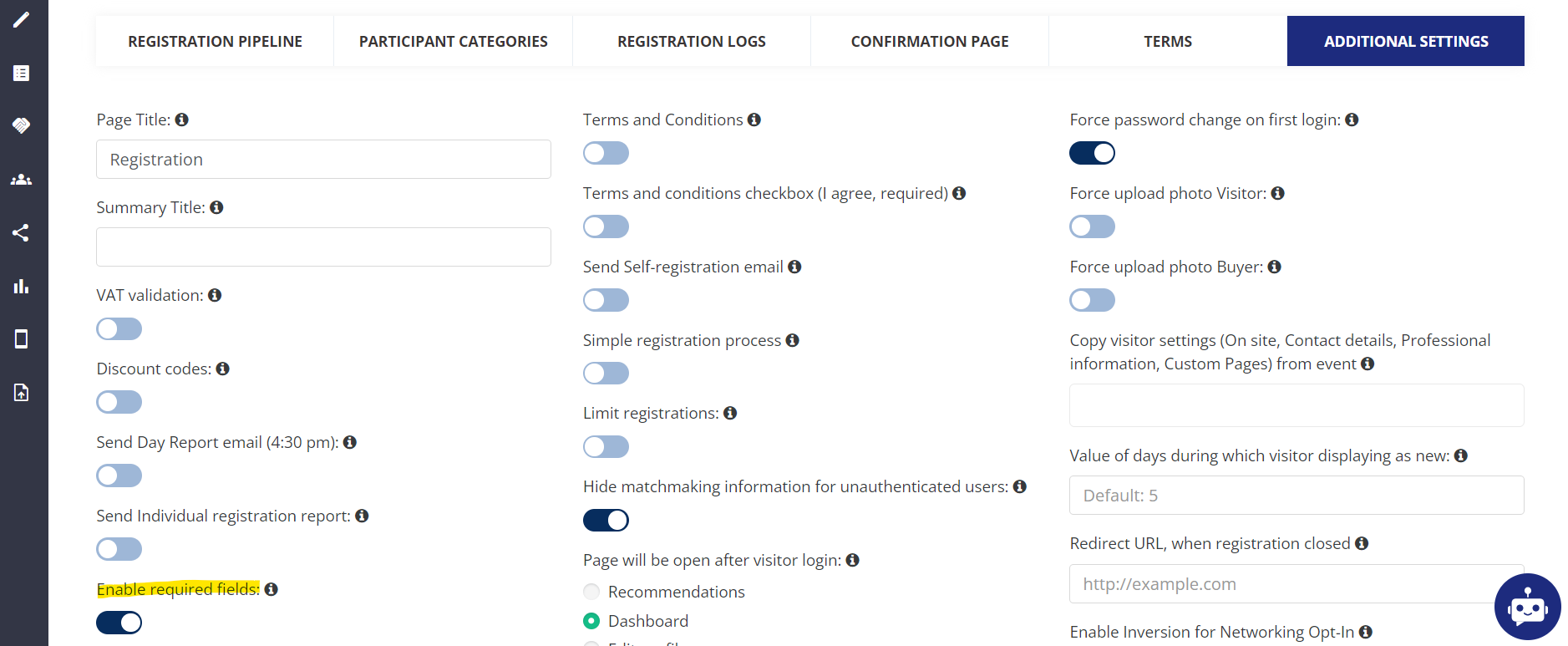
Due to this incorrect configuration, the users will not be able to proceed to other sections within their profile and will see the below error message: